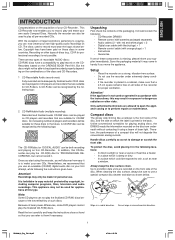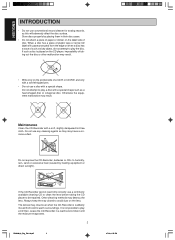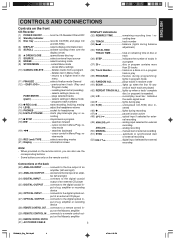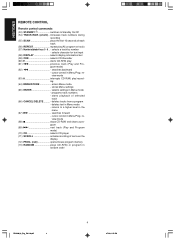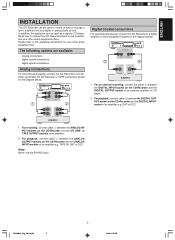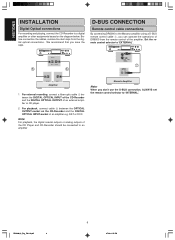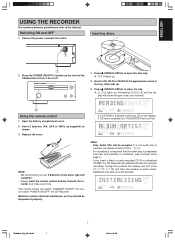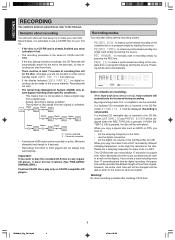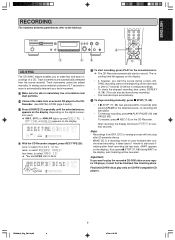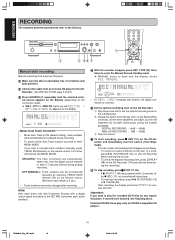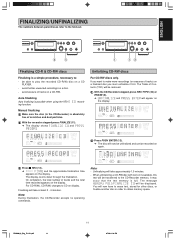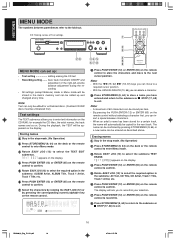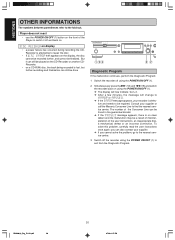Marantz DR6000 Support and Manuals
Get Help and Manuals for this Marantz item

View All Support Options Below
Free Marantz DR6000 manuals!
Problems with Marantz DR6000?
Ask a Question
Free Marantz DR6000 manuals!
Problems with Marantz DR6000?
Ask a Question
Most Recent Marantz DR6000 Questions
Marantz Dr6000
I was recording a cdr disc and after update half the tracks were missing. Its the first time it happ...
I was recording a cdr disc and after update half the tracks were missing. Its the first time it happ...
(Posted by stilson83100 9 years ago)
Marantz Dr 6000
Hello I can use cdr on marantz cd dr 6000 cant i. Im having problems please help.
Hello I can use cdr on marantz cd dr 6000 cant i. Im having problems please help.
(Posted by stilson83100 10 years ago)
Marantz DR6000 Videos
Popular Marantz DR6000 Manual Pages
Marantz DR6000 Reviews
We have not received any reviews for Marantz yet.