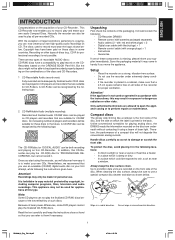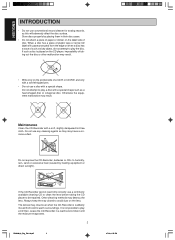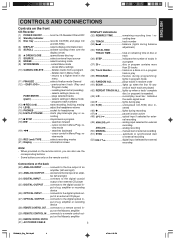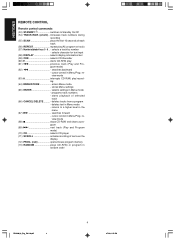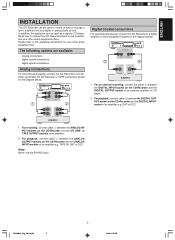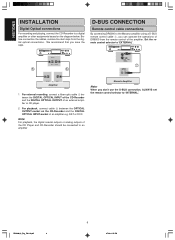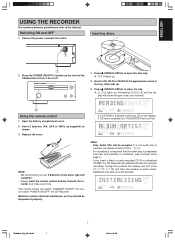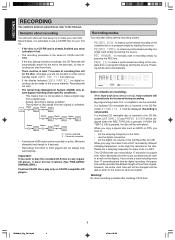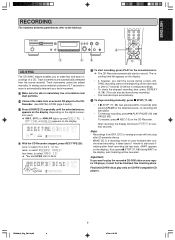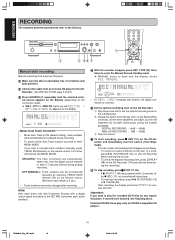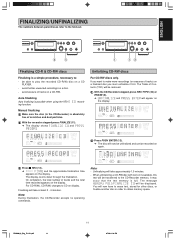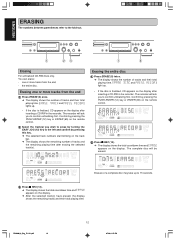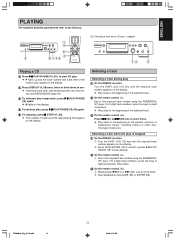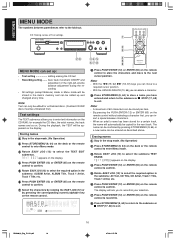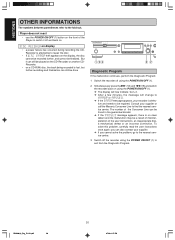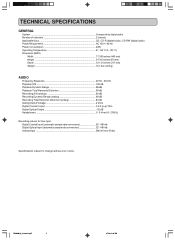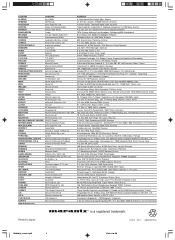Marantz DR6000 Support Question
Find answers below for this question about Marantz DR6000.Need a Marantz DR6000 manual? We have 2 online manuals for this item!
Question posted by stilson83100 on July 3rd, 2014
Marantz Dr6000
I was recording a cdr disc and after update half the tracks were missing. Its the first time it happened i dont know if the tracks are still on the disc but are not showing because the lens may not be reading them.
Current Answers
Related Marantz DR6000 Manual Pages
Similar Questions
I Have The Marantz Dr4050 And When I Put My Cd To Record Appears The Error Opc
What is the meaning Of the error of OPC" is the problem from the UNit or wront type of The CD??
What is the meaning Of the error of OPC" is the problem from the UNit or wront type of The CD??
(Posted by worldsong7 3 years ago)
When Playing A Dvd In My Marantz Dv4001, I Can See The Video But The Audio Is Pl
When playing a dvd in my Marantz dv4001, I can see the video but theaudio is playing the same audio ...
When playing a dvd in my Marantz dv4001, I can see the video but theaudio is playing the same audio ...
(Posted by skate 11 years ago)
Can I Connect Three Video Components To Marantz Sr5500 A/v Receiver
using the optical/coaxial digital inputs. I would like to connect DSS, DVD & multimedia player t...
using the optical/coaxial digital inputs. I would like to connect DSS, DVD & multimedia player t...
(Posted by jackiebeasley 11 years ago)
Marantz Cd2004;toc Reading - No Disk - Error Message
My cd player Marantz CD5004 , which is2 years old so out of garantee,shows now several problems: - ...
My cd player Marantz CD5004 , which is2 years old so out of garantee,shows now several problems: - ...
(Posted by karimisker1 11 years ago)