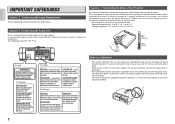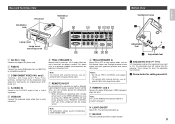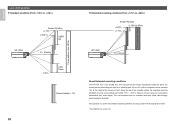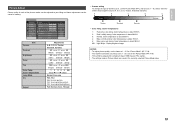Marantz VP-12S4 Support Question
Find answers below for this question about Marantz VP-12S4.Need a Marantz VP-12S4 manual? We have 3 online manuals for this item!
Question posted by Sjohan on August 31st, 2012
Marantz 12vps3 'user Manual'
The person who posted this question about this Marantz product did not include a detailed explanation. Please use the "Request More Information" button to the right if more details would help you to answer this question.
Current Answers
Answer #1: Posted by freginold on September 9th, 2012 5:35 AM
Do you mean the VP-12S3? You can download the user manual here:
http://www.helpowl.com/manuals/Marantz/VP12S3/121108
http://www.helpowl.com/manuals/Marantz/VP12S3/121108
Related Marantz VP-12S4 Manual Pages
Similar Questions
No Remote How Do I Turn B Spurs On
no remote How do I turn B spurs on
no remote How do I turn B spurs on
(Posted by rlowe5584 4 years ago)
Can I Purchase A User Manual For The Marantz Sa 7 S1 In English From You?
I want to buy a hard copy of the User Manual for the Marantz SA 7 S1 in English.A print out copy of ...
I want to buy a hard copy of the User Manual for the Marantz SA 7 S1 in English.A print out copy of ...
(Posted by PeterWhitelam 7 years ago)
How Do I Change My Settings Without A Remote Control
(Posted by jjhummerlv 9 years ago)
I Am Trying To Locate A User Manual For A Marantz Vxp 9251 Projector
I am looking for a Marantz VXP 9251 Manual?
I am looking for a Marantz VXP 9251 Manual?
(Posted by juliet33895 9 years ago)