Marantz PM6007 Support and Manuals
Get Help and Manuals for this Marantz item
This item is in your list!

View All Support Options Below
Free Marantz PM6007 manuals!
Problems with Marantz PM6007?
Ask a Question
Free Marantz PM6007 manuals!
Problems with Marantz PM6007?
Ask a Question
Marantz PM6007 Videos
Popular Marantz PM6007 Manual Pages
Owners Manual In English - Page 1


Connections
Playback
Settings
Tips
Appendix
Integrated Amplifier
PM6007
Front panel
Rear panel
Remote control
1
unit
Index
Owner's Manual Contents .
Owners Manual In English - Page 4
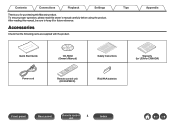
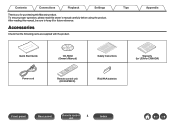
Accessories
Check that the following parts are supplied with the product. Quick Start Guide Power cord
CD-ROM (Owner's Manual)
Remote control unit (RC004PMCD)
Safety Instructions R03/AAA batteries
Warranty (for USA/for future reference.
Contents
Connections
Playback
Settings
Thank you for purchasing this owner's manual carefully before using the product. Tips
Appendix
. To ensure...
Owners Manual In English - Page 5


... it will not be in the direction of the remote control unit
Point the remote control unit at the remote sensor when operating it. Batteries
Settings
Tips
Appendix
NOTE 0 To prevent damage or leakage of battery fluid:
0 Do not use a new battery together with an old one. 0 Do not use two...
Owners Manual In English - Page 7


... Turn off ). Contents qwe
Connections r
Playback t
.
G BASS control knob This setting adjusts the volume level for the bass. (v p. 28)
H SOURCE DIRECT button/...knob These adjust the volume level. (v p. 27)
Settings
Tips
Appendix
F Headphones jack (PHONES) Used to the power status: 0 Power on /off. (v p. 28)
I TREBLE control knob This setting adjusts the volume level for the treble. (v p. ...
Owners Manual In English - Page 11


... switch the remote control to the CD player operation mode. 0 REMOTE MODE CD button lights for approximately two seconds. Contents
Connections
q w e
r
t y u i o
Q0
Q1 Q2
Playback
Settings
Tips
Appendix
o CD player operations
You can operate a Marantz CD player.
Owners Manual In English - Page 12


Q5
Q6 Q7
Front panel
Rear panel
Remote control 12 unit
Index Contents
Connections
Playback
Q3 Q4
Settings
M OPTION button N SETUP button O CLEAR button P DIMMER button Q REPEAT button (L)
Tips
Appendix
0 The remote control may not operate some products.
0 The amp can be operated with the amp operation buttons even when the remote control operation mode is set to CD.
Owners Manual In English - Page 14


Contents
Connections
Playback
Q1
Q2
Q3 Q4 Q5 Q6 Q7
Settings
Tips
K FAVORITES ADD / CALL buttons L OPTION button M SETUP button N Number/letter buttons (0 - 9, +10) O CLEAR button P DIMMER button Q REPEAT button (L)
Appendix
0 The remote control may not operate some products.
0 The amp can be operated ...
Owners Manual In English - Page 30


Contents
Connections
Playback
o Specifications of the recording device. When recording audio from which you want to ...connected to an external recording device. Settings
Tips
Appendix
Recording
Audio signals input into this unit can be output to this unit.
1 Press X on the main unit to turn the power on operations, see the owner's manual of supported audio formats
See "D/A converter" ...
Owners Manual In English - Page 37


.... (v p. 29)
I want to use more than one unit in one location 0 Set individual remote control codes for each combination of this unit. I want to adjust the tone myself 0 Use the...-wiring connections. (v p. 18)
I want to the CD
player or network audio player instruction manuals. Enjoy high quality playback by using the remote control of devices and remote control. (v p. 35)
Front...
Owners Manual In English - Page 38


... the store where you purchased this unit does not operate properly, check the corresponding symptoms in the owner's manual? 3. Contents
Connections
Playback
Settings
Tips
Appendix
Troubleshooting
If a problem should arise, first check the following: 1. Is the set being operated as it could be due to a fault in this section. If the symptoms do not match...
Owners Manual In English - Page 39


...Connections
Playback
Settings
Tips
Appendix
... 0 Turn down
sufficiently, and then turn the power on again. 0 Please re-install this unit automatically enters the
standby mode. To turn the power off and the power... or power circuit has failed.
Unplug the power cord and contact our customer service center. The protection circuit may have been activated because speaker cable core wires ...
Owners Manual In English - Page 43


... is input, the input indicator (COAXIAL, OPTICAL 1 or OPTICAL 2) flashes. The number of supported audio formats
n Coaxial/Optical 1/Optical 2
Linear PCM (2-channel)
Sampling frequency
32/44.1/48/88... to prevent damage to the original. Contents
Connections
Playback
Settings
Tips
Appendix
D/A converter
Explanation of terms
o Specifications of readings taken in one second is called the "...
Quick Start Guide in English - Page 2


... actual product(s).
1 Before You Begin
What's In the Box
Quick Start Guide
Amplifier
Owner's Manual
Power cord
Safety Instructions
Warranty (for USA/ for CANADA)
Remote control unit (RC004PMCD)
R03/AAA batteries
Required for Setup
CD Player
Speaker systems
Speaker cables
These drawings are for setting up your amplifier.
Welcome
Thank you for choosing a Marantz amplifier.
Quick Start Guide in English - Page 3


Install batteries in the remote control unit Connect the speakers to PM6007 Connect the CD player to PM6007 Plug the power cord into a power outlet Turn on the power of PM6007 and then set the speakers for audio output to the setup process.
Setup
There are six steps to SPEAKERS A Begin CD playback
EN
FR
Install batteries
in the remote control unit
ES
Batteries
2
Marantz PM6007 Reviews
Do you have an experience with the Marantz PM6007 that you would like to share?
Earn 750 points for your review!
We have not received any reviews for Marantz yet.
Earn 750 points for your review!


