Magnavox MSB3610 Support and Manuals
Get Help and Manuals for this Magnavox item
This item is in your list!

View All Support Options Below
Free Magnavox MSB3610 manuals!
Problems with Magnavox MSB3610?
Ask a Question
Free Magnavox MSB3610 manuals!
Problems with Magnavox MSB3610?
Ask a Question
Most Recent Magnavox MSB3610 Questions
Lost My Remote
so I lost my remote. But I do have a unused universal remote, that says it can be used for speakers....
so I lost my remote. But I do have a unused universal remote, that says it can be used for speakers....
(Posted by tweidemiller747 3 years ago)
Popular Magnavox MSB3610 Manual Pages
Owners Manual - Page 2


... USB Memory Stick playback 17 Playing back a music file 17
USEFUL TIPS
Resetting to the Factory Default mode 18 Upgrading the Software 18
Preparing for the Software Upgrade 18 Upgrading the Software 18 Auto Standby Function 19 Installing the Soundbar on a Wall 19 INFORMATION
Troubleshooting Guide 20 Specifications 21 LIMITED WARRANTY 22 Español 23
EN
- 2 -
Owners Manual - Page 3
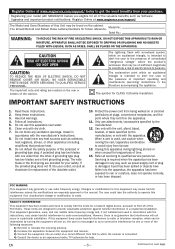
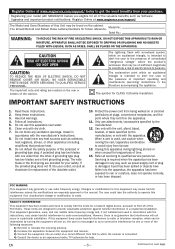
... Online at www.magnavox.com/support/ today to this equipment may cause harmful interference unless the modifications are expressly approved in the manual. Serial No.:
WARNING:
TO REDUCE THE RISK OF FIRE OR ELECTRIC SHOCK, DO NOT EXPOSE THIS APPARATUS TO RAIN OR MOISTURE. NO USER SERVICEABLE PARTS INSIDE. REFER SERVICING TO QUALIFIED SERVICE PERSONNEL. The important...
Owners Manual - Page 4
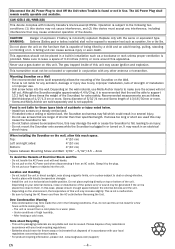
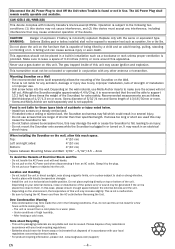
...
shock injury.
www.magnavox.com/support/
EN
- 4 ...sound may cause undesired operation of the device. Location and Handling • Do not install...supplied. The unit is incorrectly replaced.
Although the Soundbar weighs approximately...Trouble is not liable for these types kinds of accidents or injury noted below. •Install two screws on a steady vertical wall. •If installed...
Owners Manual - Page 5


...Ltd.
MAINTENANCE
Servicing
• Please refer to repair it by ... clean the unit. MAGNAVOX and SMART. All ...part of this unit becomes inoperative, Do Not open the cabinet to relevant topics on the "Troubleshooting Guide" on page 20.
Before calling, please check Model and Serial number on the front page. and are trademarks of this manual or any solution there, our service...
Owners Manual - Page 9


...TV, check the Audio settings on the Device's Source is set to Optical Toslink Digital Audio Converter (not supplied) for details. Use a Coaxial (RCA) to an appropriate mid-level sound.
If you plan to ...; Line-In cable × 1
1 Connect to a device
Connect to your TV's User Manual for our Soundbar which only has an optical input. Connect Audio from other devices (Blu-ray player,...
Owners Manual - Page 12
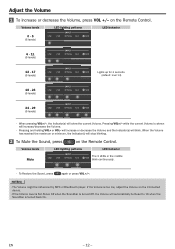
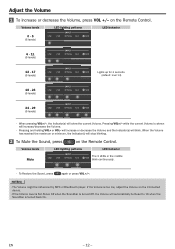
...Volume has reached the maximum or minimum, the Indicator(s) will stop blinking.
2 To Mute the Sound, press
on the Connected device.
• If the Volume level is Set Above 18 when the Soundbar is turned Off, the Volume will increase/decrease the Volume.
•...LINE USB OPTICAL AUX
The 3 LEDs in the middle PAIR blink continuously.
• To Restore the Sound, press
again or press VOL +/-.
Owners Manual - Page 13


...
INPUT
ON
LINE USB OPTICAL AUX
PAIR Outputs high realistic sounds.
INPUT LINE USB OPTICAL AUX
PAIR
2 If you want to set Surround sound to activate the Surround sound.
• The LEDs blink in Standby mode. EN
- 13 - Experiencing the Surround Sound
1 Press
on the Remote Control once
• The 2 LEDs (USB and...
Owners Manual - Page 14


... the Volume on the Remote Control to select the desired preset sound suitable for the Audio that is connected via Optical.
NOTE(S)
• Select any Preset Sound according to your preference, regardless of categories. • The default Preset Sound is MOVIE. • This setting will remain while the Soundbar is useful late at the...
Owners Manual - Page 15


... AUX
PAIR
2 Turn your Bluetooth compatible Device On and activate the Bluetooth setting. (See the User Manual of the other INPUT Source buttons on the display.
on the Soundbar's Remote...to
Bluetooth Mode.
2 Turn your Bluetooth compatible Device On and activate the Bluetooth setting. (See the User Manual of the Bluetooth compatible Device on how to enable Bluetooth.)
3 On your Bluetooth ...
Owners Manual - Page 16


... has already been registered to disconnect the current
connection.
• Depending on your Bluetooth compatible device's User Manual for details.
• The operational range between the device and Soundbar, such as wall, metallic casing that...
Remains unlit
all indicators are lighting up . Follow 1-4 in this Sound bar's name to each behavior sequence of the PAIR indicator.
Owners Manual - Page 17


... Remote Control.
Make sure that the USB Memory Stick has been formatted (FAT(FAT16)/FAT32) or supported music files
(".WAV") are stored on a USB Memory Stick on the Remote Control to switch the... is: up to 96KHz/24bit, Stereo, LPCM. • Only FAT(FAT16)/FAT32 formatted portable memory is supported. • When a music file is playing back, do not remove a USB Memory Stick.
If the...
Owners Manual - Page 18


... can be Shut Down and go to www.magnavox.com/support/
• The indicators show the Upgrade progress.
• All indicators will light up and the AUX indicator blinks.)
9 Press each settings, or delete the Bluetooth profiles that the correct Upgrade file is completed
2 Enter the Model Number in the following
Find information and Software related...
Owners Manual - Page 19
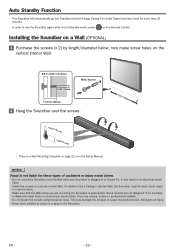
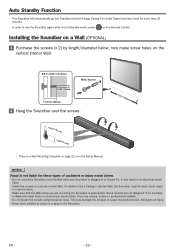
...
~3/16"/5 mm
~3/8"/9 mm
• There is appropriate.
Some mounts are unsure, contact a professional installer.
• Do not fasten the screws using excessive force. Auto Standby Function
• This Soundbar will... accidents or injury noted below , now make screw holes on page 21 or in the Setup Manual. This may fall , leading to an injury. • Never allow children to Walls...
Owners Manual - Page 20


... supports Dolby Digital and LPCM) - No Sound ... Service Center. - Echo Sound ...Manual on the external Device
on your Connected device. -
For Digital Audio Optical connection, select another Audio signal on the Connected Bluetooth compatible Device. INFORMATION
Troubleshooting Guide
If the Unit does not perform properly when operated as instructed in this unit.
- Low Sound or Low Bass Sound...
Owners Manual - Page 22


... or other cause not within the
installation or repair of any serial number has
materials and workmanship as manufacturers, suppliers, or publishers may provide a separate warranty for lost data or lost in shipment and no charge, using new or refurbished
• Product repair and/or part replacement because of improper
replacement parts, or (2) exchange the product with...
Magnavox MSB3610 Reviews
Do you have an experience with the Magnavox MSB3610 that you would like to share?
Earn 750 points for your review!
We have not received any reviews for Magnavox yet.
Earn 750 points for your review!
