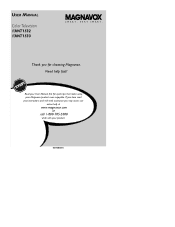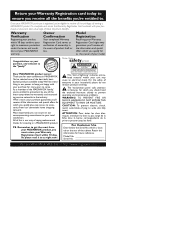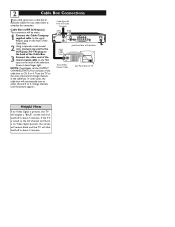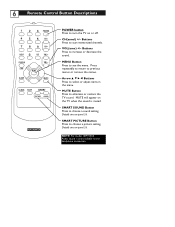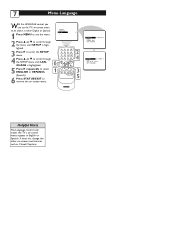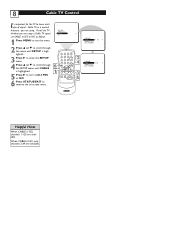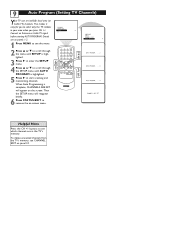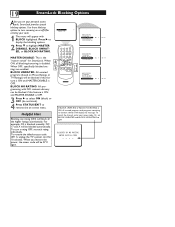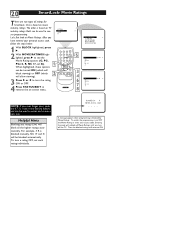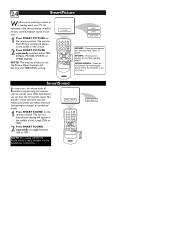Magnavox 13MT1532 - 13" Color Tv Support and Manuals
Get Help and Manuals for this Magnavox item

View All Support Options Below
Free Magnavox 13MT1532 manuals!
Problems with Magnavox 13MT1532?
Ask a Question
Free Magnavox 13MT1532 manuals!
Problems with Magnavox 13MT1532?
Ask a Question
Most Recent Magnavox 13MT1532 Questions
How Do I Connect My Cable Box Which Has Hdmi Outlet To My 13mt1532/17 Tv ?
(Posted by MFENDRICH 10 years ago)
What Does Code 0962508 Stand For?
(Posted by jltodd81 12 years ago)
Popular Magnavox 13MT1532 Manual Pages
Magnavox 13MT1532 Reviews
We have not received any reviews for Magnavox yet.