Magnavox 13MT1431 - 13" Color Tv Support and Manuals
Get Help and Manuals for this Magnavox item
This item is in your list!

View All Support Options Below
Free Magnavox 13MT1431 manuals!
Problems with Magnavox 13MT1431?
Ask a Question
Free Magnavox 13MT1431 manuals!
Problems with Magnavox 13MT1431?
Ask a Question
Most Recent Magnavox 13MT1431 Questions
Popular Magnavox 13MT1431 Manual Pages
User manual, English (US) - Page 2


...la plus easy access to come.
As a member of the MAGNAVOX "family," you're entitled to rain or moisture and objects ... with your model. which you should read the enclosed literature closely to prevent operating and maintenance problems. WARNING: To... your right to get the most comprehensive warranties and outstanding service networks in the event of product theft or loss. Retain...
User manual, English (US) - Page 3


... ELECTRODE SYSTEM
(NEC ART 250, PART H)
(NEC ART 250, PART H) Install in any of the NEC that objects do not endanger yourself, or children, by qualified service personnel when:
A. IMPORTANT SAFETY INSTRUCTIONS Read before operating equipment
1. Keep these instructions.
2. Clean only with the manufacturers instructions.
8. A polarized plug has two blades...
User manual, English (US) - Page 4
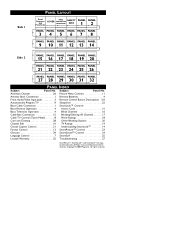
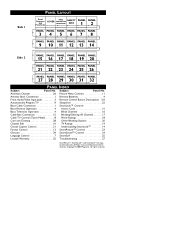
... Remote Operation 4 Access Code 15
Basic Television Operation 4 Block Channels 16
Cable Box Connection 1-2 Blocking/Clearing All Channels 17
...Troubleshooting 27
SmartPictureTM, SmartSoundTM, and SmartLockTM are registered trademarks of Philips Consumer Electronics North America.
Subject
Panel No. Copyright © 2003 Magnavox. Side 1
PANEL LAYOUT
Panel Sequence
and
COVER
MODEL...
User manual, English (US) - Page 8
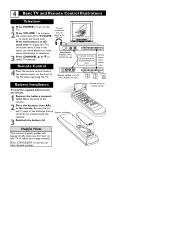
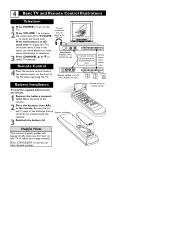
... ;8 or 9 to select TV channels. Remote sensor on -screen menu. VIDEO
Non-Stereo models (white AUDIO IN jack)
Remote Control
VIDEO
AUDIO
MENU -
Press VOLUME -
to the
;
Remote Sensors (point remote here)
4 Point the remote control toward the remote sensor on the back of the TV when operating the TV.
Battery Installation
Helpful Hints
The current channel number...
User manual, English (US) - Page 9
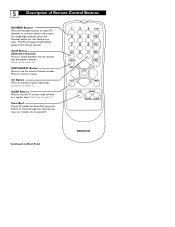
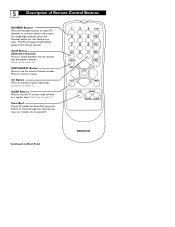
...Button Press to set . Details are on panel 26. Details are on panel 22. A/CH Button (Alternate Channel) Press to turn itself off within a certain time. 5
Description of Remote Control Buttons
NUMBER ...TV model has SmartSurf, press this button to enter values in the menu. CC Button Press to remove a menu. For single-digit channels, press the Number button for the channel you have set the...
User manual, English (US) - Page 13
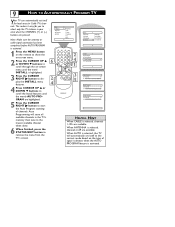
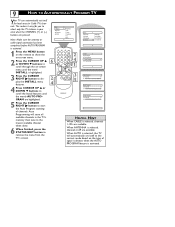
...
Install Language Tuner Mode Auto Program Channel Edit
SLEEP
MUTE
2
SURF
SMART
PICTURE SOUND
3 5
Auto Program Channel
12
4
Auto Program
Channel
13
MAGNAVOX
...Auto Program
Channel
14
HELPFUL HINT
When CABLE is selected, channels 1-125 are available.
9
HOW TO AUTOMATICALLY PROGRAM TV
Your TV can automatically set... MENU button on the remote to show the on-screen menu.
...
User manual, English (US) - Page 16


... (Auto Volume Leveler) Press the ᮣ or ᮤ buttons to select between Stereo or Mono settings. When On, the control will remain in volume occur during commercial breaks or channel changes.
5 Sound... or ᮤ buttons to turn the control On or Off. They are only available in 13MT143S
or 20MT133S. Sound Treble Boost Bass Boost Balance AVL Sound
Treble Boost
Bass Boost
Balance
L...
User manual, English (US) - Page 18


... or censored programming set by their parents.
TV-Y7 --
MOVIE RATINGS Continued
R: Restricted -
Suitable for adults.
An Access Code must be unsuitable for children under 17.
This type of programming contains little or no violence, no strong language, and little or no sexual dialogue or situations. X: Adults Only - This is specifically designed to...
User manual, English (US) - Page 19
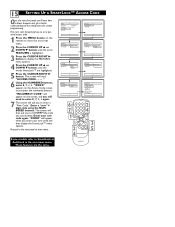
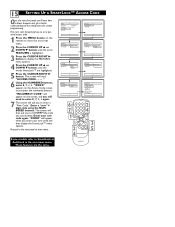
... a "new" 4 digit code using the NUMBERED buttons.
"XXXX" will ask you press the numbered buttons. Proceed to the next panel to learn how to CONFIRM the code you just entered. First, let's start by learning how to set a personal access code:
1 Press the MENU button on the remote to show the on -screen menu. Some models refer...
User manual, English (US) - Page 20
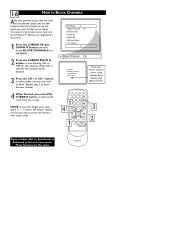
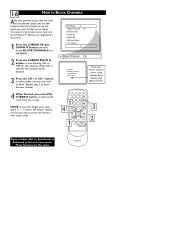
...code, the 0, 7, 1, 1 code is selected the channel will be used to enter and create a new access code.
1
2
3
POWER
4 5 6 CH
4
17 A/CH
8 0
9 CH CC VOL
STATUS
VOL
EXIT
MENU
SLEEP
MUTE
1
SURF
SMART
PICTURE SOUND
3 2
Some models... to block.
MAGNAVOX
Once you've entered your access code and the SmartLock...your personal access code has been set (see previous page), you ...
User manual, English (US) - Page 21
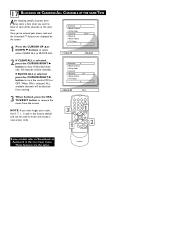
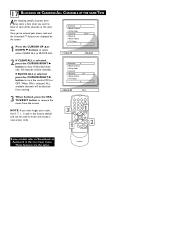
...SLEEP
MUTE
1
SURF
SMART
PICTURE SOUND
2
Some models refer to SmartLock as AutoLock in the on the screen:
SmartLock Block Channel Setup Code Clear All Block All Movie Rating TV Rating
Clear...17 BLOCKING OR CLEARING ALL CHANNELS AT THE SAME TIME
After blocking specific channels there may come a time when you want to block or clear all blocked channels. SmartLock
Block Channel
Setup Code...
User manual, English (US) - Page 22
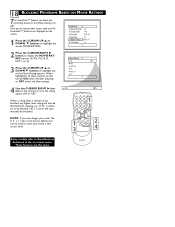
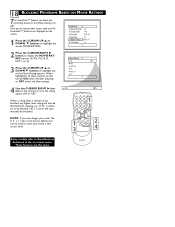
...Some models refer to SmartLock as AutoLock in the on the remote to turn the rating option ON or OFF. These features are displayed on the Movie Industry ratings.
SmartLock Block Channel Setup Code ...your code, the 0, 7, 1, 1 code is chosen to be turned ON (which will allow viewing). Movie Rating
G
Off
PG
PG-13
R
NC-17
X
4 Use the CURSOR RIGHT 3 button on -screen menu. MAGNAVOX 18 ...
User manual, English (US) - Page 23
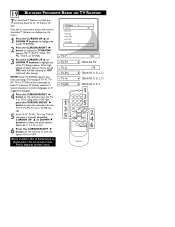
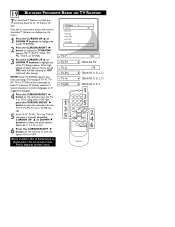
...59 CH
CC VOL
STATUS EXIT
VOL
MENU
SLEEP
MUTE
SURF
SMART
PICTURE SOUND
2 4 6
MAGNAVOX Or, press the CURSOR RIGHT 3 button to enter the sub-menus for the TV-Y7,...
6 Press the CURSOR RIGHT 3 button on the remote to SmartLock as AutoLock in the on the remote to highlight any of TV-Y7, TVPG, TV-...entered your access code and the SmartLock™ features are the same. Some models refer to ...
User manual, English (US) - Page 24
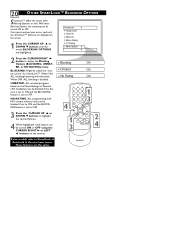
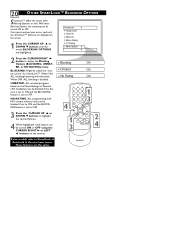
...models refer to display the Blocking Options (BLOCKING, UNRATED, or NO RATING) menu. UNRATED: ALL unrated programs based on the Movie Ratings or Parental (TV) Guidelines can be turned ON or OFF using the CURSOR RIGHT 3 or LEFT 2 buttons on the remote...feature is set to OFF.
3 Press the CURSOR UP 5 or DOWN ▼ buttons to ON and the BLOCKING feature is disabled. SmartLock Setup Code Clear ...
User manual, English (US) - Page 36


... warranty lasts does not apply. After the period of purchase, Magnavox will provide removal and installation of the parts under the specified labor warranty. DISPLAY: For a period of one (1) year, Magnavox will repair or replace the product, at its option, at :
1-800-705-2000 TO OBTAIN WARRANTY SERVICE IN CANADA...
1-800-661-6162 (French Speaking) 1-800-705...
Magnavox 13MT1431 Reviews
Do you have an experience with the Magnavox 13MT1431 that you would like to share?
Earn 750 points for your review!
We have not received any reviews for Magnavox yet.
Earn 750 points for your review!
