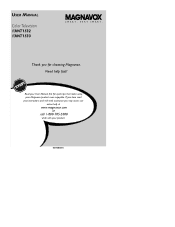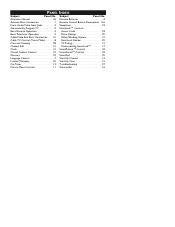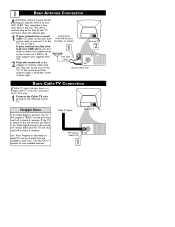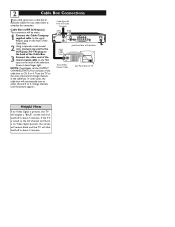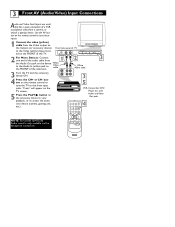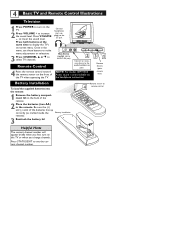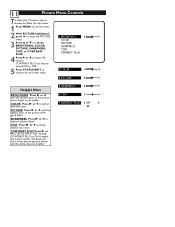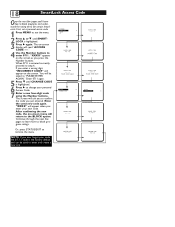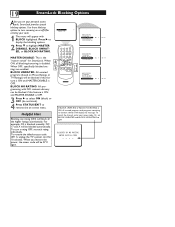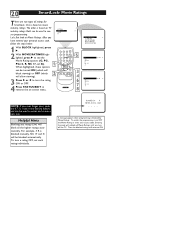Magnavox 13MT1532 Support Question
Find answers below for this question about Magnavox 13MT1532 - 13" Color Tv.Need a Magnavox 13MT1532 manual? We have 1 online manual for this item!
Question posted by jltodd81 on November 23rd, 2011
What Does Code 0962508 Stand For?
The person who posted this question about this Magnavox product did not include a detailed explanation. Please use the "Request More Information" button to the right if more details would help you to answer this question.
Current Answers
Related Magnavox 13MT1532 Manual Pages
Similar Questions
Remote Control Code For Tv
I am looking for the remote control code for Magnavox tv Model MT1340B101 Thank You
I am looking for the remote control code for Magnavox tv Model MT1340B101 Thank You
(Posted by cama51 9 years ago)
Record Tv Shows Onto Dvd?
I have a Magnavox 13" portable TV with DVD player; it's an SDTV. Can I hook up a DVD recorder to it ...
I have a Magnavox 13" portable TV with DVD player; it's an SDTV. Can I hook up a DVD recorder to it ...
(Posted by debdesires 10 years ago)
How Do I Connect My Cable Box Which Has Hdmi Outlet To My 13mt1532/17 Tv ?
(Posted by MFENDRICH 10 years ago)
What Is The Remote Code
What is the remote code for a magnavox mt1901b101 tv?
What is the remote code for a magnavox mt1901b101 tv?
(Posted by mrlsummit 12 years ago)