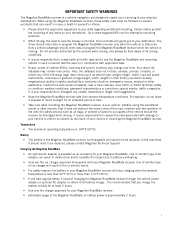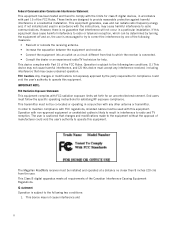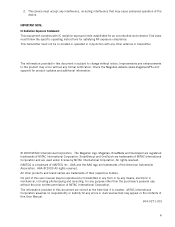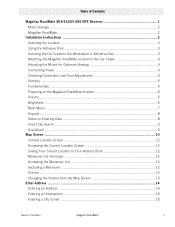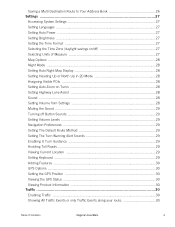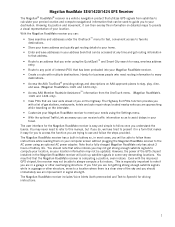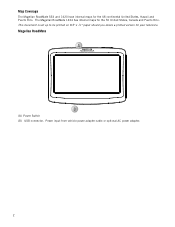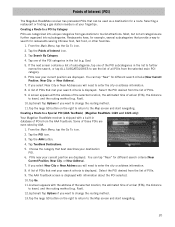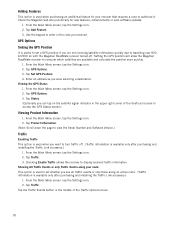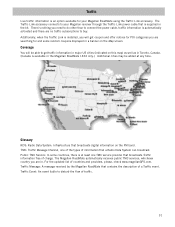Magellan RoadMate 1424 - Widescreen Portable GPS Navigator Support and Manuals
Get Help and Manuals for this Magellan item

View All Support Options Below
Free Magellan RoadMate 1424 manuals!
Problems with Magellan RoadMate 1424?
Ask a Question
Free Magellan RoadMate 1424 manuals!
Problems with Magellan RoadMate 1424?
Ask a Question
Most Recent Magellan RoadMate 1424 Questions
On What Side Because I Don't See It?
(Posted by Cguy82 6 years ago)
Resetting A System That Won't Boot Past The Startup Screen
how do I reset a roadmate 1424 that won't let you into the main screen?
how do I reset a roadmate 1424 that won't let you into the main screen?
(Posted by Cguy82 6 years ago)
Magellan Roadmate 1424 Is Stuck On Screen With Laptop & Magellan And A Red 'x'.
Help please! I have tried everything but my magellan roadmate 1424 is stuck on the charging screen w...
Help please! I have tried everything but my magellan roadmate 1424 is stuck on the charging screen w...
(Posted by carolinagolfnut 9 years ago)
How Do I Set The Time Clock On The Magellan 1430 Gps
(Posted by jfreilich347 9 years ago)
How Do I Reset My Magellan Roadmate 1424
(Posted by KRISTpocita 9 years ago)
Magellan RoadMate 1424 Videos
Popular Magellan RoadMate 1424 Manual Pages
Magellan RoadMate 1424 Reviews
We have not received any reviews for Magellan yet.