Magellan MAP330 - MapSend CD For Meridian Support and Manuals
Get Help and Manuals for this Magellan item
This item is in your list!
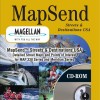
View All Support Options Below
Free Magellan MAP330 manuals!
Problems with Magellan MAP330?
Ask a Question
Free Magellan MAP330 manuals!
Problems with Magellan MAP330?
Ask a Question
Popular Magellan MAP330 Manual Pages
User Manual - Page 7


...
About This User Manual 1
Setting Up the MAP 330
Installing the Batteries 3 Connecting the Wrist Strap 4 Initialization for First Time Use 5
Turn the MAP 330 On 5 Enter Your Approximate Position 6
Basic Operation
MAP 330 GPS Receiver 9 Turning Power On/Off 10 Turning the Backlight On/Off 11 Adjusting the Contrast 11 Getting a Position Fix 12
Navigational Screens 12 Map Screen 12...
User Manual - Page 21
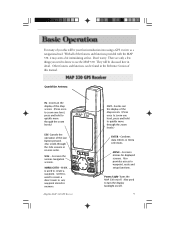
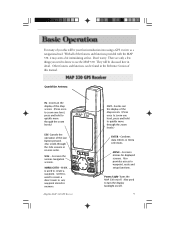
Don't worry. Quadrifilar Antenna
IN - MARK is used to create a waypoint. Magellan MAP 330 GPS Receiver
OUT - Also provides access to use the MAP 330. Power/Light- There are only a few things you this manual. Zooms in the display of the Map screen. (Press once to zoom one level, press and hold to any waypoint stored in reverse order...
User Manual - Page 22
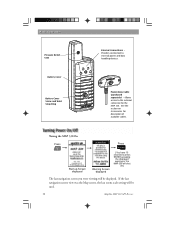
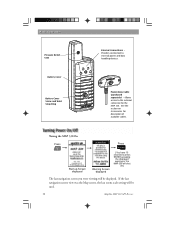
... of available cables. If the last navigation screen view was the Map screen, the last zoom scale setting will be used.
10
Magellan MAP 330 GPS Receiver
See the section on Accessories for the MAP 330. Tuning the MAP 330 On
Press
Start-up Screen displayed
Warning Screen displayed
Press
ENTER
[You have 10 seconds to external power and data handling devices...
User Manual - Page 25


... your heading in Setup. Position Screens. To return to you. It is totally customizable to display the information that is useful to the Position Mode, press ESC . This is similar to the Compass screen but also displays the relationship of the sun, moon and your heading. Large Data Screen. Magellan MAP 330 GPS Receiver
13 BBaassiicc...
User Manual - Page 26
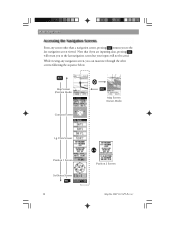
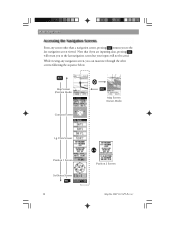
... return you to the last navigation screen but your inputs will not be saved. NAV
Map Screen (Position Mode)
ESC
Map Screen (Cursor Mode)
Compass Screen
Lg. Data Screen
Position 1 Screen Sat Status Screen
ESC
14
Position 2 Screen Magellan MAP 330 GPS Receiver
While viewing any screen other screens following the sequence below. Basic Operation
From any...
User Manual - Page 29
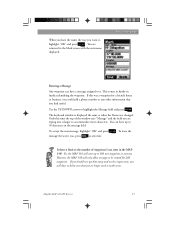
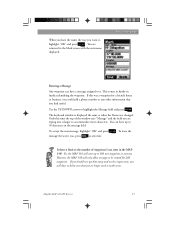
...information that many and need to highlight the Message field and press .
Magellan MAP 330 GPS Receiver
17
You can have the name the way you want it, ...MAP 330? Yes, the MAP 330 will store up to 30 characters in the message field. ENTER You are typing into is displayed the same as when the Name was changed. Use the UP/DOWN arrows to make room. When you have up to 500 user...
User Manual - Page 34


..., however, are just the basics of the MAP 330 and for any software updates, MAP 330 information and a host of the settings in memory. More information on the web at www.magellangps.com for many of other features can change many users this manual. All of the stored data that they will rise and set along with .
• Multileg routes (numerous...
User Manual - Page 36


...
Selecting NAV Screens - Pressing the NAV button returns the MAP 330 to customize this screen follows this brief description of the MAP 330.
In the Position Mode, the map is the very heart of the Map screen.
24
Magellan MAP 330 GPS Receiver Reference
Adjusting the Display Contrast -
Screens turned off these data fields. The Map screen has two modes: Position and Cursor...
User Manual - Page 48
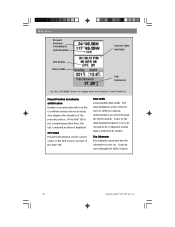
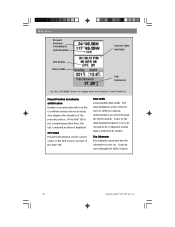
... your present position in the coordinate system chosen in Setup.
If the MAP 330 is not computing position fixes, the last computed position is accessed through the MENU button.
36
Magellan MAP 330 GPS Receiver Customizing is displayed.
Reference
Present Position Coordinates and Elevation
Current Time and Date
GPS Status Data Fields
Trip Odometer
Use the Left/Right Arrows to...
User Manual - Page 76
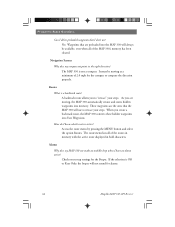
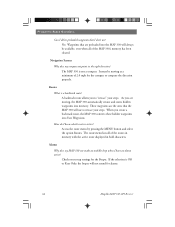
...button and select the option Routes. Check your setup settings for the compass to compute the direction properly. The MAP 330 is a backtrack route? As you are moving at a minimum of the MAP 330's memory has been cleared. These waypoints are preloaded into the MAP 330 will not sound for alarms.
64
Magellan MAP 330 GPS...the MAP 330 automatically creates and stores hidden waypoints into User ...
User Manual - Page 77
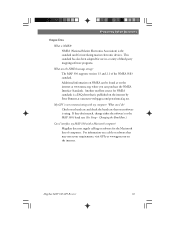
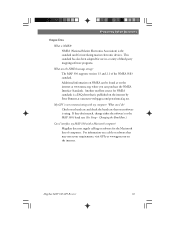
...Macintosh line of the NMEA 0183 standard. If they don't match, change either the software's or the MAP 330's baud rate (See Setup - Magellan MAP 330 GPS Receiver
65 The MAP 330 supports version 1.5 and 2.1 of computers. My GPS is NMEA? FFrreeqquueennttllyy AAsskkeedd QQuueessttiioonnss
Output Data
What is not communicating with a Macintosh computer?
Changing the Baud Rate.)
Can I do...
User Manual - Page 81
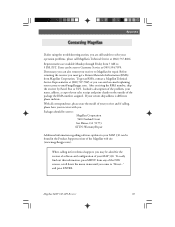
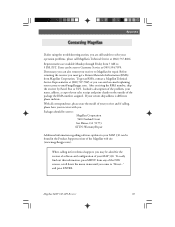
... or UPS. Packages should be sent to:
Magellan Corporation 960 Overland Court San Dimas, CA 91773 ATTN: Warranty/Repair
Additional information regarding software updates to your receiver with you come to "About..." Magellan MAP 330 GPS Receiver
69 Faxes can be found in for technical support, you may be sent to Customer Service at (800) 707-7845 or you must...
User Manual - Page 83


... operation. MapSend Streets™ CD-ROM: This software contains a database of a bicycle, motorcycle or off-road vehicle.
PC Interface Cable with Cigarette Lighter Adapter: Allows you to connect your belt while at (800) 669-4477 (press 3 to place an order).
Swivel Mounting Bracket: Mounts the receiver on your receiver to external power and data. Magellan MAP 330 GPS Receiver
71...
User Manual - Page 85
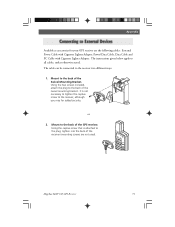
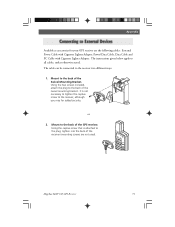
... to tighten the captive screw to the back of the GPS receiver. Magellan MAP 330 GPS Receiver
73 The cable can be connected to all cables, unless otherwise stated. Using the two screws included, attach the plug to the plug, tighten into the back of the swivel mounting bracket. or
2.
It is attached to the back of the...
User Manual - Page 86
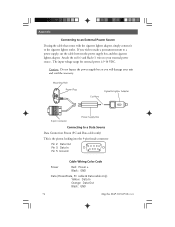
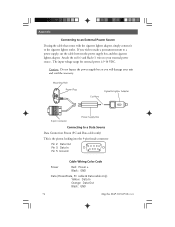
... power is the pinout looking into the 9-pin female connector
Pin 2: Data Out Pin 3: Data In Pin 5: Ground
5
1
9
6
Cable Wiring Color Code
Power
Red: Power + Black: GND
Data (Power/Data, PC cable & Data cable only) Yellow: Data In Orange: Data Out Black: GND
74
Magellan MAP 330 GPS Receiver Mounting Hole Power Plug
Cut Here
Cigarette Lighter Adapter
-
+
9-pin Connector
Power...
Magellan MAP330 Reviews
Do you have an experience with the Magellan MAP330 that you would like to share?
Earn 750 points for your review!
We have not received any reviews for Magellan yet.
Earn 750 points for your review!
