MSI Neo4 - K8N Platinum Motherboard Support and Manuals
Popular MSI Neo4 Manual Pages
User Guide - Page 4


com.tw/program/service/faq/faq/esc_faq_list.php h Contact our technical staff at: support@msi.com.tw
Safety Instructions
1. Keep this equipment on a reliable flat surface before inserting any add-on it may damage the equipment. Lay this User's Manual for technical guide, BIOS updates, driver
updates, and other information: http://www.msi.com.tw & http://www.msi. Do not cover the openings...
User Guide - Page 5


... ATA RAID Connectors controlled by nForce4 Ultra: SATA1/SATA2/SATA3/SATA4; Hardware Setup 2-1 Quick Components Guide 2-2 Central Processing Unit: CPU 2-3 CPU Installation Procedures for Socket 939 2-4 Installing AMD Athlon64 CPU Cooler Set 2-5 Memory ...2-7 Introduction to DDR SDRAM 2-7 DIMM Module Combination 2-7 Recommended Memory Combination List 2-8 Installing DDR Modules 2-9 Power...
User Guide - Page 7


... JBOD (Just Bunch of RAID Configurations 5-2 RAID Configuration 5-3 Basic Configuration Instructions 5-3 Setting Up the NVRAID BIOS 5-3 NVIDIA RAID Untility Installation 5-7 Installing the RAID Driver (for bootable RAID Array 5-7 Installing the NVIDIA RAID Software Under Windows (for AMD K8 Processor 4-14 Audio Speaker Setting 4-16 Power on Agent 4-18
Power On 4-18 Power Off / Restart...
User Guide - Page 8
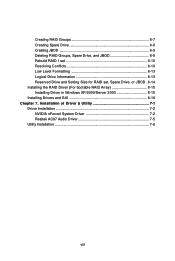
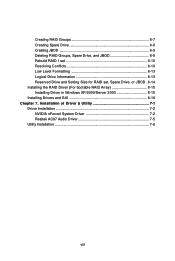
Installation of Driver & Utility 7-1 Driver Installation 7-2 NVIDIA nForce4 System Driver 7-2 Realtek AC97 Audio Driver 7-5 Utility Installation 7-6
viii Creating RAID Groups 6-7 Creating Spare Drive 6-8 Creating JBOD 6-9 Deleting RAID Groups, Spare Drive, and JBOD 6-9 Rebuild RAID 1 set 6-10 Resolving Conflicts 6-10 Low Level Formatting 6-13 Logical Drive Information 6-13 Reserved ...
User Guide - Page 10


...Supports Socket-939 for AMD K8 Athlon 64 FX / Athlon 64 (Socket939) processor h Supports up to the AMD Athlon 64/Athlon 64 FX CPU - Supports PCI Express x16/x1/x2 interface -
HyperTransport link to Athlon64 3500+, 3800+, or higher CPU (For the latest information about CPU, please visit http://www.msi.com.tw/program/ products/mainboard/mbd/pro_mbd_cpu_support.php)
Chipset h nVIDIA nForce4 Ultra...
User Guide - Page 17


... from overheating. Hardware Setup
Central Processing Unit: CPU
The mainboard supports AMD® Athlon64 processor. Overclocking This motherboard is not recommended. The mainboard uses a CPU socket called Socket-939 for easy CPU installation. If you are able to operate beyond product specifications.
2-3 Any attempt to tolerate such abnormal setting, while doing overclocking. We do...
User Guide - Page 21


... by transferring data twice per cycle. For the updated supporting memory modules, please visit http://www.msi.com.tw/ program/products/mainboard/mbd/pro_mbd_trp_list.php. DIMM1~4 (from left ...Install at least one DIMM module on the slots. Please refer to 4GB. Hardware Setup
Memory
The mainboard provides 4 slots for 184-pin DDR SDRAM DIMM (Double In-Line Memory Module) modules and supports...
User Guide - Page 37


... booting.
Initializing Keyboard Controller.
Testing VGA BIOS This will hang here if the processor is an external USB bracket integrating four Diagnostic LEDs, which use the feature to detect if there are any problems or failures. This special feature is damaged or not installed properly.
The 4 LEDs can use graphic signal display to RAM for the overclocking...
User Guide - Page 42


... under continuous update for reference only. 2. Therefore, the description may need to run SETUP.
” You want to BIOS maker as A=AMI(R); It is usually in this BIOS is shown in the 1st line appearing after the memory counting. MSI Reminds You... 1. W=AWARD(R) 2nd - 5th digit refers to the model number. 6th digit refers to nVIDIA chipset. 7th...
User Guide - Page 66


...MSI Reminds You... By the way, if you need to conduct overclocking manually, you to set it to CPU HT Width. And ↓ mark means CPU to overclocking regularly first. Setting options: [Center Spread], [Disabled].
3-25 Usually the Dynamic Overclocking... PC need to run smoothly and faster. BIOS Setup
Dynamic Overclocking Dynamic Overclocking Technology is designed to detect the load balance ...
User Guide - Page 71


... develop, helps users to overclock the CPU/
memory. ware status (CPU/Fan temperature and speed) or to monitor and configure all the
integrated peripherals of the system, such as audio program, power
management, MP3 files management and communication / 802.11g WLAN
settings. ity --> MSI DigiCell), it
easier to update the BIOS/drivers online, and to monitor...
User Guide - Page 79


... to DigiCell
Live Update
Click on the update instructions, insert the companion CD and refer to install the "MSI Live Update 3" application. If the product you don't need to the "Live Update Guide" under the "Manual" Tab.
4-9
Updates the firmware of the functions listed above, a "sorry" message is a tool used to detect and update your BIOS/ drivers/VGA BIOS/VGA Driver/OSD/Utility...
User Guide - Page 97


... Please follow the instruction below :
MSI Reminds You... The following Windows Setup screen appears listing both drivers:
5-7 Specify the NVIDIA drivers: (1) Insert the floppy that has the RAID driver, press S, then press Enter. nVIDIA RAID Introduction
NVIDIA RAID Utility Installation
Installing the RAID Driver (for nVIDIA RAID driver is done. (2) Select "NVIDIA RAID CLASS DRIVER" and then...
User Guide - Page 127


...Server 2003
h New Windows XP / 2000 / Server 2003 Installation The following the instruction below.
1. Start the installation: Boot from My
Computer followed by following details the installation of the drivers while installing Windows XP / 2000. 1. When the Windows XP/2000/Server 2003 Setup window is done.
4. Choose the driver Silicon Image Sil 3114 SoftRAID5 Controller that appears on...
User Guide - Page 128


.... The Java 2 Runtime Environment is required for the SATARAID5 GUI. The installation will download the needed files from the Sun Microsystems website at http://java.sun.com/j2se/downloads.html. The computer must have an Internet connection set up before installation can proceed. Insert MSI driver CD into the computer's CDROM drive and select Silicon Image SATA...
MSI Neo4 Reviews
Do you have an experience with the MSI Neo4 that you would like to share?
Earn 750 points for your review!
We have not received any reviews for MSI yet.
Earn 750 points for your review!

