MSI Keeper Support and Manuals
MSI Keeper Videos

Assassin's Creed Revelations Walkthrough: Sequence 3 - The Mentor's Keeper 100% part 1
Duration: 4:55
Total Views: 302
Duration: 4:55
Total Views: 302
Popular MSI Keeper Manual Pages
User Guide - Page 2
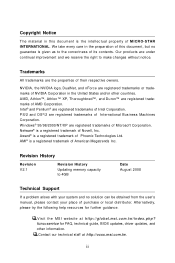
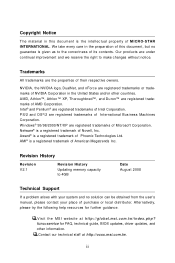
... func=service for further guidance. Contact our technical staff at http://global.msi.com.tw...Support
If a problem arises with your system and no guarantee is given as to the correctness of its contents. Alternatively, please try the following help resources for FAQ, technical guide, BIOS updates, driver updates, and other countries. AMI® is a registered trademark of M ICRO-STAR...
User Guide - Page 3
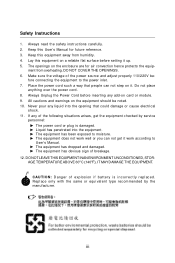
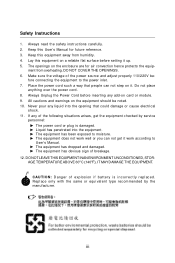
.... 10. iii Keep this User's Manual for air convection hence protects the equip- Make sure the voltage of breakage.
12. The equipment does not work according to User's Manual. DO...Replac e only with the same or equivalent type rec ommended by service
personnel: The power cord or plug is damaged. Keep this equipment away from overheating. Always Unplug the Power Cord before setting...
User Guide - Page 8


... Trademarks ...iii Revision History ...iii Technical Support ...iii Safety Instructions ...iii FCC-B Radio Frequency Interference Statement v W EEE (Waste Electrical and Electronic Equipment) Statement v Chapter 1 Getting Started 1-1
Mainboard Specifications 1-2 Mainboard Layout 1-4 Chapter 2 Hardware Setup 2-1 Quick Components Guide 2-2 CPU (Central Processing Unit 2-3 Memory ...2-6 Power...
User Guide - Page 19
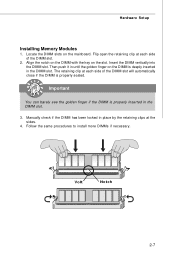
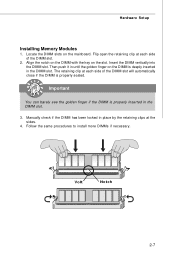
...
2-7 Important
You can barely see the golden finger if the DIMM is properly seated. Manually check if the DIMM has been locked in place by the retaining clips at each side... DIMM slot. Follow the same procedures to install more DIMMs if necessary. Flip open the retaining clip at each side of the DIMM slot.
2. Hardware Setup
Installing Memory Modules
1. The retaining clip at the...
User Guide - Page 23
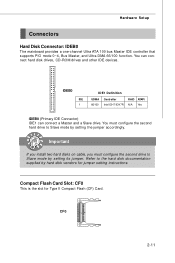
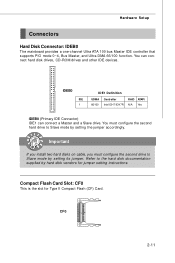
... hard disk vendors for Type II Compact Flash (CF) Card.
Refer to Slave mode by setting its jumper.
Hardware Setup
Connectors
Hard Disk Connector: IDEB0
The mainboard provides a one-channel Ultra ATA 100 bus Master IDE controller that supports PIO mode 0~4, Bus Master, and Ultra DMA 66/100 function.
You can connect a Master...
User Guide - Page 25
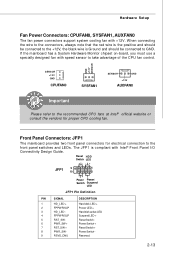
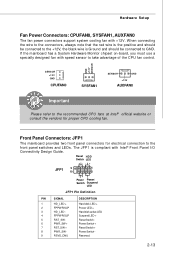
Reset HDD Switch LED
+
-
-
+
JFP1 9
1
10
2
+
-
Power Power/ Switch Suspend
LED
JFP1 Pin Definition
PIN
SIGNAL
1
HD_LED +
2
FP PW R/SLP
3
HD_LED -
4
FP PW ... to the front panel switches and LEDs.
Hardware Setup
Fan Power Connectors: CPUFAN0, SYSFAN1, AUXFAN0
The fan power connectors support system cooling fan with Intel® Front Panel I/O Connectivity Design...
User Guide - Page 27
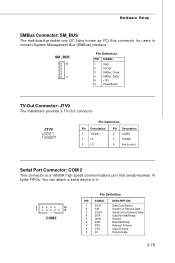
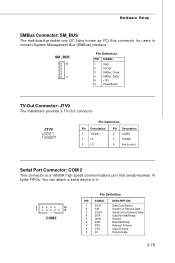
...(SMBus) interface. Hardware Setup
SMBus Connector: SM_BUS
The mainboard provides one I2C (also known as I2C) Bus connector for users to it.
2
10
1
9
COM2
Pin... Definition
PIN SIGNAL
1
DCD
2
SIN
3
SOUT
4
DTR
5
GND
6
DSR
7
RTS
8
CTS
9
RI
DESCRIPTION
Data Carry Detect Serial In or Receive Data Serial Out or Transmit Data Data Terminal Ready Ground Data Set...
User Guide - Page 31


...Status Register
Set/Read bypass mode Default Value: 0x00 (Base on Customer Demand)
Bit Definition
Bit Field 03:00
4 5 6 7
Power ON State Bypass Control Status Register
Name
Value
Segment 1 to a specific segment numbered...2-19 Programming Guide
LPC I/O address : 5E SMBus address: 0X00 (optional) 1. Each bit corresponds to 4
Segment control bit.
Hardware Setup
LAN5, LAN6 have no by ...
User Guide - Page 44


...-9641 Mainboard
Access M ode Capacity Cylinder Head Precomp Landing Zone Sector
of your own drive type manually. W rite precompensation. The BIOS usually
detects the correct video type automatically. The settings are [CHS], [LBA], [Large], [Auto]. The BIOS supports a secondary video
subsystem, but you enter improper information for this category. Number of heads. The...
User Guide - Page 46


...to select which MPS (Multi-Processor Specification) version to be displayed on the screen ...setting determines whether or not to the host system. A quick POST skips certain steps. Due to compliance with PC2001 design guide, the system is slower than lose data during POST than the L1 & L2 caches. To find a problem..., you to select the MPS version supported by your work.
MS-9641 Mainboard
...
User Guide - Page 47
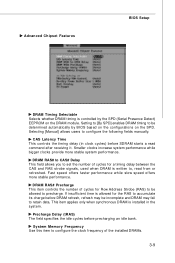
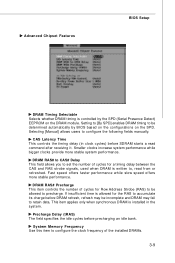
... following fields manually. Selecting [Manual] allows users to configure the clock frequency of cycles for Row Address Strobe (RAS) to precharge. Advanced Chipset Features
BIOS Setup
DRAM Timing ...stable system performance. DRAM RAS# Precharge This item controls the number of the installed DRAMs.
3-9 Setting to [By SPD] enables DRAM timing to be allowed to be determined automatically by...
User Guide - Page 49


...the data transferring faster. IDE DM A Transfer Access Setting to activate the first and/or second IDE interface. Integrated Peripherals
BIOS Setup
OnChip IDE Device
IDE HDD Block Mode Block mode...sector read /writes per sector the drive can support. On-Chip Primary/Secondary PCI IDE The chipset contains a PCI IDE interface with support for automatic detection of the optimal number of block...
User Guide - Page 51


... the onboard USB / USB2.0 controller. Onboard Device
BIOS Setup
Power On LAN ByPass, Power Off LAN ByPass LAN Bypass feature removes a single point of failure so that does not support or have any USB driver installed, such as DOS and SCO Unix.
3-13 USB Keyboard/Mouse Support Set to [Enabled] if your need to continue. In...
User Guide - Page 53


...supports ACPI, such as W indows 98SE/2000/ME, select [Enabled]. Watch Dog Timer (Minutes) Select the watch -dog timer response. If your operating system is a low power state.
COM Port Select This setting...Power Management Setup
Power Type This setting shows the power supply type. BIOS Setup
Watch Dog Action Select the watch -dog timer period. PCI Express PME This setting specifies whether...
User Guide - Page 55


... spikes of Spread Spectrum for optimal system stability and performance. BIOS Setup
remove (turn off) clocks from empty PCI slots to lock up.
3-17 If you are reduced to disable Spread Spectrum if you do not have any EMI problem, leave the setting at [Disabled] for EMI reduction.
2.
Remember to flatter curves. Important...
MSI Keeper Reviews
Do you have an experience with the MSI Keeper that you would like to share?
Earn 750 points for your review!
We have not received any reviews for MSI yet.
Earn 750 points for your review!

