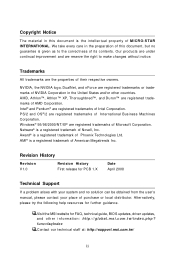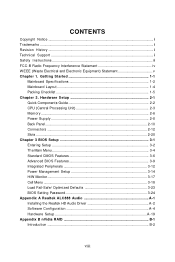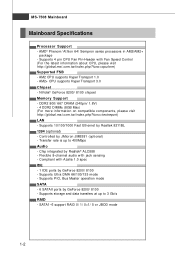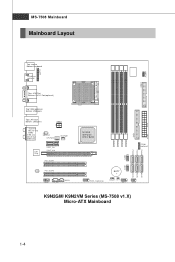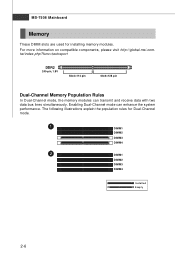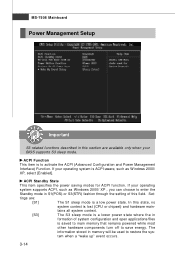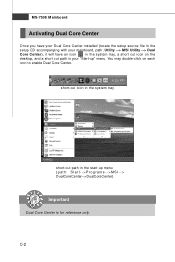MSI K9N2GM-FD - Motherboard - Micro ATX Support and Manuals
Get Help and Manuals for this MSI item

View All Support Options Below
Free MSI K9N2GM-FD manuals!
Problems with MSI K9N2GM-FD?
Ask a Question
Free MSI K9N2GM-FD manuals!
Problems with MSI K9N2GM-FD?
Ask a Question
Most Recent MSI K9N2GM-FD Questions
What Kind Of Cable Fits The Jlpt1 Parallel Header Connection On Ms-7508 Motherbd
Standard parallel "header" cables I find are the wrong size (too large) to fit the onboard parallel ...
Standard parallel "header" cables I find are the wrong size (too large) to fit the onboard parallel ...
(Posted by stevenherrmann 9 years ago)
Driver Utilities Drvers
Need Drvers For K9N2GM/K9N2VM Series MS-7508 (v1.x) mainboard .
Need Drvers For K9N2GM/K9N2VM Series MS-7508 (v1.x) mainboard .
(Posted by k7imgary 13 years ago)
Popular MSI K9N2GM-FD Manual Pages
MSI K9N2GM-FD Reviews
We have not received any reviews for MSI yet.