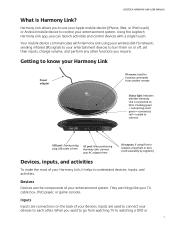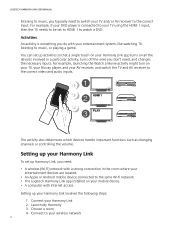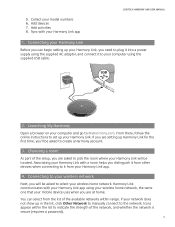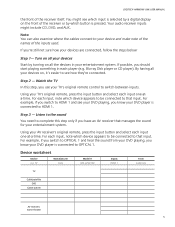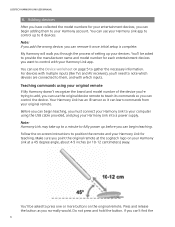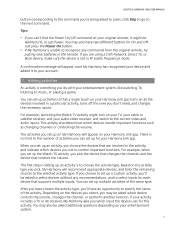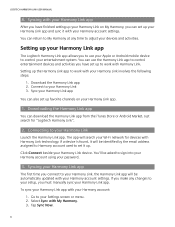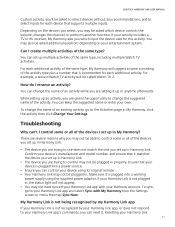Logitech Harmony Link Support and Manuals
Get Help and Manuals for this Logitech item

View All Support Options Below
Free Logitech Harmony Link manuals!
Problems with Logitech Harmony Link?
Ask a Question
Free Logitech Harmony Link manuals!
Problems with Logitech Harmony Link?
Ask a Question
Logitech Harmony Link Videos
Popular Logitech Harmony Link Manual Pages
Logitech Harmony Link Reviews
We have not received any reviews for Logitech yet.