Logitech 904286-0403 - Marble Mouse Trackball Support and Manuals
Get Help and Manuals for this Logitech item
This item is in your list!

View All Support Options Below
Free Logitech 904286-0403 manuals!
Problems with Logitech 904286-0403?
Ask a Question
Free Logitech 904286-0403 manuals!
Problems with Logitech 904286-0403?
Ask a Question
Popular Logitech 904286-0403 Manual Pages
Manual - Page 2


..., which the Software is limited to the terms and conditions herein. Installation on the backup copy all Software updates are included in a residential installation. Logitech's hardware warranty is nontransferable and is distributed. THE HARDWARE WARRANTY SET FORTH IN THIS AGREEMENT REPLACES ALL OTHER WARRANTIES. Use, duplication, or disclosure by the party responsible for each networked...
Manual - Page 3
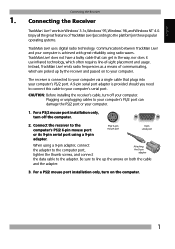
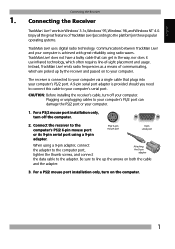
... single cable that can damage the PS/2 port or your computer's PS/2 port. CAUTION: Before installing the receiver's cable, turn off the computer.
2. English
Connecting the Receiver
1. does not have... port adapter is achieved with great reliability using radio waves. For a PS/2 mouse port installation only, turn on to the computer's PS/2 6-pin mouse port or its 9-pin serial...
Manual - Page 4
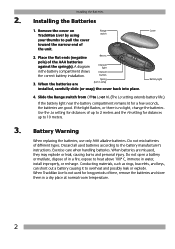
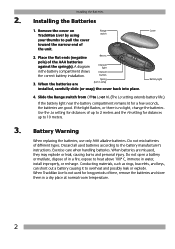
...100o C, immerse in a dry place at normal room temperature.
2 Battery Warning
When replacing the batteries, use only AAA alkaline batteries. Do not mix batteries of the AAA ... Lo setting for distances of time, remove the batteries and store them in water, install improperly, or recharge. Discard all used for long periods of up to the battery manufacturer's instructions. Installing the ...
Manual - Page 5
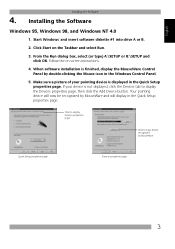
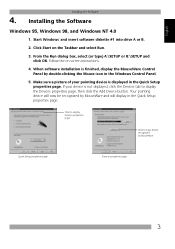
... Software
4. Click Start on -screen instructions.
4. Start Windows® and insert software diskette #1 into drive A or B.
2. From the Run dialog box, select (or type) A:\SETUP or B:\SETUP and click OK.
Installing the Software
Windows 95, Windows 98, and Windows NT 4.0
1. Make sure a picture of your device is displayed in the Windows Control Panel.
5. Follow...
Manual - Page 6
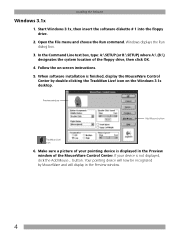
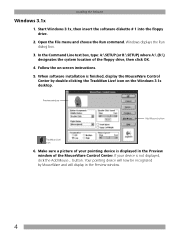
When software installation is finished, display the MouseWare ...SETUP (or B:\SETUP) where A:\ (B:\) designates the system location of the MouseWare Control Center. Make sure a picture of your device is displayed in the Preview window.
4 Open the File menu and choose the Run command. Follow the on the Windows 3.1x desktop.
Icon
6. icon on -screen instructions. 5. Installing...
Manual - Page 8
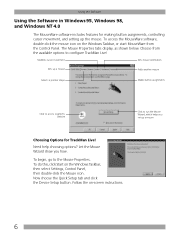
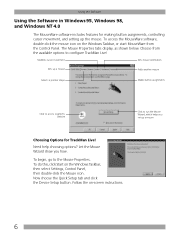
... Quick Setup tab and click the Device Setup button.
Choose from the Control Panel. To begin, go to configure TrackMan Live!
Let the Mouse Wizard show you set up ...click Start on -screen instructions.
6 Modifies cursor movement
Sets mouse orientation
Sets up a mouse
Adds another mouse
Selects a pointer shape
Makes button assignments
Click to access Logitech's website
Click to run...
Manual - Page 9


... or HyperJump, you to execute a command.
The Buttons tab is part of the screen to specify settings for you must first assign either function to a button, then press... the assigned button to mouse buttons using the Buttons tab. Move the cursor to an icon on the Windows Taskbar after MouseWare has been installed...
Manual - Page 10
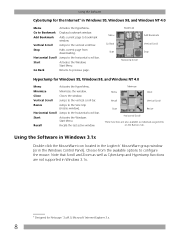
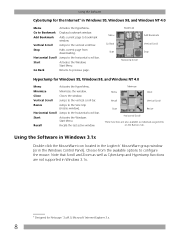
...downloading.
Using the Software in Windows 3.1x
Double-click the MouseWare icon located in the Logitech® MouseWare group window (or in Windows 3.1x.
* Designed for Windows 95, Windows...Menu
Minimize
Close
Recall
Vertical Scroll
Start
Resize
Horizontal Scroll
These functions are not supported in the Windows Control Panel).
Halts current page from the available options to...
Manual - Page 11
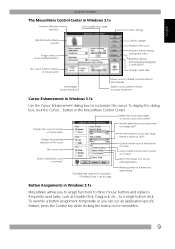
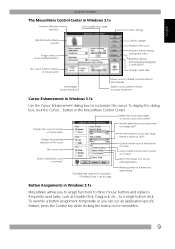
...Assignments in Windows 3.1x
MouseWare allows you can use an application-specific feature, press the Control key while clicking the button to customize... so you to assign functions to three mouse buttons and replaces frequently used tasks, such as it moves*
Places the tracker... direction of the cursor
Sets cursor size
Sets the speed the cursor must move to change size**
Sets the time the cursor ...
Manual - Page 12


... clean the ball of the following: • Make sure you have set the Range switch to either Hi or Low. • If you have...their channels. On the top of dirt on the roller(s). Replace the ball and retainer ring.
7. does not work upon installation
Try one or more of TrackMan Live!
1. Remove the ball.... Ball-cage
4.
Troubleshooting
TrackMan Live! Remove the retainer ring.
Manual - Page 13
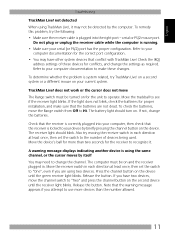
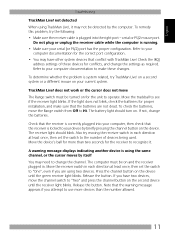
...on for more devices than two seconds for proper installation, and make these devices for the correct port ...until the green receiver light blinks. To determine whether the problem is running. • Make sure your
computer documentation ...settings of devices being used. Move the trackball to the number of these changes. If not, change the settings as required. English
Troubleshooting...
Manual - Page 14
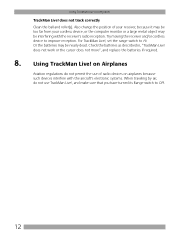
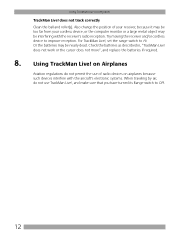
... devices interfere with the receiver's radio reception. on Airplanes
TrackMan Live! does not work or the cursor does not move", and replace the batteries if required.
8. For TrackMan Live!, set the range switch to improve reception. Using TrackMan Live! Try moving the receiver and/or cordless device to Hi. Check the batteries...
Manual - Page 80
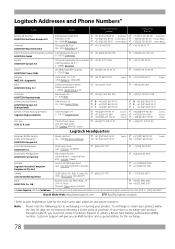
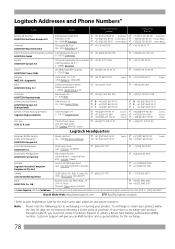
... F +41 (0)21 863 54 31 ¥ I +41 (0)21 863 54 60
Sweden, Iceland, Norway & Finland Logitech Representation
Geometrivägen 3-7 S - 141 75 Kungens Kurva
¥ +46 (0)8-519 920 19 ¥ +47 (0)...-date addresses and phone numbers. To exchange or return your product through Logitech, you must first contact Customer Support to the point of purchase. Dee Why NSW 2099, Australia
¥...
Logitech 904286-0403 Reviews
Do you have an experience with the Logitech 904286-0403 that you would like to share?
Earn 750 points for your review!
We have not received any reviews for Logitech yet.
Earn 750 points for your review!
