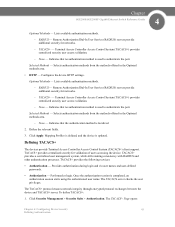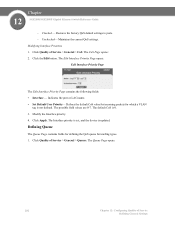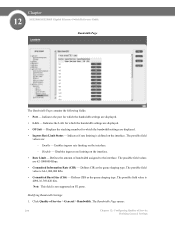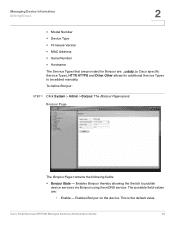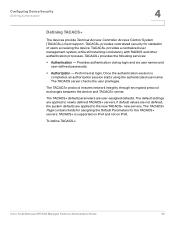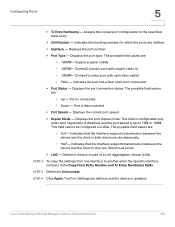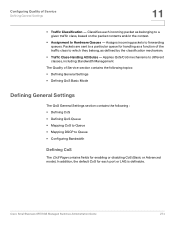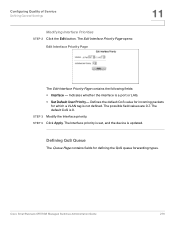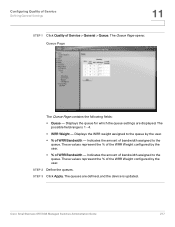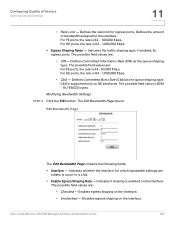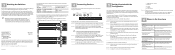Linksys SGE2000 - Cisco - Gigabit Switch Support and Manuals
Get Help and Manuals for this Linksys item

View All Support Options Below
Free Linksys SGE2000 manuals!
Problems with Linksys SGE2000?
Ask a Question
Free Linksys SGE2000 manuals!
Problems with Linksys SGE2000?
Ask a Question
Most Recent Linksys SGE2000 Questions
Cisco Sge2000p How To Factory Restore
(Posted by s92sach 9 years ago)
Cisco Sge2000 How To Console
(Posted by ashocottok 9 years ago)
How To Upgrade Firmware On Sge2000p
(Posted by bobbrare 9 years ago)
How To Update Firmware On Cisco Sge 2000 Managed Switch
(Posted by twottandr 9 years ago)
How To Reset Cisco Sge2000 To Factory Defaults
(Posted by arlzald 9 years ago)
Popular Linksys SGE2000 Manual Pages
Linksys SGE2000 Reviews
We have not received any reviews for Linksys yet.