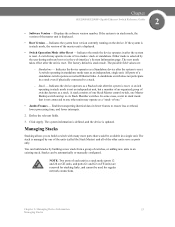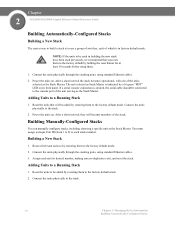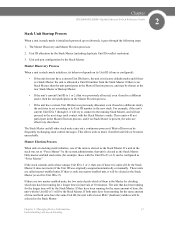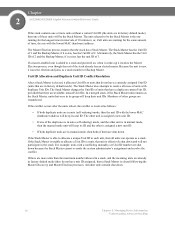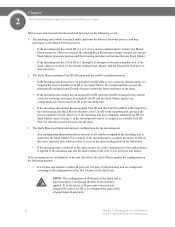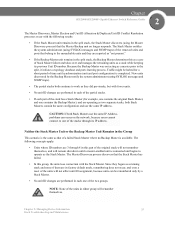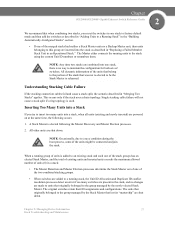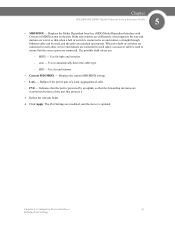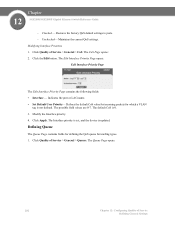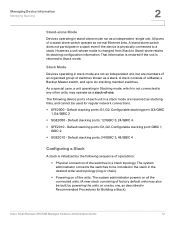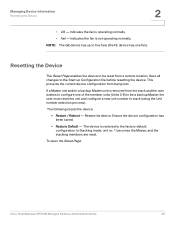Linksys SGE2000 Support Question
Find answers below for this question about Linksys SGE2000 - Cisco - Gigabit Switch.Need a Linksys SGE2000 manual? We have 5 online manuals for this item!
Question posted by s92sach on July 30th, 2014
Cisco Sge2000p How To Factory Restore
The person who posted this question about this Linksys product did not include a detailed explanation. Please use the "Request More Information" button to the right if more details would help you to answer this question.
Current Answers
Related Linksys SGE2000 Manual Pages
Linksys Knowledge Base Results
We have determined that the information below may contain an answer to this question. If you find an answer, please remember to return to this page and add it here using the "I KNOW THE ANSWER!" button above. It's that easy to earn points!-
Performing Troubleshooting Procedures on the NSS4000 and NSS6000
... off -peak periods. NOTE : The procedure does not perform a complete factory restore. All network connectivity settings are installed with the existing format of your unit...183; a. b. c. This affects FTP writes only. FTP reads are then integrated into network switch devices before adding data to recover. But if performance is rebooted in available devices. ... -
Enabling Port Mirroring on a Linksys Switch
.... a freeware real-time network traffic sniffer on a Cisco Systems switch is Port Mirroring? Configuring Port Mirroring on a Linksys Switch What is generally referred to peer applications and instant messaging...clients and select between TCP/UDP/ICMP traffic. A network administrator uses port mirroring as Switched Port Analyzer (SPAN). Free does not mean a product is a tool used to ... -
Rebooting problem in SLM2048
...check first if the power supply in the switch is displayed: Source File - If after the restoration of the factory settings for the switch and you need to go to upgrade the switch from a file located on default settings).... the SLM2048. 16900 05/28/2009 12:16 PM Rebooting problem in SLM2048 How do a factory reset by pressing the reset in the front panel of the file. To upgrade the firmware...
Similar Questions
How To Update Firmware On Cisco Sge 2000 Managed Switch
(Posted by twottandr 9 years ago)
How To Reset Cisco Sge2000 To Factory Defaults
(Posted by arlzald 9 years ago)
How To Enable Pim In Cisco Sge2000p
(Posted by Iankma 10 years ago)
What Is Difference Between Cisco And Linksys Sge2000p Switch?
(Posted by pabps 10 years ago)
Is Linksys 2024 24 Port 10/100/1000 Gigabit Switch
Is this a router or do you need a router to work this switch
Is this a router or do you need a router to work this switch
(Posted by stewartray1 12 years ago)