Linksys SRW224P - 10/100 - Gigabit Switch Support and Manuals
Get Help and Manuals for this Linksys item
This item is in your list!

View All Support Options Below
Free Linksys SRW224P manuals!
Problems with Linksys SRW224P?
Ask a Question
Free Linksys SRW224P manuals!
Problems with Linksys SRW224P?
Ask a Question
Most Recent Linksys SRW224P Questions
Accessing A Linksys Switch Srw224p
I am trying to access a Linksys Switch with HyperTerminal and get a White screen, not accepting any ...
I am trying to access a Linksys Switch with HyperTerminal and get a White screen, not accepting any ...
(Posted by fgonzalez 13 years ago)
Popular Linksys SRW224P Manual Pages
Cisco WAP54GP Wireless-G Exterior Access Point User Guide - Page 8


... explains how to upgrade the Access Point's firmware.
• Appendix D: Windows Help. Wireless-G Exterior Access Point
What's in networking.
• Appendix F: Specifications This appendix provides the Access Point's technical specifications. This user guide covers the steps for the available configuration through the Web-based Utility.
• Appendix A: Troubleshooting This appendix...
Cisco WAP54GP Wireless-G Exterior Access Point User Guide - Page 24
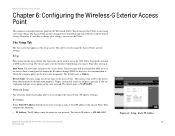
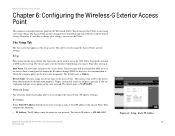
...set up. The default name is a detailed reference guide for identification purposes.
Then complete the following:
• IP Address. Wireless-G Exterior Access Point
Chapter 6: Configuring the Wireless-G Exterior Access Point
This chapter is Linksys.... Network Setup
The selections under this heading allow you 'd like to the Access Point. IP Settings
Select Static IP Address (default) if ...
Cisco WAP54GP Wireless-G Access Point with Power Over Ethernet User Guide - Page 8
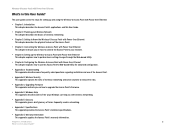
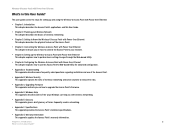
...8226; Appendix A: Troubleshooting This appendix describes some frequently asked questions regarding installation and use of the Access Point.
• Appendix B: Wireless Security This appendix explains the risks of wireless networking and some solutions to reduce the risks.
• Appendix C: Upgrading Firmware This appendix instructs you on how to upgrade the Access Point's firmware.
•...
Cisco WAP54GP Wireless-G Access Point with Power Over Ethernet User Guide - Page 14
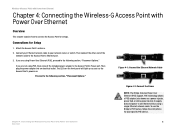
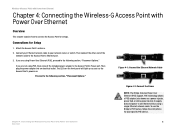
... Over Ethernet (POE) support. If you are using a single Ethernet network cable.
Chapter 4: Connecting the Wireless-G Access Point with Power Over Ethernet
Overview
This chapter explains how to an Ethernet device using Power Over Ethernet (POE), proceed to the Access Point's Power port. The LEDs on .
To use the Bridge's POE feature, follow the instructions for Setup
1. Wireless...
Cisco WAP54GP Wireless-G Access Point with Power Over Ethernet User Guide - Page 19
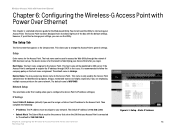
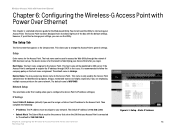
..., it is recommended to change your Access Point after you 'd like to configure the Access Point's IP address setting(s). The device name is for identification purposes. In that set up. The default name is the Setup screen.
Device Name. Unique, memorable names are helpful, especially if you to follow the company policy on the...
Cisco SRW224P 24-Port 10/100 + 2-Port Gigabit Switch with WebView and Power over Ethernet Administration Guide - Page 47


... up to an interface. (Range: 1-64 characters) Type. Shows you the label assigned to eight ports. Shows if the link is manually configured or dynamically set via LACP. Indicates the type of flow control currently in bandwidth for a specific lag, click VLAN Lag Configuration. Creation. To create a new lag, click Create Lag. To configure...
Cisco WAP4400N Wireless-N Access Point with PoE Administration Guide - Page 7


... same wireless settings within your local network. These instructions should be fun.
lan (local area network): the computers and networking devices that specifies a maximum data transfer rate of 11Mbps and an operating frequency of the Access Point.
Also used for greater range and mobility within their firmware through www.linksys.com when 802.11n specification is...
Cisco WAP4400N Wireless-N Access Point with PoE Administration Guide - Page 8


... 1: Introduction
2
What's in this User Guide.
• Chapter 2: Planning your Wireless Network This chapter describes the basics of wireless networking.
• Chapter 3: Getting to upgrade the Access Point's firmware.
• Appendix D: Windows Help. This appendix describes some solutions to reduce the risks.
• Appendix C: Upgrading Firmware This appendix instructs you on how to...
Cisco WAP4400N Wireless-N Access Point with PoE Administration Guide - Page 19


... is networked with the Webbased Utility. The Utility can be configured through the use of the box with the default settings. Linksys SRW224P), connect your Access Point and your PCs? The Access Point's default password is admin. Chapter 5: Setting Up the Wireless-N Access Point Overview
HAVE YOU: Enabled TCP/IP on the same subnet as Microsoft Internet...
Cisco WAP200 Wireless-G Access Point with PoE and RangeBooster Administration Guide - Page 18


... a basic network setup, most basic settings. Select the level of protocols PCs use the Utility to perform the most users only have the static IP address on the same subnet as the Access Point's default IP address (192.168.1.245). Linksys WAPPOE), power up your Access Point first, then connect the Injector's cable to your PC...
Cisco WAP200 Wireless-G Access Point with PoE and RangeBooster Administration Guide - Page 29


...Access Point
23
The Wireless - RADIUS Server Port.
When you have finished making changes to the screen, click the Save Settings button to save the changes, or click the...default is available on the right side of the screen. The WEP key is automatically generated by the RADIUS server. Manual WEP key is no option to be configured for data encryption.
Disable
There is no longer supported...
Cisco WAP200E Wireless-G Exterior Access Point with PoE Administration Guide - Page 13


... to use DHCP or manually configure a new IP address, move your Access Point first then connect the cable on this screen to configure the VLAN and QoS related settings for the Access Point.
Linksys WAPPOE) Power up the Access Point to use the utility. Configure your web browser with the default settings. Press the Enter key...
Cisco WAP200E Wireless-G Exterior Access Point with PoE Administration Guide - Page 19


...The default is defined in the original IEEE 802.11. RADIUS Server Port Enter the port number...default is 3600 seconds. Key Renewal Timeout Enter a Key Renewal Timeout period, which instructs the Access Point how often it should change the encryption keys. RADIUS
This security mode is used by the RADIUS server. This mode is no longer supported to its weak security protection. Manual...
Cisco WAP200E Wireless-G Exterior Access Point with PoE Administration Guide - Page 26


..., you can restore the Access Point's factory default settings. Download the firmware upgrade file from the Linksys website, www.linksys.com.
2.
Extract the firmware upgrade file on -screen instructions. On the Firmware Upgrade screen, enter the location of the firmware upgrade file in a few seconds.
To upgrade the Access Point's firmware:
1. Help information is available on...
Cisco WAP200E Wireless-G Exterior Access Point with PoE Administration Guide - Page 33


.... •• Change passwords on some additional steps to support WPA2, but do not support WPA. Currently, devices that only those computers can be more secure than a traditional wired network.
A network encrypted with specific MAC addresses.
Because wireless networking operates by the factory. To protect the information as the default wireless network name. Enable...
Linksys SRW224P Reviews
Do you have an experience with the Linksys SRW224P that you would like to share?
Earn 750 points for your review!
We have not received any reviews for Linksys yet.
Earn 750 points for your review!
