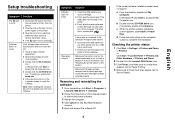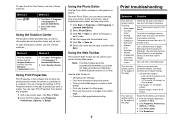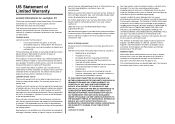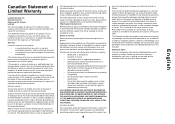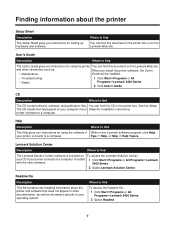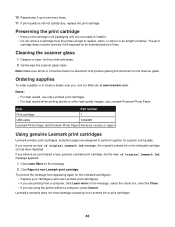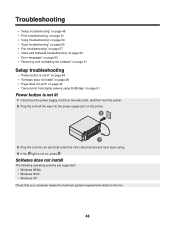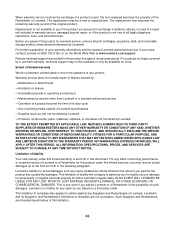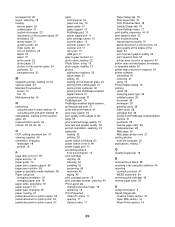Lexmark X2470 Support and Manuals
Get Help and Manuals for this Lexmark item

View All Support Options Below
Free Lexmark X2470 manuals!
Problems with Lexmark X2470?
Ask a Question
Free Lexmark X2470 manuals!
Problems with Lexmark X2470?
Ask a Question
Most Recent Lexmark X2470 Questions
Firmware For Lexmark X2470?
Hallo, i have a problem with my printer. It doesn't print and the light flashes slowly. I think that...
Hallo, i have a problem with my printer. It doesn't print and the light flashes slowly. I think that...
(Posted by seventekidis 10 years ago)
I Installed A New Cartage,and Can't Get The Printer To Work
(Posted by rockycud 11 years ago)
X2470 Driver For Ubuntu
(Posted by Anonymous-52708 12 years ago)
Popular Lexmark X2470 Manual Pages
Lexmark X2470 Reviews
We have not received any reviews for Lexmark yet.