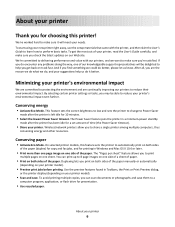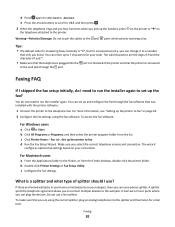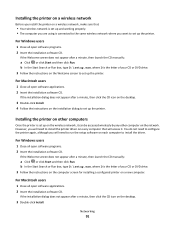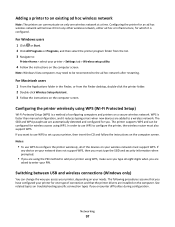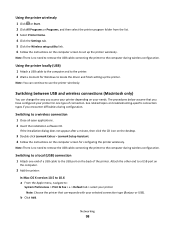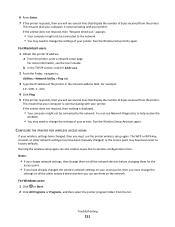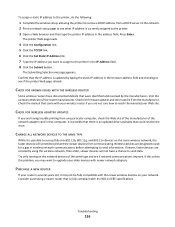Lexmark Interpret S409 Support and Manuals
Get Help and Manuals for this Lexmark item

View All Support Options Below
Free Lexmark Interpret S409 manuals!
Problems with Lexmark Interpret S409?
Ask a Question
Free Lexmark Interpret S409 manuals!
Problems with Lexmark Interpret S409?
Ask a Question
Lexmark Interpret S409 Videos
Popular Lexmark Interpret S409 Manual Pages
Lexmark Interpret S409 Reviews
We have not received any reviews for Lexmark yet.