Lexmark TS656 Support and Manuals
Get Help and Manuals for this Lexmark item
This item is in your list!

View All Support Options Below
Free Lexmark TS656 manuals!
Problems with Lexmark TS656?
Ask a Question
Free Lexmark TS656 manuals!
Problems with Lexmark TS656?
Ask a Question
Popular Lexmark TS656 Manual Pages
Network Scan Drivers - Page 5


Supported operating systems
Make sure you are running on your server. • Your computer is properly configured to the network scan driver
5 d Select network-scan-linux-glibc2-x86.rpm, and then download it to www.lexmark.com. Installing on your computer. b Select Driver Finder from a network-based printer. c Select the Linux distribution running any of free...
Network Scan Drivers - Page 12


... the ADF are available only in
select models.
Click Insert > Picture > Scan > Select Source. - Click Insert > Graphics > Scan > Select Source.
2 From the "Device Used" menu, select your printer
Navigate to place your printer.
3 From the "Options" area, select Image Settings or Advanced Settings.
Make sure the printer supports the size you select. Content Type...
Network Scan Drivers - Page 16


...
Select a brightness setting
brightness
Select a contrast setting
contrast
Scan a ...supported. no yes
-4-+4
portrait landscape
1-9
0-5
Single Page Multiple Pages
no yes
Notes:
• Make sure your printer has a
duplex scanner and an Automatic Document Feeder (ADF).
• Make sure to place your
document in the ADF.
• The duplex scanner and ADF are
available only in select models...
Universal Print Driver Version 2.0 White Paper - Page 4


... them by system support. Users can be installed along with Universal Print Driver version 1.0 or later. • To obtain a copy of print drivers is simplified by many product-specific drivers is now diminished significantly.
on servers and workstations, is the Universal Print Driver?
PCL 5, PCL XL, and PostScript 3 emulations are accustomed to the Lexmark Universal Print...
Universal Print Driver Version 2.0 White Paper - Page 5


...
Administrators can configure the driver to determine a printer model automatically. The default queue settings can be modified to provide better language support and overall customer experience. The user interface matches the language of the Universal Print Driver provides a more languages. Combining the custom installation package with a specific account. Testing was conducted...
Universal Print Driver Version 2.0 White Paper - Page 6
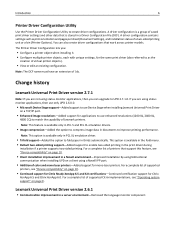
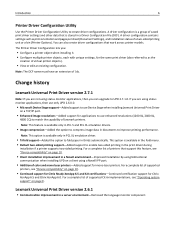
... a TCP/IP port.
• Enhanced image resolutions-Added support for the same print driver (also referred to create driver configurations. Change history
Lexmark Universal Print Driver version 2.7.1
Note: If you :
• Configure a printer object when installing it. • Configure multiple printer objects, each with unique settings, for applications to use enhanced resolutions (1200 IQ...
Universal Print Driver Version 2.0 White Paper - Page 8
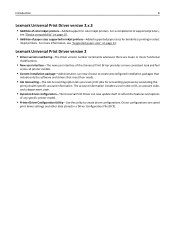
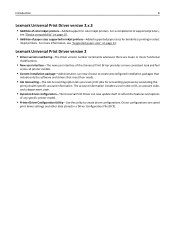
... of any specific printer model.
• Printer Driver Configuration Utility-Use the utility to reflect the features and options
of paper sizes supported in inkjet printers-Added supported paper sizes for color inkjet printers.
Lexmark Universal Print Driver version 2
• Driver version numbering-The driver version number increments whenever there are saved
print driver settings and...
Universal Print Driver Version 2.0 White Paper - Page 14


... search results include essential information about each printer, including, among other things, its model name, current operational state, IP address, and color and two‑sided printing capabilities.
LPR ports
LPR ports are supported if available in Lexmark Universal Print Drivers. Before you begin
14
Standard IP ports
Printing to standard IP ports is...
Universal Print Driver Version 2.0 White Paper - Page 15


...; Universal (216 x 360 mm)
Supported paper types
• Bond • Business card • Card stock • Colored • ColorLok Certified Plain • Envelope • Glossy brochure • Glossy photo • Heavy glossy • Heavy plain • Iron‑on transfer • Labels • Letterhead • Lexmark PerfectFinish Photo • Lexmark Photo • Light •...
Universal Print Driver Version 2.0 White Paper - Page 18
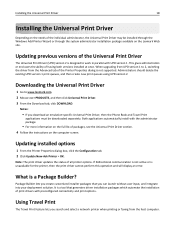
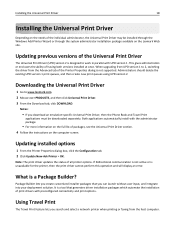
... Builder lets you download an emulation‑specific Universal Print Driver, then the Phone Book and Travel Print
applications must be installed through the Windows Add Printer Wizard or through the system administrator installation package available on the Lexmark Web site. Installing the Universal Print Driver
18
Installing the Universal Print Driver
Depending on the needs of having both...
Universal Print Driver Version 2.0 White Paper - Page 20
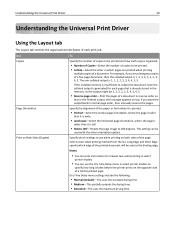
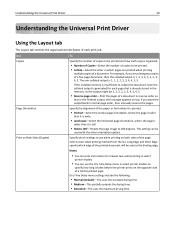
...5, 5. Dry Time Delay menu settings include the following:
•...the installed ...manual two‑sided printing in select
printer models.
• You can be 1, 2, 3, 1, 2, 3, 4, 5, 4, 5.
• Reverse page order-Print the pages of a document. Notes:
• You can print instructions for each print job. Understanding the Universal Print Driver
20
Understanding the Universal Print Driver...
Universal Print Driver Version 2.0 White Paper - Page 22


... trays in some drivers.
Note: Supported bins may produce unexpected results.
-
The scaling option is available for the print job. • Resizing Options-Select Fit to paper size to automatically scale the page
image to match a specific paper size, or manually scale the document image by a certain percentage. Select available finisher options installed for different...
Universal Print Driver Version 2.0 White Paper - Page 35
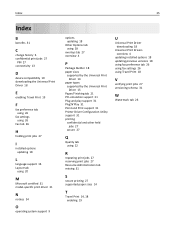
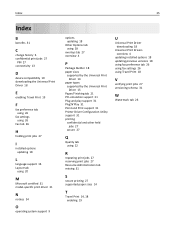
...
E
enabling Travel Print 19
F
fax preference tab using 26
fax settings using 26
Fax tab 26
H
holding print jobs 27
I
installed options updating 18
L
language support 16 Layout tab
using 20
M
Microsoft certified 31 model‑specific print driver 31
N
notices 34
O
operating system support 9
options updating 18
Other Options tab using 28
overlays tab 27 overview 4
P
Package Builder...
Printer, Option, and Stand Compatibility Guide - Page 26


... configurations
26
Lexmark T650 Series
Lexmark T65x with caster base 39V3588:
Supported printers: T650, T652, T654, and T656
Printer models
Placement Optional Duplex 2000-sheet Unit tray
T650, T652, Desktop or T654, T656 swivel
cabinet
Yes2 or No1
Optional 250-sheet tray
12
34
Optional 550-sheet tray or 5.1-in. spacer
123
4
Optional caster base 39V3588
1 The optional...
Printer, Option, and Stand Compatibility Guide - Page 27


..., T654, Floor
Included
3
T656
1
T650, T652, Floor T654, T656
Yes2 or No1
1 The optional duplex unit is available only on Lexmark T650n. 2 An internal duplex unit is a standard feature on Lexmark T652dn, T654dn, and T656. 3 An optional caster base may be used, but you can still safely operate the printer without it. Supported maximum configurations
27
Printer models
T650...
Lexmark TS656 Reviews
Do you have an experience with the Lexmark TS656 that you would like to share?
Earn 750 points for your review!
We have not received any reviews for Lexmark yet.
Earn 750 points for your review!
