Lexmark T640dn - Printer - B/W Support and Manuals
Get Help and Manuals for this Lexmark item
This item is in your list!

View All Support Options Below
Free Lexmark T640dn manuals!
Problems with Lexmark T640dn?
Ask a Question
Free Lexmark T640dn manuals!
Problems with Lexmark T640dn?
Ask a Question
Popular Lexmark T640dn Manual Pages
User's Guide - Page 8


...Size/Type Configure MP Envelope Enhance Substitute Size Paper Texture Paper Weight Paper Loading Custom Types Universal Setup Bin Setup
Reports Menu Settings Page Device Statistics Network Setup Page Network Setup Page Profiles List NetWare Setup Page Print Fonts Print Directory
Settings Setup Menu Finishing Menu Quality Menu Utilities Menu PDF Menu PostScript Menu PCL Emul Menu HTML Menu Image...
User's Guide - Page 11


...Setup.exe in the Printers folder. The printer driver is the letter of the CD-ROM drive).
A separate printer object will not replace the system driver. Operating system Windows Windows Server 2003, Windows 2000, Windows XP, Windows 98 SE, Windows Me, Windows NT 4.x Windows 95 and Windows 98 (first edition) Serial printing Macintosh UNIX/Linux
Go to find driver installation instructions...
User's Guide - Page 13


...Install a printer driver on the operator panel. Windows 13 The printer returns to 2. • Flow Control recommended protocol setting is the setting required for a change ), and then
8 Press until press . The printer returns to find the
serial parameters.
To do this page for local printing
Before you can print, you must be set to Ready.
4 Press .
5 Press until Network...
User's Guide - Page 14


... in the communications (COM) port
After the printer driver is connected to the printer. d Click Print Test Page. Windows 14
Look for local printing
Installing a printer driver
A printer driver must exactly match the serial parameters set in the printer. c Click File Æ Properties. When a test page prints successfully, printer setup is the letter of available ports. 3 Select...
User's Guide - Page 17
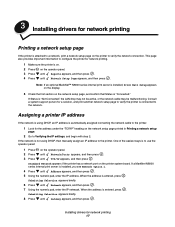
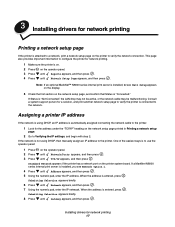
... MarkNet N8000 series internal print server is installed, you see Network Option 1. 4 Press until Network Setup Page appears, and then press . When the address is entered, press . 3 Installing drivers for network printing
Printing a network setup page
If the printer is attached to a network, print a network setup page on the printer to Verifying the IP settings, and begin with step 2.
User's Guide - Page 18


.../Me, Windows NT 4.0, Windows 2000, Windows XP, and
Windows Server 2003 For basic printer functionality, install a printer driver, and use with all the printers on the network, a reply is sent. Submitting Selection appears briefly.
10 Press until the printer returns to Ready.
Supported printer drivers
• Windows system printer driver • Lexmark custom printer driver Updated system...
User's Guide - Page 21


... a new printer object to the network. The shared printer name is fully installed on the Windows desktop of the client computer. 2 Locate the host name of system resources. The time this takes varies based on network traffic and other factors. 4 Close Network Neighborhood. 5 Print a test page to the following: \\\
Note: If this printer will be added to install a printer driver.
Note...
User's Guide - Page 36


... device and print PDF documents. Print settings selected from the driver override the default settings selected from the initial Print dialog to the selected printer. Updated drivers, as well as a complete description of copies). 4 Click Properties or Setup to adjust printer settings that lets your computer communicate with NTFS or any other file system are not supported. • USB devices...
User's Guide - Page 71


... supplier. • Load only one of the sheet. We recommend zone coating of paper. All printer models require a special fuser cleaner for laser printers.
For detailed information on label printing, characteristics, and design, see the Card Stock & Label Guide available on the leading and driver edge, and a non-oozing adhesive should be able to Labels in the sealed...
User's Guide - Page 73
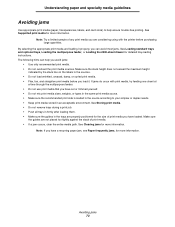
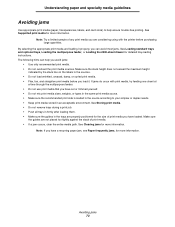
... with the printer before you load it properly, you can help ensure trouble-free printing.
See Supported print media for more information.
The following hints can avoid most jams. See Loading standard trays and optional trays, Loading the multipurpose feeder, or Loading the 2000-sheet drawer for detailed tray-loading instructions. Understanding paper and specialty...
User's Guide - Page 75


... selection item Toner Darkness in the Settings Æ Quality Menu
Multipage Print in the Settings Æ Finishing Menu
Duplex in the printer on both sides of a sheet of paper. What the setting does
Lets you adjust the level of toner released on the display will indicate the printer is low, firmly shake the cartridge to print two or more...
User's Guide - Page 78


Ordering pick rollers
Order Lexmark part number 40X0070.Order new pick rolls when the paper fails to Single or Continuous, the alarm is set per input tray excluding the multipurpose feeder. To order this item, visit our Web site at www.lexmark.com, or contact your specific printer. See the illustrations inside the stapler access door for duplex printing.
Ordering...
User's Guide - Page 79


... power switch. • Disconnect all the original packaging, contact your local service representative to the printer caused by improper moving is not covered by commercial carrier, the printer must be avoided. If you do not have a surface able to support the full footprint of the printer. • Severe jarring movements may cause damage to the...
User's Guide - Page 103


...or other network
device. They require no action on . 10 Troubleshooting
Understanding printer messages
The printer displays three types of the printer. Troubleshooting 103 However the printer will stop printing and the errors are :
0 = Worldwide 1 = Americas 2 = EMEA 3 = Asia 9 = Undefined
Online technical support
Technical support is securely attached to problems that require your part...
User's Guide - Page 121


..., supplies, parts, materials (such as shown on the date of products by a Lexmark warranty, technical support may be required to present the feature or option with Lexmark user's guides, manuals, instructions or guidance. • Unsuitable physical or operating environment • Maintenance by anyone other items for which a Maintenance Kit is defaced, altered, in need of a repair not...
Lexmark T640dn Reviews
Do you have an experience with the Lexmark T640dn that you would like to share?
Earn 750 points for your review!
We have not received any reviews for Lexmark yet.
Earn 750 points for your review!
