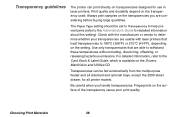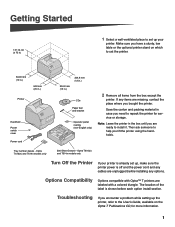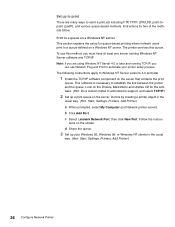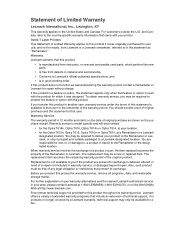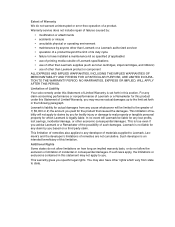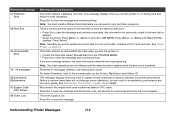Lexmark Optra T Support and Manuals
Get Help and Manuals for this Lexmark item

View All Support Options Below
Free Lexmark Optra T manuals!
Problems with Lexmark Optra T?
Ask a Question
Free Lexmark Optra T manuals!
Problems with Lexmark Optra T?
Ask a Question
Most Recent Lexmark Optra T Questions
Cleaning An Optra T612
Getting streaks and ghost images on our paper. How do I clean a Lexmark Optra T612
Getting streaks and ghost images on our paper. How do I clean a Lexmark Optra T612
(Posted by Anonymous-132733 10 years ago)
Cleaning Optra T612
Getting streaks and ghost images on our paper. How do I clean an Optra T612?
Getting streaks and ghost images on our paper. How do I clean an Optra T612?
(Posted by Anonymous-132733 10 years ago)
Lexmark Optra T614
error code 954 service NVRAM failure what does this mean??
error code 954 service NVRAM failure what does this mean??
(Posted by swissair 11 years ago)
Does This Print 2 Side Printing? And Also Can You Hook It Upusing A Usb?
(Posted by larbolist 12 years ago)
Lexmark Optra T Videos
Popular Lexmark Optra T Manual Pages
Lexmark Optra T Reviews
We have not received any reviews for Lexmark yet.