Lexmark Optra Color 45 Support and Manuals
Get Help and Manuals for this Lexmark item
This item is in your list!

View All Support Options Below
Free Lexmark Optra Color 45 manuals!
Problems with Lexmark Optra Color 45?
Ask a Question
Free Lexmark Optra Color 45 manuals!
Problems with Lexmark Optra Color 45?
Ask a Question
Popular Lexmark Optra Color 45 Manual Pages
Technical Reference - Page 41
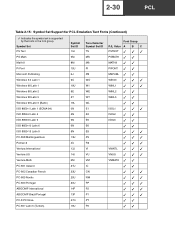
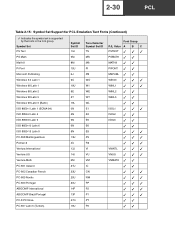
... Set Support for PCL Emulation Text Fonts (Continued)
Indicates the symbol set is supported by the fonts in the font group. Symbol Set PS Text PS Math Math-8 Pi Font Microsoft Publishing Windows 3.0 Latin 1 Windows 98 Latin 1 Windows 98 Latin 2 Windows 98 Latin 5 Windows 98...ABICOMP Brazil/Portugal PC-8 PC Nova PC-857 Latin 5 (Turkish)
Symbol Set ID 10J 5M 8M 15U 6J 9U 19U 9E 5T 19L 0N 2N 5N...
Technical Reference - Page 42


...set is supported by the fonts in the font group. Symbol Set Turkish-8 PC-853 Latin 3 (Turkish) PC-8 Polish Mazovia Windows 98 Cyrillic ISO 8859-5 Latin/Cyrillic PC-866 Cyrillic PC-855 Cyrillic Russian-GOST PC-8 Bulgarian Ukrainian Windows... PS ITC Zapf Dingbats PCL ITC Zapf Dingbats
Symbol Set ID 3K 19M 579L 15Y 9L 10L 14L
Two-character Symbol Set ID PJ SY WD
DV DS L$
Fonts Line Printer 16...
Technical Reference - Page 43
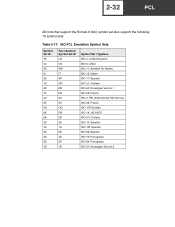
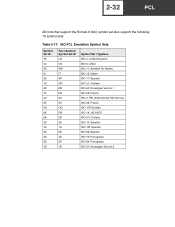
... that support the Roman-8 (8U) symbol set also support the following 19 symbol sets. Table 2-17: ISO PCL Emulation Symbol Sets
Symbol Set ID 1E 0U 0S 0I 2S 1G 0D 1F 2U 0F 0G 0K 2K 3S 1S 6S 4S 5S 1D
Two-character Symbol Set ID... UK US SW IT SP GR DN FR 2U OF OG OK 2K 3S 1S 6S 4S 5S 1D
Symbol Set / Typeface ISO 4: United Kingdom ISO 6: ASCII ISO 11: Swedish for Names ISO 15: Italian ISO 17: Spanish...
Technical Reference - Page 238


... wait or no matching occurs.
Specifies the tray to your printer user documentation. For more information about multipage printing (N-up function to print multiple page images on one page. This is set by size, color, or weight. If the default paper source is a manual source, ManualFeed is initialized at the start of each print job...
User Guide - Page 4


... In 14 Installing the Print Cartridges 15
Aligning the Print Cartridges 19 Installing the Operator Panel Overlay 21 Printing the Menu Settings Page 24 Installing the Printer Drivers and Utilities 25
Using the Printer Utilities 27
Setup Utility 27 Installing Printer Utilities 27 Printer Drivers 30
Bidirectional Communication 32 MarkVision 32
MarkVision Windows 34 MarkVision Support in...
User Guide - Page 5


Table of Contents
Getting Updated Drivers and Utilities 44 Online Services 44 Automated FAX System 45
Using Your Printer
Using the Operator Panel and Menus 49
Using the Operator Panel 50 Printer Indicator Light 50 Operator Panel Buttons 51
Printer Messages 53 Operator Panel Menus 54
Printing the Menu Settings Page 55 Changing Printer Settings 56 Disabling the Operator Panel Menus...
User Guide - Page 190


... Macintosh connection.
• Verify that Enable Tabs is set up correctly in the capture statement.
Note: Refer to the printer?
Other Problems and Questions
Problem
How do I get updated printer drivers or utilities? The Tri-Port Interface option card supports serial RS-232C/RS-422A.
Action
If you are using a Lexmark INA or external network adapter (ENA), verify that...
User Guide - Page 321


... 98 settings, printing 55, 249 Setup Menu 78, 84 Supplies Menu 59 Tests Menu 73, 76 using 54
messages attendance, See attendance messages description 53 service, See service messages ...Setup 100 Network Buffer 100 NPA Mode 100 PCL SmartSwitch 99 PS SmartSwitch 99 network option, installing 233, 234
304 Index
Network Printer Utility 44 Network Printing Alliance Protocol 32 network printing, problems...
User Guide - Page 322


...printer memory 210 problem 170 Tri-Port interface option card 234
orientation PCL Emul Menu 86
OS/2 printer drivers 30 setup utility 27 Toolkit 43
OS/2 Warp MarkVision 34 printer drivers 30 setup utility 27
output bin 3, 118 output bin, installing...111 size 63 source 61 sources input tray 117 manual feed slot 118 optional tray 2 117 specifications 116 types and weights 108
paper guidelines 111 ...
User Guide - Page 324


... panel 50 problems 163 setting up 1
printer (continued) settings, changing 56 status 32, 37 supplies 202 unpacking 1 utilities 27
printer drivers auto update in MarkVision 37 getting the latest versions 44 install 25 installing 30
printer indicator light 50
printer inventory summary page 39
Printer Language, Setup Menu 78
printer password access security control 41
printer problems, solving 163...
Service Manual - Page 23


... "Diagnostic Information" contains error code table, symptom
table, and service checks used to isolate failing field replaceable units (FRUs).
• "Diagnostic Aids" contains tests and checks used to locate or
repeat symptoms of the
printer, available options, and the maintenance approach used to prevent problems and maintain optimum performance.
• "Parts Catalog" contains illustrations...
Service Manual - Page 69
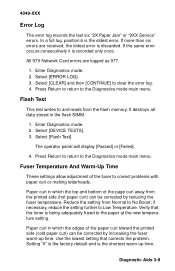
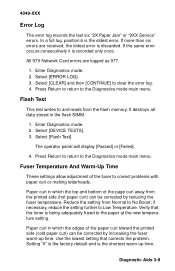
... records the last six "2X Paper Jam" or "9XX Service" errors. If more than six errors are logged as 977.
1. Enter Diagnostics mode. 2. Select [ERROR LOG]. 3.
Fuser Temperature And Warm-Up Time
These settings allow adjustment of the paper curl toward the printed side (cold paper curl) can be corrected by reducing the fuser temperature...
Service Manual - Page 77


... Parallel wrap test does not test all signals used to communicate with unusual papers, this setting unless replacing the transfer roll assembly did not correct the problem.
1. Turn the printer off. 2. Enter Diagnostics mode. 5. Select [Transfer]. 4. To run the Wrap Test:
1. Install the wrap plug in the printout. Select [Wrap Test]. 7. Do not change this...
Service Manual - Page 191


... 5-4 removal 4-15
envelope enhance 3-7 envelope print test 3-7 Envelope+ Feeder
envelope restraint spring adjustment 4-2
magnet adjustment 4-3 paper feed problem 2-26,
2-27 parts assembly 7-40, 7-42 error codes 2-2 ESD-sensitive parts 4-1 exit sensor board removal 4-16
F
fan (927 error) 2-18 fan/redrive
removal 4-17 features 1-1 flash test 3-8 frame
lower frame assembly removal 4-28
lower frame...
Service Manual - Page 192


... 3-17 problems 2-21
LCD test 3-9 light print 2-21 lubrication specifications 6-1 LVPS
cover removal 4-30 removal 4-29
M
maintenance approach 1-3 maintenance kit count 3-10 marks
random 2-32 regularly spaced 2-32 vertical void or streak 2-34 memory tests 3-10 menu structure diagnostics mode 3-1 mirror motor/fan cable connectors 5-7 models available 1-1
N
network card 977 errors 2-21
network...
Lexmark Optra Color 45 Reviews
Do you have an experience with the Lexmark Optra Color 45 that you would like to share?
Earn 750 points for your review!
We have not received any reviews for Lexmark yet.
Earn 750 points for your review!
