Lexmark N4050e - Print Server - USB Support and Manuals
Get Help and Manuals for this Lexmark item
This item is in your list!

View All Support Options Below
Free Lexmark N4050e manuals!
Problems with Lexmark N4050e?
Ask a Question
Free Lexmark N4050e manuals!
Problems with Lexmark N4050e?
Ask a Question
Popular Lexmark N4050e Manual Pages
Setup Sheet - Page 1
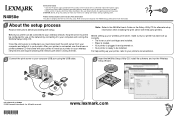
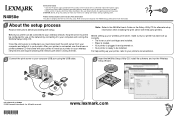
... documentation.
2 Connect the print server to the User's Guide on the Setup Utility CD for more information.
1 About the setup process
Read all instructions before proceeding with Part 15 of the FCC rules. CAUTION: Do not set up your printer, refer to your computer USB port using the USB cable.
3 Insert the N4050e Setup Utility CD, install the software, and run the Wireless Setup Wizard...
Setup Sheet - Page 2
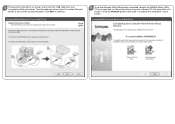
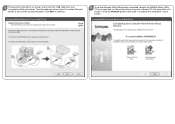
... cable from your printer. Follow the Network printer install path to complete the installation of your computer and the print server. Click Next to your printer. Turn the cable around and use it to connect the print server to continue.
5 Once the Wireless Setup Wizard has completed, remove the N4050e Setup Utility CD and insert and run the printer drivers or printer software CD that came...
User's Guide for Windows - Page 4


...to this statement as warranted during the warranty period, contact a Remarketer or Lexmark for your area, please contact Lexmark at a Remarketer or a Lexmark designated location. The
replacement item assumes the remaining warranty period of Limited Warranty applies to Lexmark. Warranty Lexmark warrants that user.
N4050e Print Server This Statement of the original product.
User's Guide for Windows - Page 5


...print server settings ........ 13
Chapter 4: Troubleshooting 14
Indicator light status 14 The Setup Utility CD does not auto launch 14 The Setup Utility Wizard was not able to communicate with the print server 15 My network key was invalid 15 My wireless print server was unable to join the network 15 The print server was configured correctly, but cannot be found on the network 16 No printer...
User's Guide for Windows - Page 9
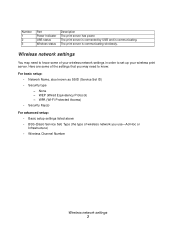
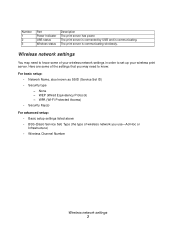
... your wireless network settings in order to set up your wireless print server. WPA (Wi-Fi Protected Access) • Security Key(s)
For advanced setup: • Basic setup settings listed above • BSS (Basic Service Set) Type (the type of the settings that you use-Ad-Hoc or Infrastructure) • Wireless Channel Number
Wireless network settings 3
Number 1 2 3
Part Power Indicator...
User's Guide for Windows - Page 11


...-TKIP) • A network-capable printer • The Lexmark N4050e Setup Utility CD • The drivers or printer software CD that came with your printer • A computer that utilizes one of the following operating systems: • Windows 98 SE or Windows Me • Windows 2000 • Windows XP • One of the following security types are installed correctly. • Paper has been...
User's Guide for Windows - Page 12
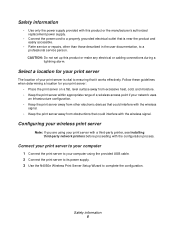
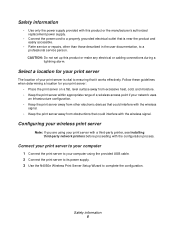
...• Keep the print server within appropriate range of your wireless print server
Note: If you are using the provided USB cable. 2 Connect the print server to its power supply. 3 Use the N4050e Wireless Print Server Setup Wizard to complete the configuration. Configuring your print server is near the product and easily accessible.
• Refer service or repairs, other electronic devices...
User's Guide for Windows - Page 15
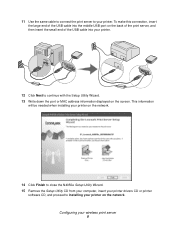
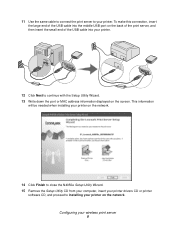
... the Setup Utility Wizard. 13 Write down the port or MAC address information displayed on the screen. This information
will be needed when installing your printer on the network.
14 Click Finish to close the N4050e Setup Utility Wizard. 15 Remove the Setup Utility CD from your computer, insert your printer drivers CD or printer
software CD, and proceed to Installing your wireless print server 9
User's Guide for Windows - Page 17
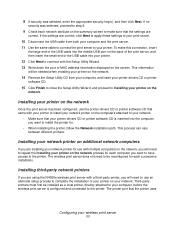
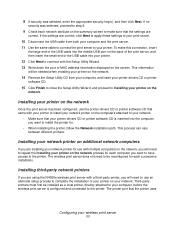
... click Next. Installing your printer on the network
Once the print server has been configured, use the printer drivers CD or printer software CD that came with the Setup Utility Wizard. 13 Write down the port or MAC address information displayed on the screen. Third-party printers must first be installed as a local printer, directly attached to your computer, before the wireless print server is...
User's Guide for Windows - Page 22


... contact the person who set up your network if you are sending the print job.
No printer was found on the network
• Verify that the print server has power and that the power indicator light is on your network is operating correctly. • Make sure the printer driver is installed on each computer that your printer documentation for help.
User's Guide for Windows - Page 24
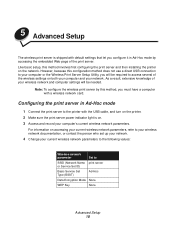
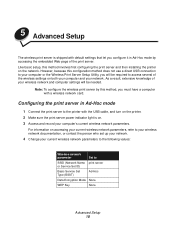
... print server or Service Set ID)
Basic Service Set Type (BSST)
Ad-Hoc
Data Encryption Mode None
WEP Key
None
Advanced Setup 18 However, because this method involves first configuring the print server and then installing the printer on both your computer and your computer or the Wireless Print Server Setup Utility, you configure it in Ad-Hoc mode
1 Connect the print server to the printer...
User's Guide for Macintosh - Page 4


... original purchase. Lexmark's liability for your printer. In no longer covered by anyone other than
Lexmark or a Lexmark authorized servicer • Operation of a product beyond repair. If such laws apply, the limitations or exclusions contained in warranty service, or damaged beyond the limit of extended warranty programs that came with the product. N4050e Print Server This Statement...
User's Guide for Macintosh - Page 9
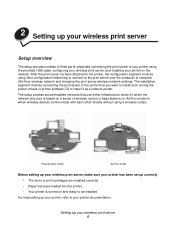
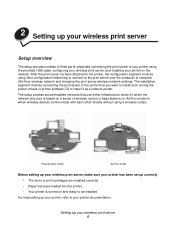
... printer documentation.
After the print server ha been attached to the printer, the configuration segment involves using a wireless router). The setup process accommodates networks that you want to install and running the printer drivers or printer software CD to install it as a network printer.
Infrastructure mode
Ad-Hoc mode
Before setting up your wireless print server, make...
User's Guide for Macintosh - Page 15


... all cables to the printer, print server, electrical outlet, and network connection are secure.
• Make sure the Power, USB, and Wireless status indicator lights are some of the most common troubleshooting options:
• Verify that the print server settings match those used by your network uses MAC address filtering, provide the MAC address for the print server to join the network...
User's Guide for Macintosh - Page 16
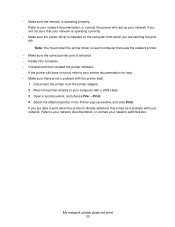
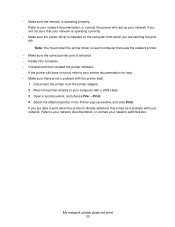
...the printer software. Note: You must install the printer driver on the computer from the printer adapter. 2 Attach the printer directly to your network administrator.
If you are not sure that uses the network printer.
• Make sure the correct printer port is not a problem with the printer itself.
1 Disconnect the printer from which you are able to your network documentation, or...
Lexmark N4050e Reviews
Do you have an experience with the Lexmark N4050e that you would like to share?
Earn 750 points for your review!
We have not received any reviews for Lexmark yet.
Earn 750 points for your review!
