Lexmark N4000e - Print Server - USB Support and Manuals
Get Help and Manuals for this Lexmark item
This item is in your list!

View All Support Options Below
Free Lexmark N4000e manuals!
Problems with Lexmark N4000e?
Ask a Question
Free Lexmark N4000e manuals!
Problems with Lexmark N4000e?
Ask a Question
Most Recent Lexmark N4000e Questions
Do I Need To Update The Firmware
I need to know if there is a new firmware out for this device and if i need to update it. My device ...
I need to know if there is a new firmware out for this device and if i need to update it. My device ...
(Posted by ahotic 12 years ago)
Popular Lexmark N4000e Manual Pages
User's Guide - Page 2
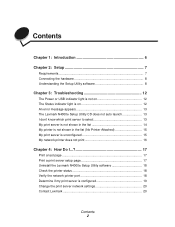
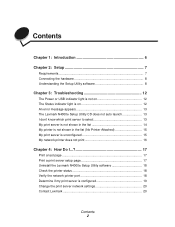
... 7 Connecting the hardware 8 Understanding the Setup Utility software 8
Chapter 3: Troubleshooting 12
The Power or USB indicator light is not on 12 The Status indicator light is on 12 An error message appears 13 The Lexmark N4000e Setup Utility CD does not auto launch 13 I don't know which print server to select 13 My print server is not shown in the list 14 My printer...
User's Guide - Page 4


... limits for USB attach. PCL is subject to the following paragraph does not apply to Part 15 of operation in a residential installation. Other trademarks are commercial computer software and documentation developed exclusively at any way it operates. Electronic emission notices
Federal Communications Commission (FCC) compliance information statement The Lexmark N4000e Print Server has...
User's Guide - Page 6


... locate the printer next to a host computer or make sure a host computer is powered on before sending your home or office. The print server makes it easy for purchasing the LexmarkTM N4000e Print Server, the solution to all your printer sharing needs! 1 Introduction
Thank you for you to:
• Share your printer between two or...
User's Guide - Page 7
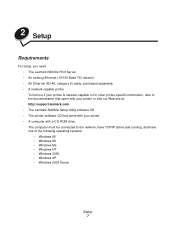
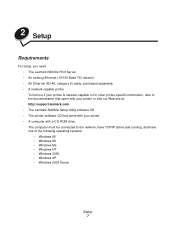
... http://support.lexmark.com. • The Lexmark N4000e Setup Utility software CD • The printer software CD that came with your printer • A computer with a CD-ROM drive The computer must be connected to the network, have TCP/IP active and running, and have one of the following operating systems: • Windows 95 • Windows 98 • Windows Me • Windows NT • Windows...
User's Guide - Page 9
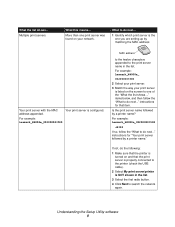
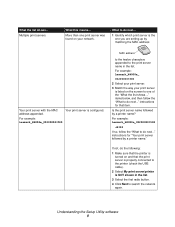
... (check the USB cable).
2 Select My print server/printer is the one print server was found on and that item. items below, and then follow the "What to the print server name in the list.
3 Select the first radio button.
4 Click Next to do next..." Is the print server name followed by a printer name." Understanding the Setup Utility software 9 Multiple print servers
What this...
User's Guide - Page 10
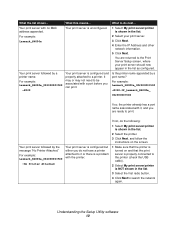
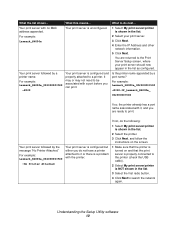
... be associated with no MAC address appended. What the list shows...
For example: Lexmark_N4000e
2 Select your print server should now appear in the list as configured.
You are ready to the Print Server Setup screen, where your print server. 3 Click Next. 4 Enter the IP Address and other
network information.
5 Click Next.
Understanding the Setup Utility software 10 What to search...
User's Guide - Page 11


... in the list, do the
MAC Address) is not shown in the list... Understanding the Setup Utility software 11 If your print server/printer is not a problem with the following steps.
6 Select Perform an advanced search.
7 Click Next.
8 Enter the subnet information.
9 Click Next.
You are returned to the Print Server Setup screen, where your print server should now appear in the...
User's Guide - Page 13
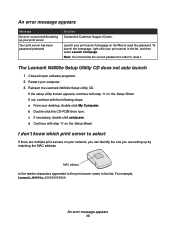
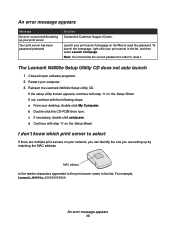
...
Message
An error occurred while setting up by matching the MAC address
MAC address
to the twelve characters appended to the print server name in the list.
I don't know the current password in order to reset it. An error message appears 13 The Lexmark N4000e Setup Utility CD does not auto launch
1 Close all open software programs. 2 Restart your print server
Your print server has been...
User's Guide - Page 16
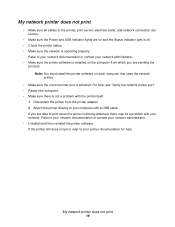
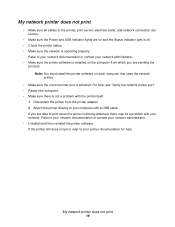
... directly attached, there may be a problem with a USB cable. My network printer does not print 16 Refer to your network documentation or contact your network.
If the printer still does not print, refer to your network administrator. • Uninstall and then reinstall the printer software. Note: You must install the printer software on each computer that uses...
User's Guide - Page 17


To print a print server setup page, do one of the following common tasks related to a printer that supports PCL (ASCII), press the TEST button on .
Print a test page
1 From the Start menu, click Settings →Printers. 2 From the Printers folder, right-click the icon for your print server
and network printer.
Print a print server setup page
Once the print server is connected to ...
User's Guide - Page 18


...: menu, verify that the printer port selected consists of the
printer name followed by the print server MAC address (for your operating system. Uninstall the Lexmark N4000e Setup Utility software 18
Windows 95/98/Me, Windows NT 4.0, and Windows 2000
1 From the Start menu, click Settings →Printers. 2 From the Printers folder, right-click the icon for example, Lexmark_E320_0020000035D0...
User's Guide - Page 19


Determine if my print server is configured 19 For example, Lexmark_E320_0020000035D0. Determine if my print server is configured
When you run the Setup Utility software, a list of all print servers found on your network appear on the screen. Your print server is configured if it appears in the list with its MAC address appended to the print server name.
User's Guide - Page 20
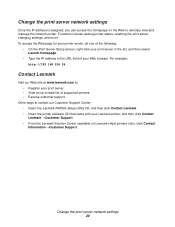
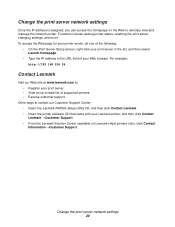
...8226; Receive customer support. Contact Lexmark
Visit our Web site at www.lexmark.com to: • Register your print server. • View an up-to contact our Customer Support Center: • Insert the Lexmark N4000e Setup Utility CD, and then click Contact Lexmark. • Insert the printer software CD that came with your Web browser.
Change the print server network settings 20
Other...
User's Guide - Page 21
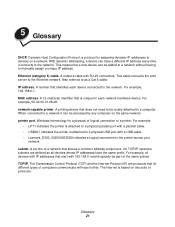
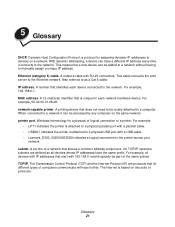
... devices whose IP addresses have a different IP address every time it connects to a network it can be part of computers ...manually assign a unique IP address. MAC address. network-capable printer. A printing device that a new device can be locally attached to a physical USB port with 192.168.0. A portion of protocols. On TCP/IP networks, subnets are protocols that start with a USB...
User's Guide - Page 22
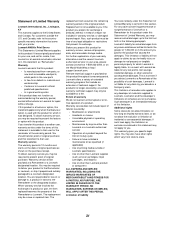
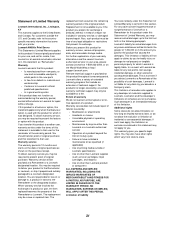
... up to the countryspecific warranty information that user. The replacement may also have installed a maintenance kit as specified (if applicable) • Use of printing media outside the U.S. For further explanation of your warranty alternatives and the nearest Lexmark authorized servicer in your product to Lexmark's official published specifications
• Is in this statement is an...
Lexmark N4000e Reviews
Do you have an experience with the Lexmark N4000e that you would like to share?
Earn 750 points for your review!
We have not received any reviews for Lexmark yet.
Earn 750 points for your review!
