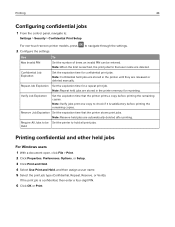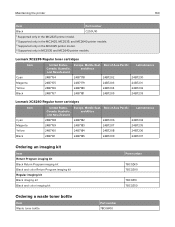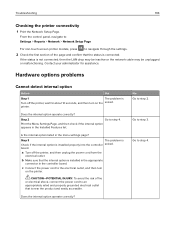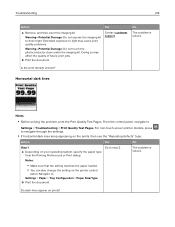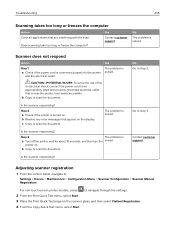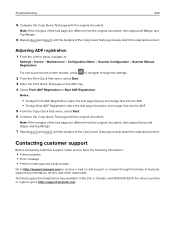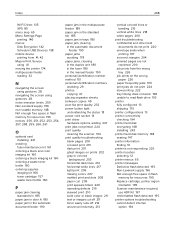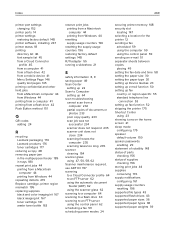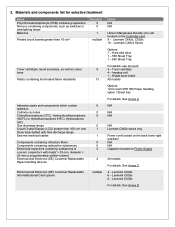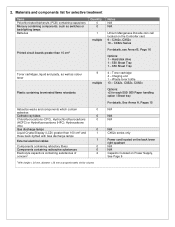Lexmark CX522 Support and Manuals
Get Help and Manuals for this Lexmark item

View All Support Options Below
Free Lexmark CX522 manuals!
Problems with Lexmark CX522?
Ask a Question
Free Lexmark CX522 manuals!
Problems with Lexmark CX522?
Ask a Question
Lexmark CX522 Videos
Popular Lexmark CX522 Manual Pages
Lexmark CX522 Reviews
We have not received any reviews for Lexmark yet.