Lexmark XC9265 Support and Manuals
Get Help and Manuals for this Lexmark item
This item is in your list!

View All Support Options Below
Free Lexmark XC9265 manuals!
Problems with Lexmark XC9265?
Ask a Question
Free Lexmark XC9265 manuals!
Problems with Lexmark XC9265?
Ask a Question
Lexmark XC9265 Videos
Popular Lexmark XC9265 Manual Pages
Universal Print Driver Version 2.0 White Paper - Page 8


... XenDesktop 7.11 - XC9265
Color laser printers - C9235 -
CX921de - Citrix XenApp 7.11 - Change history
8
Note: For a list of supported Citrix implementations, see "Supported operating systems" on page 19.
• Updated the dmColor value of Devmode to UPD version 2.12. CX920de - Citrix XenApp 7.9 - CX922de - XC4140 - CS923de - Lexmark Universal Print Driver version 2.12
Note...
Universal Print Driver Version 2.0 White Paper - Page 12


... a Point and Print scenario with network latency.
• Replaced the "Enhance fine lines" feature with the Halftone feature. • Restricted support for color printing when the printer model is set to reduce the spool file size. • Improved support for non‑Lexmark printers that support compliant PostScript and PCL emulation page
description languages. Page...
Universal Print Driver Version 2.0 White Paper - Page 31
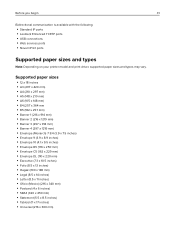
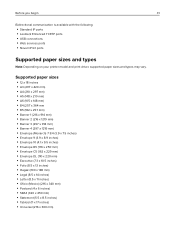
... is available with the following:
• Standard IP ports • Lexmark Enhanced TCP/IP ports • USB connections • Web services ports • Novell iPrint ports
Supported paper sizes and types
Note: Depending on your printer model and print driver, supported paper sizes and types may vary.
Supported paper sizes
• 12 x 18 inches • A3 (297...
Universal Print Driver Version 2.0 White Paper - Page 34


... a print job or a fax job from the Advanced tab of print drivers with UPD version 1.
If the UPD is upgraded to support printers at the Lexmark website.
It also lets you use multiple printers frequently without user input, and integrate in your deployment solution. Updating installed settings
1 From the Printer Properties dialog box, click the Confi...
Universal Print Driver Version 2.0 White Paper - Page 47
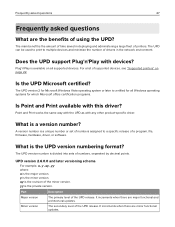
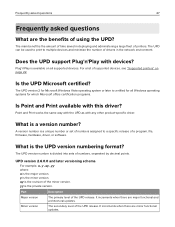
... major functional and architectural updates.
What is the revision of printers.
Plug'n'Play is a unique number or set of numbers assigned to multiple devices and minimize the number of drivers in deploying and administering a large fleet of the minor version.
Minor version
The secondary level of supported devices, see "Supported printers" on all Windows...
Printer Option and Stand Compatibility Guide - Page 9


Supported maximum configurations
9
Option
Table or desktop
Placement
Floor
Adjustable
printer stand
Swivel cabinet
Part number
Dimensions
(height, width, and depth)
1
...
(10.4 x 18.7 x 23.6 in.)
1 Not supported in C2325. 2 When installed with the 650-sheet duo tray, place this tray below the printer. Printer model All models
Dimensions (height, width, and depth) 308 x 442 x...
Menus Guide - Page 25


Color Correction Off Auto* Manual
Modify the color settings used to twenty named spot colors. Spot Color Replacement Set Custom CMYK
Assign specific CMYK values to print documents.
Color Samples Print Color Samples
Print sample pages for each object on the
printed page.
• Manual allows the customization of the RGB or CMYK color conversions...
Menus Guide - Page 39


... transmitted, or cancel incoming faxes before they finish printing. Analog Fax Setup
General Fax Settings
Menu item
Description
Fax Name
Identify your fax number.
Note: An asterisk (*) next to the Manual Fax function, touch # and 0 on the keypad.
Note: This setting prevents memory buffer conditions and failed faxes. Fax ID Fax Name Fax...
Users Guide PDF - Page 110


...manually.
Fax Setup
General Fax settings
Menu item
Description
Fax Name
Identify your fax name or fax number. Enable Manual Fax Off* On
Set the printer to a value indicates the factory default setting...directly to a value indicates the factory default setting.
Notes:
• This menu item does not appear if Fax Transport is installed. Understanding the printer menus
110
Menu item...
Users Guide PDF - Page 128


... documents using the specified settings, and then scan the next set with the same or different settings. Web Link Setup
Menu item Server Login Password Path File Name Web Link
Description
Specify the credentials of the original document. Note: This menu item appears only when a hard disk is installed. E‑mail Images Sent As...
Users Guide PDF - Page 136
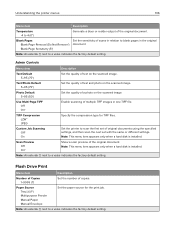
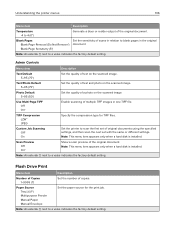
...is installed. Photo Default 5-95 (50*)
Set ...set with the same or different settings.
TIFF Compression LZW* JPEG
Specify the compression type for the print job. Custom Job Scanning Off* On
Set the printer to scan the first set of scans in relation to a value indicates the factory default setting.
Paper Source Tray [x] (1*) Multipurpose Feeder Manual Paper Manual Envelope
Set...
Users Guide PDF - Page 230


... driver" on the printer. The problem is installed properly into the controller solved. Go to step 4. Step 2
Go to step 3. Step 3
The problem is
Check if the internal option is solved.
No Go to step 4.
c Connect the power cord to ignore the message and continue printing. Does the internal option operate correctly? Contact customer support...
Users Guide PDF - Page 239


... light may affect the quality of future print jobs. Extended exposure to
Settings > Troubleshooting > Print Quality Test Pages. Doing so may cause print quality problems.
Contact customer support.
For non-touch-screen printer models, press to direct light. b Print the document.
No
The problem is solved. Dark print Warning-Potential Damage: Do not expose the imaging...
Users Guide PDF - Page 253
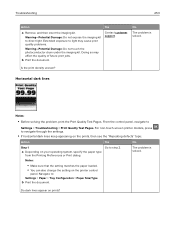
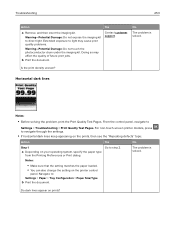
... the Printing Preferences or Print dialog.
a Depending on prints? No
The problem is solved.
From the control panel, navigate to step 2. Action
Yes
Step 1
Go to
Settings > Troubleshooting > Print Quality Test Pages. Is the print density uneven? For non-touch-screen printer models, press to light may affect the quality of future print jobs...
Users Guide PDF - Page 316


... list of hardware options, and then add any installed options. 3 Apply the changes. Firmware
Exporting or importing a configuration file
You can export the configuration settings of
numbers separated by periods, such as 123.123.123.123.
• If you want to update, and then do the following :
• For...
Lexmark XC9265 Reviews
Do you have an experience with the Lexmark XC9265 that you would like to share?
Earn 750 points for your review!
We have not received any reviews for Lexmark yet.
Earn 750 points for your review!

