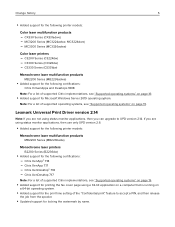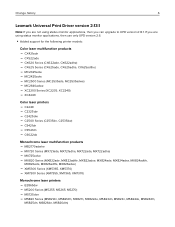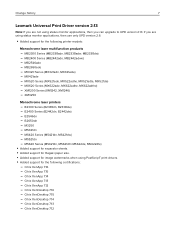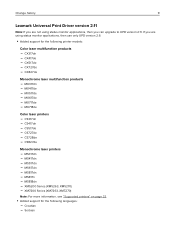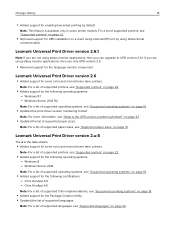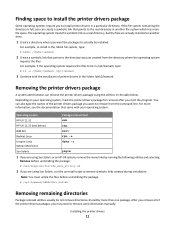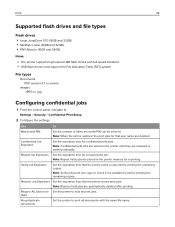Lexmark MB3442 Support and Manuals
Get Help and Manuals for this Lexmark item

View All Support Options Below
Free Lexmark MB3442 manuals!
Problems with Lexmark MB3442?
Ask a Question
Free Lexmark MB3442 manuals!
Problems with Lexmark MB3442?
Ask a Question
Lexmark MB3442 Videos
Popular Lexmark MB3442 Manual Pages
Lexmark MB3442 Reviews
We have not received any reviews for Lexmark yet.