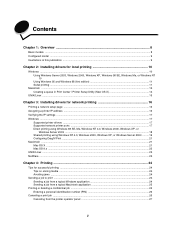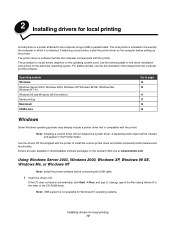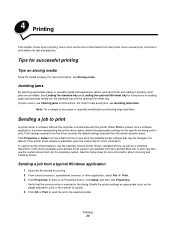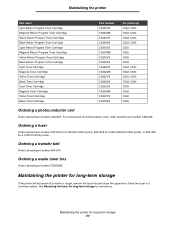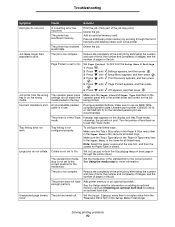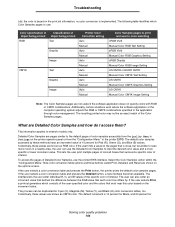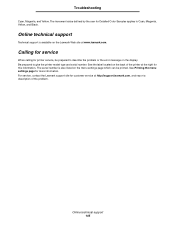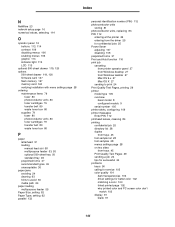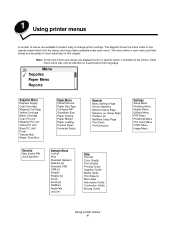Lexmark C524 Support and Manuals
Get Help and Manuals for this Lexmark item

View All Support Options Below
Free Lexmark C524 manuals!
Problems with Lexmark C524?
Ask a Question
Free Lexmark C524 manuals!
Problems with Lexmark C524?
Ask a Question
Most Recent Lexmark C524 Questions
Pc Unit Life
I am receiving a "Warning - Yellow PC Unit Life . . . " on all 4 colors. How much for a photoconduct...
I am receiving a "Warning - Yellow PC Unit Life . . . " on all 4 colors. How much for a photoconduct...
(Posted by johndawson 12 years ago)
Popular Lexmark C524 Manual Pages
Lexmark C524 Reviews
We have not received any reviews for Lexmark yet.