Lexmark C520 Support and Manuals
Get Help and Manuals for this Lexmark item
This item is in your list!

View All Support Options Below
Free Lexmark C520 manuals!
Problems with Lexmark C520?
Ask a Question
Free Lexmark C520 manuals!
Problems with Lexmark C520?
Ask a Question
Popular Lexmark C520 Manual Pages
User's Guide - Page 3
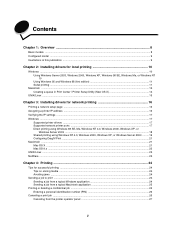
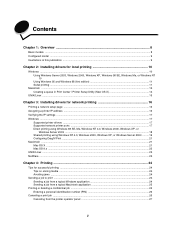
... ...11
Macintosh ...13 Creating a queue in Print Center / Printer Setup Utility (Mac OS X 14
UNIX/Linux ...15
Chapter 3: Installing drivers for network printing 16
Printing a network setup page ...16 Assigning a printer IP address ...16 Verifying the IP settings ...17 Windows ...17
Supported printer drivers ...17 Supported network printer ports ...17 Direct printing using Windows 98 SE, Me...
User's Guide - Page 5


... ...83 Replacing the photoconductor units ...83 Replacing the fuser ...83 Replacing the waste toner box ...83 Replacing the transfer belt ...83 Cleaning the printhead lenses ...84 Aligning the toner cartridges for color registration 85 Removing the fuser for long-term storage ...86 Replacing the fuser after long-term storage 88
Chapter 9: Troubleshooting 90
Solving basic printer problems ...90...
User's Guide - Page 10
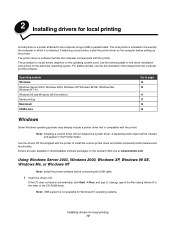
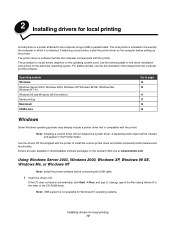
... SE, Windows Me, or Windows NT
Note: Install the printer software before setting up the printer. If the CD does not launch automatically, click Start Æ Run, and type D:\Setup.exe in downloadable software packages on the Lexmark Web site at www.lexmark.com. Note: Installing a custom driver will be used . Drivers are also available in the Run dialog (where...
User's Guide - Page 12


Installing drivers for a
Note the following restrictions:
• Maximum baud rate supported is 115,200. • Data Bits must be set to 7 or 8. • Parity must be set to Even, Odd, or None. • Stop Bits must be set to 2. • Flow Control recommended protocol setting is Xon/Xoff.
9 Press to select the setting.
The printer returns to find the...
User's Guide - Page 13


...Click File Æ Properties. It should follow the installation directions in the Run dialog: D:/Setup.exe Where D is connected to verify printer installation.
Installing drivers for local printing
Installing a printer driver
A printer driver must be set the serial parameters to the printer driver. a Click Start Æ Settings Æ Printers. Note: Windows 95 and Windows 98 (first...
User's Guide - Page 23


...; Change Setup. - Visit the Lexmark Web site at www.lexmark.com for
the printer, repeat Step 1: Install a custom PPD file. Lexmark provides a printer driver package for network printing
f Click Close when installation is not correct for a complete list of the
printer. 5 Click Create. 6 Make sure there is complete. -
Installing drivers for each package gives detailed instructions for...
User's Guide - Page 24
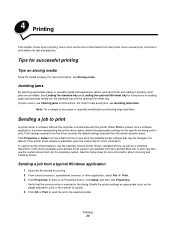
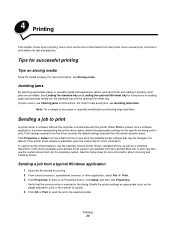
... override the default settings selected from a typical Windows application
1 Open the file needed for more information about choosing and installing drivers. 4 Printing
This chapter covers tips for the specific job being sent to print. Click Properties or Setup from a software application, a window representing the printer driver opens. Tips for instructions.
To support all of...
User's Guide - Page 92
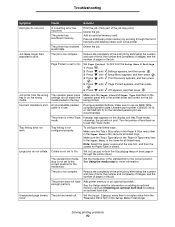
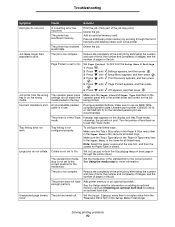
... job is not configured properly. The printer does not have enough memory. See the Setup sheet for information on adding an optional memory card and Installing an optional hard disk for more information.
Job takes longer than expected to use . Set Page Protect to On. media loaded in Settings.
Lexmark part number 1329605 (10 ft) or 1427498...
User's Guide - Page 104
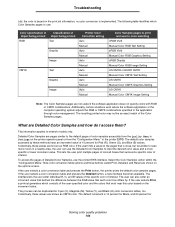
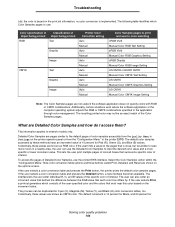
... specific color of 10 percent for Cyan (C), Magenta (M), Yellow (Y), and Black (K) color conversion tables, too. The default increment is implemented. no color conversion is 10 percent for Black, and 20 percent for color matching
sRGB Vivid Manual Color RGB Text Setting sRGB Vivid Manual Color RGB Graphics Setting sRGB Display Manual Color RGB Image Setting US CMYK or EURO CMYK Manual Color...
User's Guide - Page 105
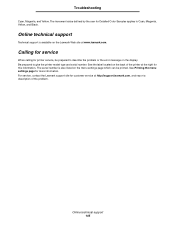
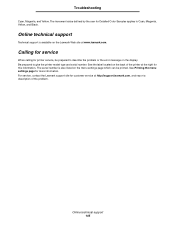
... For service, contact the Lexmark support site for this information.
Be prepared to Cyan, Magenta, Yellow, and Black. The increment value defined by the user for Detailed Color Samples applies to give the printer model type and serial number. Online technical support
Technical support is also listed on the menu settings page which can be prepared to describe the problem or the error...
Service Manual - Page 2
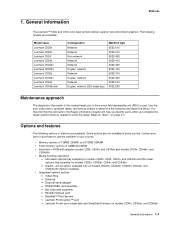
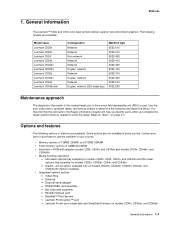
... the symptom and repair the failure. Use the error code charts, symptom tables, and service checks to verify the repair. General information
The Lexmark™ C52x and C53x color laser printers deliver superior text and brilliant graphics.
Lexmark PrintCryption™ card - Parallel interface card - 5022-xxx
1. Contact your point of purchase for models C532n, C532dn...
Service Manual - Page 19
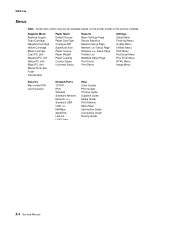
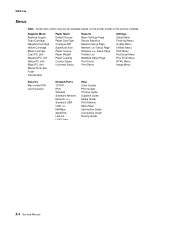
...the printer model or the options installed.
Supplies Menu Replace Supply Cyan Cartridge Magenta Cartridge Yellow Cartridge Black Cartridge Cyan PC Unit Magenta PC Unit Yellow PC Unit Black PC Unit Waste Toner Box Fuser Transfer Belt
Paper Menu Default Source Paper Size/Type Configure MP Substitute Size Paper Texture Paper Weight Paper Loading Custom Types Universal Setup
Reports Menu Settings...
Service Manual - Page 45


....
Go to step 2.
Are the connectors damaged? Go to step 4. No Set the switch for proper the country voltage. Replace the appropriate cable.
2-30 Service Manual Replace the LVPS.
Replace the system card. See "System card removal" on page 4-79.
120.04-120.07-Fuser error service check
Step
Questions / actions
Yes
1 Check the input voltage switch on...
Service Manual - Page 73


..., or duplex paper path.
No
Install the fuser properly. No Replace the print cartridge.
2-58 Service Manual Check the EP drive assembly and transfer belt assembly for correct operation. Blurred print can also be caused by a problem in the EP drive assembly or in the transfer belt assembly.
Print quality-half-color page
A photoconductor unit is defective. See...
Service Manual - Page 93


..., Check Config ID displays.
3-16 Service Manual Warning: Changing this setting resets the printer to communicate information about certain areas of the preceding seven digits. It cannot be viewed and changed . To view the Prt Color Pg Count, the Prt Mono Pg Count, or the Perm Page Count:
1. Select PRINTER SETUP from PRINTER SETUP. 2. Select PAGE COUNTS. 3. Serial Number...
Lexmark C520 Reviews
Do you have an experience with the Lexmark C520 that you would like to share?
Earn 750 points for your review!
We have not received any reviews for Lexmark yet.
Earn 750 points for your review!
