Lexmark Optra T616 Support and Manuals
Get Help and Manuals for this Lexmark item
This item is in your list!

View All Support Options Below
Free Lexmark Optra T616 manuals!
Problems with Lexmark Optra T616?
Ask a Question
Free Lexmark Optra T616 manuals!
Problems with Lexmark Optra T616?
Ask a Question
Popular Lexmark Optra T616 Manual Pages
Setup Guide (1.4 MB) - Page 3
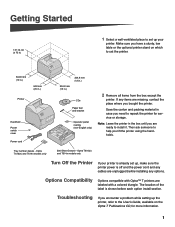
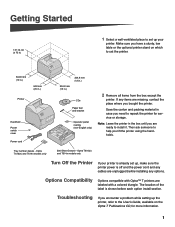
...'s Guide, available on which to set up the printer, refer to repack the printer for more information.
1
Optra T616(n) and T614n models only
Turn Off the Printer
If your printer is already set up, make sure the printer power is shown before installing any items are labeled with Optra™ T printers are missing, contact the place where you encounter a problem while setting up...
Setup Guide (1.4 MB) - Page 28
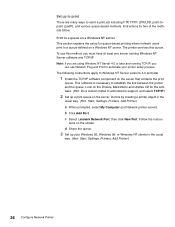
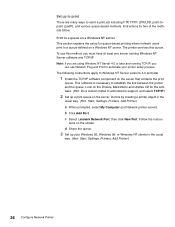
... on the server. Look on a Windows NT server. Instructions for queue-based printing where network users print to a queue defined on the Drivers, MarkVision and Utilities CD for the software. (Hint: Do a custom install to add network support, and select TCP/IP.)
2 Set up your printer setup process. b Click Add Port.
The following instructions apply to establish the link...
Setup Guide (1.4 MB) - Page 33
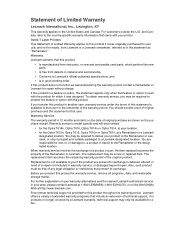
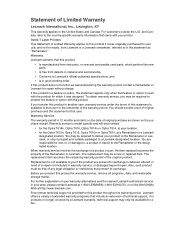
... designated location.
You are responsible for a fee. When warranty service involves the exchange of a product or part, the item replaced becomes the property of the original product. The replacement item assumes the remaining warranty period of the Remarketer or Lexmark.
Optra T Laser Printers
This Statement of Limited Warranty applies to that this product:
• Is manufactured...
Administrator's Guide (1.4 MB) - Page 133


... correct printer driver is being used. • Make sure the parallel, serial, or USB cable is firmly plugged in the software application setting. • Make sure PCL SmartSwitch and PS SmartSwitch are using .
If you are set to print.
Make sure you are using Windows 98 or another USB-capable operating system supported by Lexmark. We recommend Lexmark part...
Administrator's Guide (1.4 MB) - Page 135


... that the print material is within the printer specifications. the job to be low. Action
• The toner may be printed.
• Open and close the printer upper front door to the User's Guide for more details. • If the problem continues, call your service
representative.
Refer to run the printer setup cycle and clean the transfer roll...
Technical Reference - Page 17


...paper can be changed through your software application. Note: The explanation of the logical page for PCL emulation, see page 2-11. 2-6
PCL
Optra E310, Optra E312
The following table lists... 5460 150 120 0 100 100
1 Pel dimensions are for all paper and envelope sizes the Optra E310 and Optra E312 printers support.
For more information about Print Area, see "Printable Areas" on page...
Technical Reference - Page 18


...set to Normal.
For more information about Print Area, see "Printable Areas" on page 2-38. 3 The width of the printable area assumes the Print Area menu item is 412 pels. Table 2-4: Optra C710 Paper... see page 2-11. 2-7
PCL
Optra C710
The following table lists page sizes and print area dimensions for A4 paper can be changed from the printer operator panel or through your software
...
Technical Reference - Page 19


...Envelope is set to Normal. Table 2-5: Optra M410, Optra M412Paper and Envelope Dimensions
Selection Page Size Parm2 Name
Paper/ Envelope Dimensions Dimensions by Area (pels)1
mm
inches
A B C D E FGH I
Paper
13,...about the printable areas and logical pages for all paper and envelope sizes the Optra M410 and Optra M412 printers support. For more information about Print Area, see "...
Technical Reference - Page 20


..., see page 2-11. Note: The explanation of printers supports. For more information about the printable areas and logical pages for Other Envelope is set to Normal. 2-9
PCL
Optra T610, Optra T612, Optra T614, and Optra T616
The following table lists page sizes and print area dimensions for all paper and envelope sizes the Optra T family of the printable area assumes the...
Technical Reference - Page 21


... explanation of the logical page for all paper sizes the Optra W810 printer supports. For more information about Print Area, see "Printable Areas" on page 2-38. 3 The width of the printable area assumes the Print Area menu item is set to Normal. 2-10
PCL
Optra W810
The following table lists page sizes and print area dimensions for...
Technical Reference - Page 177


... Area (pels) in the Legend under "Printable Areas" on page 4-3. 4-9
PostScript
Optra T610, Optra T612, Optra T614, and Optra T616
The following table lists the exact width and length of the printable areas for all paper and envelope sizes the Optra T family of an Inch
Millimeters
Inches
A
B
C
D
E
F
Paper
148 x 210
5.83 x 8.27
100
3296 4760 100
100
100
182...
Card Stock & Label Guide - Page 50


...• "Pick roller technology" on page 11 • "Maintenance procedures" on page 13 • "Troubleshooting" on page 13
Lexmark C790
Lexmark C790 prints on sheets with smoothness of labels to Card Stock in a paper jam. This printer may support labels with more information, see the following tables list the maximum weights supported by the trays and the multipurpose feeder.
Using...
Card Stock & Label Guide - Page 116


... to Card Stock in the same paper tray. It could result in a paper jam.
Media specifications
Labels
Thickness:
0.102-0.305 mm (0.004-0.012 in the Paper Menu. Using media higher than 50 Sheffield such as coated paper, polyester, vinyl, or other glossy print media, then install a dry web cleaner upgrade kit (P/N 40X1856). This printer may support labels with more number of...
Card Stock & Label Guide - Page 147


... Optra T tray, which converters have been specifically designed for this type of 5 inches when installed either in the integral tray location or in the Paper Menu. Note: Optional 250-sheet Universally Adjustable Trays designed for laser printers. The 250-sheet Universally Adjustable Tray does not support forms shorter than 7 inches on page 9.
To duplex labels, consult the Lexmark...
Universal Print Driver Version 2.0 White Paper - Page 4


... configurations that work across all printer models. You can also manually choose a specific printer model from the Configuration tab in the Printer Properties dialog. Introduction
4 The controls and settings have been modified to create driver configurations. The Universal Print Driver is available only in select printer models with a printer hard disk installed. Quotas can be modified to...
Lexmark Optra T616 Reviews
Do you have an experience with the Lexmark Optra T616 that you would like to share?
Earn 750 points for your review!
We have not received any reviews for Lexmark yet.
Earn 750 points for your review!
