Lexmark 8A0200 - E 322 B/W Laser Printer Support and Manuals
Get Help and Manuals for this Lexmark item
This item is in your list!

View All Support Options Below
Free Lexmark 8A0200 manuals!
Problems with Lexmark 8A0200?
Ask a Question
Free Lexmark 8A0200 manuals!
Problems with Lexmark 8A0200?
Ask a Question
Popular Lexmark 8A0200 Manual Pages
Setup Guide - Page 11
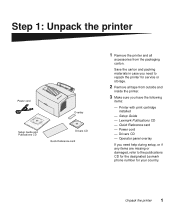
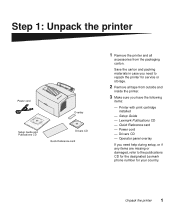
...
2 Remove all
accessories from outside and
inside the printer.
3 Make sure you have the following
items:
- Setup Guide - Operator panel overlay
If you need help during setup, or if any items are missing or damaged, refer to repack the printer for your country. Unpack the printer
1 Quick Reference card - Drivers CD - Lexmark Publications CD -
Printer with print cartridge installed
-
Setup Guide - Page 48


... 2000)
Printer drivers
The following instructions explain how to install a printer driver on the drivers CD.
Step 9: Install printer drivers
A printer driver is software that lets your computer communicate with your printer.
Local printing The following printer drivers are supported:
• Windows system printer driver • Lexmark E322 custom printer driver
System drivers are...
Setup Guide - Page 49


... a test page to a network.
installation. The Lexmark E320 PPD and specific information about local printer installation on Macintosh computers can be found on the Lexmark Web site at www.lexmark.com. After the printer is correctly set up the printer for parallel and USB connections.
Install printer drivers 39
Updated system and custom drivers are supported:
• Microsoft IP port...
Setup Guide - Page 55
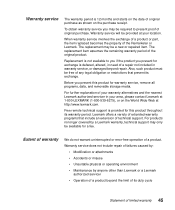
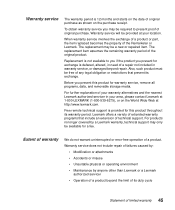
... receipt. Free remote technical support is provided for this product for a fee. For products no longer covered by anyone other than Lexmark or a Lexmark
authorized servicer • Operation of original purchase as shown on the date of a product beyond repair. When warranty service involves the exchange of a product or part, the item replaced becomes the property of the...
Setup Guide - Page 58


..., 28 letterhead, loading 23, 25, 28 Lexmark Publications CD viii Lexmark Web site x loading
card stock 23, 25 envelopes 23, 25 manual feed 24 paper
A4 23, 25, 28 A5...cartridge
installing 4 removing 2 replacing
see Publications CD printer
features vi lights 31 reset 32 unpacking 1 printer drivers Macintosh 40 Windows 39 printing from the correct tray 43 menu settings page 30 multiple copies 24 setup ...
User's Guide - Page 4


... stock 35
In tray 1 ...35 In the manual feed 36
Chapter 12: Printing on both sides of the paper 38 Chapter 13: Conserving supplies 40 Chapter 14: Replacing the print cartridge 41
Removing the old print cartridge 41 Installing the new print cartridge 42
Chapter 15: Recycling the print cartridge 44 Chapter 16: Ordering supplies 45 Chapter...
User's Guide - Page 74


... types and sizes.)
• If you selected the correct paper type in the printer driver.
• The printer detects a print cartridge error. Replace it. Toner smudges appear on the front • Make sure the paper is straight and unwrinkled. If you cannot fix the problem, contact the place where you have a printer part that requires cleaning or replacement by a service technician.
User's Guide - Page 78


...# xerographic paper or 80 g/m2 A4 paper.
76 Install more memory.
• Your printer driver may not support manual duplex.
While in
at www.lexmark.com to download the latest printer driver for your print job and press the operator panel with a long button press (approximately 3 seconds) to
determine what the problem is. • From the special function menu...
User's Guide - Page 95
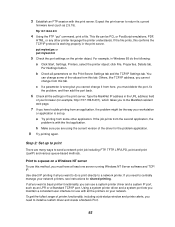
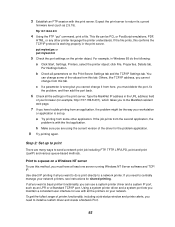
..., Settings, Printers, select the printer object;
If you need to return its current
firmware level (such as an LPR or a Standard TCP/IP port. 3 Establish an FTP session with all you want is working properly in the URL address field
of the driver for the problem application.
8 Try printing again. Expect the print server to install a custom driver...
User's Guide - Page 96


...
need to at least select the following: - A message appears when installation is already set up with this function. Part 1: Install printer drivers and TCP/IP network support
1 Launch the drivers CD. Files are copied to an alternate network printer that environment is already installed and will be updated with every print job you send and gives you real-time job status...
User's Guide - Page 97


.../Me This is already set up . c Check the option to Set this file online before you begin installing, or print the file to an alternate network printer that reminds you want to set up direct printing on the General tab. You can be the default protocol. Part 1: Install printer drivers and TCP/IP network support
1 Launch the drivers CD. If you...
User's Guide - Page 99
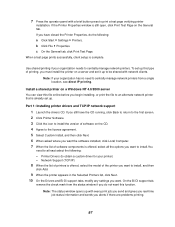
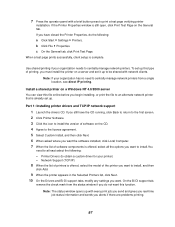
... the Drivers and Bi-Di support tabs, modify any settings you alerts if there are problems printing.
97
If you must install the printer on the CD. 4 Agree to the license agreement. 5 Select Custom Install, and then click Next. 6 When asked where you want to be shared with network clients. When a test page prints successfully, client setup is...
User's Guide - Page 102
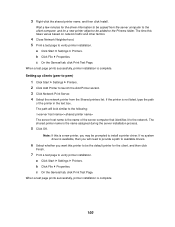
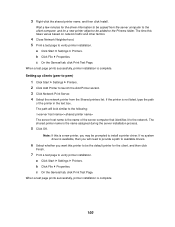
...page to verify printer installation. The time this printer to install a printer driver. c On the General tab, click Print Test Page.
Note: If this is the name assigned during the server installation process.
5 Click OK. a Click Start Settings Printers. b Click File Properties. Wait a few minutes for the driver information to be the default printer for a new printer object to be prompted...
User's Guide - Page 119
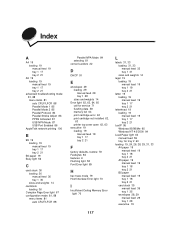
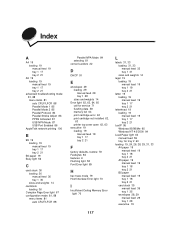
... 19 tray 1 17 tray 2 21
A5 19 loading 19 manual feed 19 tray 1 17 tray 2 21
advanced troubleshooting mode 81, 88 menu items 81 auto CRLF/LFCR 88 Parallel Mode ...E
envelopes 29 loading 29 manual feed 29 tray 1 28 sizes and weights 14
Error light 62, 63, 64, 65 call for service 71 flushing data 58 memory full 64 print cartridge error 63 print cartridge not installed 62, 63 printer top cover open 62, ...
User's Guide - Page 120
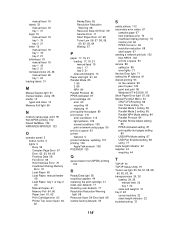
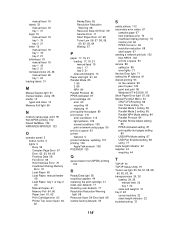
... 2 85 NPA 84 Parallel Protocol 84 PPDS Activated 87 print cartridge 63 error 63 recycling 44 replacing 41 print quality test pages 80 print server 110 error conditions 110 light patterns 109 normal conditions 109 print a network setup page 90 print to a queue 93 printer features 6 printer hardware, updating 107 printing 106 AppleTalk network 106 PSERVER 103
Q
queue...
Lexmark 8A0200 Reviews
Do you have an experience with the Lexmark 8A0200 that you would like to share?
Earn 750 points for your review!
We have not received any reviews for Lexmark yet.
Earn 750 points for your review!
