Lexmark 812tn - W B/W Laser Printer Support and Manuals
Get Help and Manuals for this Lexmark item
This item is in your list!

View All Support Options Below
Free Lexmark 812tn manuals!
Problems with Lexmark 812tn?
Ask a Question
Free Lexmark 812tn manuals!
Problems with Lexmark 812tn?
Ask a Question
Popular Lexmark 812tn Manual Pages
Setup Guide - Page 6


...about loading paper, clearing error messages, ordering and replacing supplies, installing maintenance kits, and troubleshooting.
The information on the Publications CD is also available on Lexmark's Web site at www.lexmark.com for administrators.
It also provides general information for updated printer drivers, utilities, and other printer documentation. Lexmark's Web site
Visit our...
Setup Guide - Page 8


... CD
Quick Reference card, Clearing Paper Jams card, and printer pocket
2
Unpack the printer Print cartridge
250-sheet tray
Drivers CD
Power cord
2 Remove all items from the box. Make sure you need to the Publications CD for the designated Lexmark support phone number for your country.
Setup Guide with a
Publications CD • Quick Reference card,
Clearing Paper...
Setup Guide - Page 50


... XP
Note: Using the custom printer driver provides enhanced functionality, such as printer status alerts. Updated system and custom drivers are available on page 34 to attach the printer to the documentation that is locally
attached to the printer.
Installation instructions
Read the detailed online instructions on Lexmark's Web site at www.lexmark.com.
Click View Documentation...
User's Reference - Page 39


... proper positions for detailed instructions on adjusting the guides in each tray.
• Set the Paper Size to A4.
Symptom Incorrect margins
Clipped images
Cause
Solution
• Guides in the selected tray are using .
• Remove the print cartridge and shake it prints and exits to the output bin. See Replacing the print cartridge. The paper curls...
User's Reference - Page 43


... the job. expected to the Setup Guide for the job you selected the printer driver associated with a picture only.
Look at the last icon on the wrong paper or media.
We recommend Lexmark part number 1329605 (10 ft) or 1427498 (20 ft) for information. Your MarkNet™ print server is not set to Lexmark's Web site for the...
User's Reference - Page 45
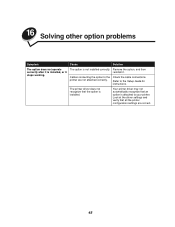
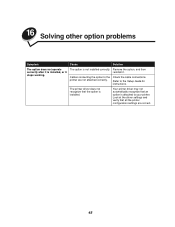
... may not automatically recognize that all the printer configuration settings are not attached correctly. The printer driver does not recognize that the option is not installed correctly.
16 Solving other option problems
Symptom
Cause
Solution
The option does not operate correctly after it is attached to your printer.
Cables connecting the option to the Setup Guide for instructions.
User's Reference - Page 77


... buttons, and then turn off size sensing, set both the paper size and paper type from both the operator panel and your printer driver. When the printer self test completes, Config Menu appears.
4 Press...different size paper, set to Auto, the default, the printer recognizes the size paper currently loaded in the 250-sheet or 500-sheet trays. Note: Only paper trays that support size sensing are...
User's Reference - Page 80


... new value to indicate that menu item. An On or Off setting. - When you want to change printer menu settings and customize your printer to meet your specific needs. Note: Changes to the Ready message if this is now the default setting.
33 Changing menu settings
You can use the operator panel to change . Note: Some menu...
User's Reference - Page 81


... with resident fonts stored permanently in printer memory.
The following tables list all printer languages. See Printing sample fonts for...sets to print samples of the most popular typefaces, like Courier and Times New Roman, are compatible with Adobe PostScript 3 and include 20 additional fonts.The fonts in the PPDS emulation are available for instructions on how to support...
User's Reference - Page 86


... 12 Courier 17.1 Courier 10 Bold Boldface PS
Symbol sets
A symbol set encoding also defines which symbol sets are supported by each code point). The symbol set is an encoded collection of the symbol sets listed in the font you select. Symbol sets support the requirements for different languages or specific applications, such as math symbols used for the resident...
User's Reference - Page 128


...:
Off* On
Prints on both sides of copies required for all print jobs. (Select Duplex from the printer driver. For example, if you set duplex printing as the default for a specific job from the printer driver to print, the printer prints page 1, page 2, page 3, page 1, page 2, page 3. Values:
Off*
On
Prints each page of a job the number...
User's Reference - Page 171


... (Your printer may not support the entire range of values.)
The factory default Power Saver setting depends on pages printed using PCL 5 interpreter. Under most circumstances, this keeps the printer ready to... of time (in minutes) the printer waits after it finishes a print job. Select 1 if your printer model. Print the menu settings page to put the printer in Power Saver mode one minute ...
User's Reference - Page 172


... not print the last page of a print job until Waiting is needed.
Printer retains all downloaded resources for all printer languages during language changes and printer resets. Note: Setting a printer language as fonts and macros stored in seconds) the printer waits before printing the last page of memory, 38 Memory Full is available. Resource Save
Purpose...
User's Reference - Page 193
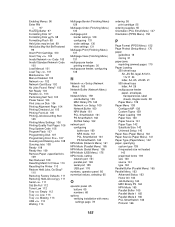
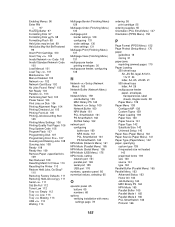
...Code 106 Program Flash 107 Programming Disk 107 Programming Error P 107 Queuing and Deleting Jobs 108 Queuing Jobs 108 Ready 108 Ready Hex 109 Remove Paper
109 Res Reduced 109 Resetting Maint Cnt Value 110 Resetting the Printer...66
options verifying installation with menu settings page 78
ordering 55 print cartridge 55
ordering supplies...142 Substitute Size 143 Universal Setup 143 Paper Size (Paper ...
User's Reference - Page 195
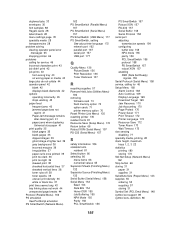
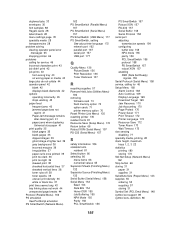
...label sheets 28 menu settings page 78 specialty media 28 transparencies 28 problem solving clearing operator panel error
messages 65 stopping printer 66 problems calling for service 46 incorrect characters ...182 removing
firmware card 73 flash memory option 70 option cards 71 printer memory option 70 Reset Printer (Job Menu) 135 resetting printer 135 resident fonts 81 Resource Save (Setup Menu) 172...
Lexmark 812tn Reviews
Do you have an experience with the Lexmark 812tn that you would like to share?
Earn 750 points for your review!
We have not received any reviews for Lexmark yet.
Earn 750 points for your review!
