Lexmark 630n - T B/W Laser Printer Support and Manuals
Get Help and Manuals for this Lexmark item
This item is in your list!

View All Support Options Below
Free Lexmark 630n manuals!
Problems with Lexmark 630n?
Ask a Question
Free Lexmark 630n manuals!
Problems with Lexmark 630n?
Ask a Question
Popular Lexmark 630n Manual Pages
Setup Guide - Page 50


... printer setup
a Click Start Settings Printers. d Click Print Test Page. A separate printer object is complete.
When a test page prints successfully,
printer setup is created and appears in the Printers folder. Using Windows XP with USB or parallel cable
Note: Business versions of Windows. When the Found New Hardware Wizard screen appears:
1 Insert the drivers CD. D:\Drivers\Win_2000...
Setup Guide - Page 56
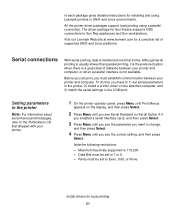
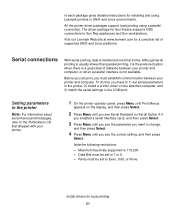
... is 115,200. -
All the printer driver packages support local printing using Lexmark printers in the printer, 2) install a printer driver on the display, and then press Select.
2 Press Menu until you see Serial Standard (or Serial Option X if
you installed a serial interface card), and then press Select.
3 Press Menu until you see the correct setting, and then press
Select.
Parity must...
User's Reference - Page 18


...or other than Lexmark supplies (such as toner cartridges, inkjet cartridges, and ribbons) • Use of other economic consequential damages. Statement of limited warranty
For further explanation of your warranty alternatives and the nearest Lexmark authorized servicer in the following paragraph. Remote technical support is legally liable. Warranty service does not include repair of failures...
User's Reference - Page 23


... online Help for more information about choosing and installing drivers. Updated drivers, as well as the pages you want to print. 2 From the File menu, select Print. 3 Verify that the correct printer is selected in the printer driver window, open the Job Menu. Refer to the Setup Guide for more information. Canceling from the Lexmark Web site.You can change. The message...
User's Reference - Page 78


...information on how to install options in this column
1
1 output
expander
or 1 5-bin
mailbox *
* See the Setup Guide for your printer.
Output bin print media support and connectivity with
...:
Print media
Printer Models
Standard bin
• 250 sheets (75 g/m2) of plain paper
• 150 transparencies
• 100 labels • 25 envelopes
(75 g/m2)
T630
Standard...
User's Reference - Page 79


...print media support and connectivity with other output bins
Output bin name
Highcapacity output stacker
Each bin accommodates:
Print media
• 1850 sheets (75 g/m2) of plain paper
• Envelopes
Printer Models
T630 T632
How many can be installed on the printer...1 output expander or 1 finisher *
* See the Setup Guide for information on how to install options in relation to each other.
79
User's Reference - Page 184


... Card Stock & Label Guide available on the drivers CD.
Symbol sets for the resident PCL 6 emulation fonts. For more specifically, for scientific text.
Refer to the Technical Reference to help optimize the readability of printer bar codes and OCR characters.
In PCL 6 emulation, a symbol set is also located on Lexmark's Web site at some code points. To support multiple...
Service Manual - Page 17


... contains an error indicator table, symptom tables, and service checks
used to
prevent problems.
7. Preventive maintenance contains the lubrication specifications and recommendations to isolate failing field replaceable units (FRUs).
3. Unplug the product before you are listed in the area of printer
problems.
4. xviii Service Manual Parts catalog contains illustrations and part numbers for...
Service Manual - Page 37


... on the system board.
956, 957, 959 System Board
Error codes 956 thru 959 are system board failures. If another DIMM is not available, replace the memory option. The specific error is experiencing unreliable communications to slot 2. Bad checksum while programming network card x. If the printer is a network model, replace the system board.
980 Comm
The engine is as follows:
964...
Service Manual - Page 81


... meets specification and is installed, or other object in the fuser and feeding properly into the duplex option.
If correct, check for any signs of paper or other objects that might cause the paper to the duplex system board. If no problem is found , replace the duplex option assembly.
2-48 Service Manual If no problem is found , replace...
Service Manual - Page 107


... option board. If either the resistance is incorrect or a short is correctly installed at J4 on the cable connector: J4-1 to J4-2 (measures between 115 and 135 ohms.) Also check J4-1 and J4-2 to replace the control board.
2-74 Service Manual If incorrect, replace the control board. The voltage measures approximately +5 V dc. If correct, check...
Service Manual - Page 111


If service error code 930 displays, the wrong printhead is installed correctly. • Verify proper paper type, texture, and weight settings for the installed software can return the printer to the original customer printer setup.
• Print Resolution: Set to J5 and J4 on the system board. The paper may have jammed prior to the printhead. If incorrect, replace the system board. The...
Service Manual - Page 119


... from the option, first remove the staple supply cartridge. If voltages are attached securely. Check continuity of damage, especially the connector pins.
Check the voltages at the printer top autoconnect. Printer does not recognize StapleSmart finisher option as being installed. If correct, replace the stapler card assembly.
2-86 Service Manual
If not, check the autoconnects of the...
Service Manual - Page 127


... problems, ensure the contact to the HVPS. For any checks on the transfer roll or associated parts for toner buildup, surface damage to "Print quality-background" on the surface of the maintenance kit and is no continuity, replace the cable harness. FRU 1 Transfer roll assembly 2 Left transfer arm assembly 3 Right transfer arm
assembly
4 HVPS-917 Error code...
Service Manual - Page 144


... until the value you set the page count:
1.
Reset Maintenance Count Saved displays momentarily.
This is used whenever the system board is replaced because this board contains the printer NVRAM Memory where the page count is installed. Select Page Count from the Configuration menu. 2. Press Select to move to the Printer Setup Reset Maintenance Count screen...
Lexmark 630n Reviews
Do you have an experience with the Lexmark 630n that you would like to share?
Earn 750 points for your review!
We have not received any reviews for Lexmark yet.
Earn 750 points for your review!
