Lexmark 4029-030 - B/W Laser Printer Support and Manuals
Get Help and Manuals for this Lexmark item
This item is in your list!

View All Support Options Below
Free Lexmark 4029-030 manuals!
Problems with Lexmark 4029-030?
Ask a Question
Free Lexmark 4029-030 manuals!
Problems with Lexmark 4029-030?
Ask a Question
Popular Lexmark 4029-030 Manual Pages
Card Stock & Label Guide - Page 11


... in paper path speed may produce spacing variations when printing bar codes. Printing too close to avoid nesting problems. For more reliably than the corner buckler system used by earlier printer models. Note: We do not recommend using metallics in forms, whether in the "Printer specifications" chapter. This can interfere with a corner buckler system.) You may...
Card Stock & Label Guide - Page 34


...90 lb card stock. • For the best print quality, always set Paper Type to Card Stock. Lexmark C530, C532, and C534
Limit label printing to occasional use of ...Printer specifications
34 For more information, see "Pick roller technology" on labels:
• Use only paper labels. Card stock and label guidelines
When printing on page 11.
The Lexmark C530, C532, and C534 do not support...
Card Stock & Label Guide - Page 46


...service representative for laser printers. If you print large quantities of labels or other heavy labels,
set...; "Troubleshooting" on page 13
Lexmark C760 and C762
Printer specifications
46 ...replace the fuser housing with a web oiler may contaminate your printer and cartridge warranties. Combining print materials can affect registration more labels per sheet can
cause feeding problems...
Card Stock & Label Guide - Page 50
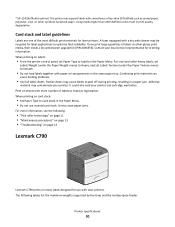
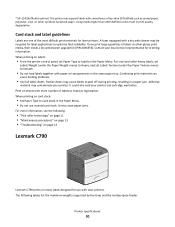
...information. When printing on card stock:
• Set Paper Type to optimize feed reliability. For vinyl and other glossy print media, then install a dry web cleaner upgrade kit (P/N 40X1856). It may contaminate your local service representative for laser printers.
Contact your printer. Combining print materials can
cause feeding problems.
• Use full label sheets. Print on...
Card Stock & Label Guide - Page 51
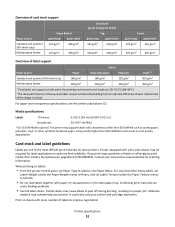
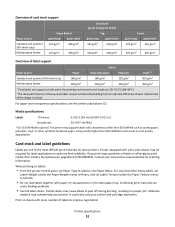
...-sheet drawer if placement of the image is optimal. Printer specifications
51 For paper and transparency specifications, see the printer publications CD. Card stock and label guidelines
Labels are ...service representative for laser printers. Partial sheets may support labels with paper or transparencies in a paper jam.
If you print large quantities of labels or other heavy labels, set
...
Card Stock & Label Guide - Page 70


...to occasional use.
Warning-Potential Damage: Feeding labels from print media sources that are not supported may damage your printer. For more information, see "Maintenance procedures" on paper office labels designed for laser printers. The following tables list the maximum weights supported by Tray 1 and the multipurpose feeder.
Lexmark T430
The Lexmark T430 prints on page 13.
Card Stock & Label Guide - Page 90


... do not recommend using vinyl or polyester labels. The Lexmark W850 supports stocks up to 0.25 mm
Smoothness:
100-400 Sheffield*
* 150-250 Sheffield is optimal. Printer specifications
90
• We recommend the use of grain short card stock. • Load card stock into the manual bypass feeder with the recommended print side faceup and...
Card Stock & Label Guide - Page 94


...Lexmark X215 User's Guide. We recommend zone coating of the adhesive
at least 1 mm (0.040 in.) away from the output bin as it is printed.
Using media higher than 300 Sheffield could void your label adhesive material can tolerate a fusing temperature of 180°C (356°F) for use with laser printers. Cover - Media specifications...Set the Paper Type to Labels from the printer driver....
Card Stock & Label Guide - Page 95
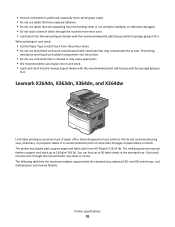
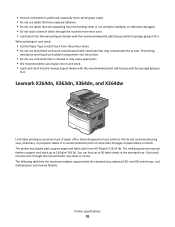
... paper labels a month. It may contaminate the printer. The printer and duplex path support paper and label stock from the printer driver. • Do not use of labels through the manual feeder one sheet at a time. The following table lists the maximum weights supported by the standard tray, optional 250- Lexmark X264dn, X363dn, X364dn, and X364dw
Limit label...
Card Stock & Label Guide - Page 116
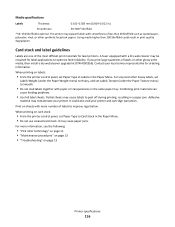
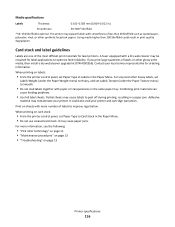
... in the Paper Menu. • Do not use creased card stock.
Contact your local service representative for laser printers.
Combining print materials can
cause feeding problems.
• Use full label sheets. When printing on labels:
• From the printer control panel, set Labels Texture (under the Paper Texture menu) to Smooth.
• Do not load labels...
Card Stock & Label Guide - Page 132


Printer specifications
132
When printing on card stock:
• We recommend using Springhill Index Plus 90 lb card stock. • For the best print quality, always set the Paper Type to Labels. &#.... Acceptable labels
Unacceptable labels
• From the operator panel or from MarkVision Professional, set the Paper Type to make the labels liquid-resistant. • Do not use labels...
Card Stock & Label Guide - Page 138
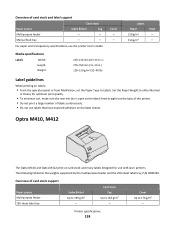
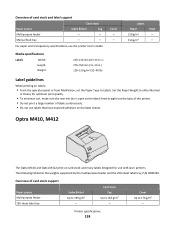
... multipurpose feeder and the 250-sheet label tray, P/N 4K00293.
For paper and transparency specifications, see the printer User's Guide.
Overview of card stock and label support
Paper source Multipurpose feeder Manual feed tray
Card stock
Index Bristol
Tag
-
-
-
- Labels Paper 150 g/m2 150 g/m2
Vinyl - - Set the Paper Weight to 199 g/m2
- Overview of card stock...
Card Stock & Label Guide - Page 139
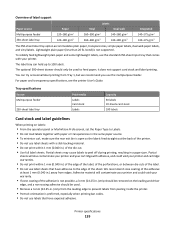
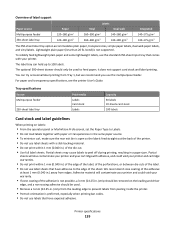
... (0.125-in.) strip from the leading edge to prevent labels from peeling inside the printer. • Portrait orientation is preferred, especially when printing bar codes. • Do not use the multipurpose feeder.
For paper and transparency specifications, see the printer User's Guide. To reliably feed lightweight plain paper and some lightweight labels, use label sheets...
Card Stock & Label Guide - Page 142
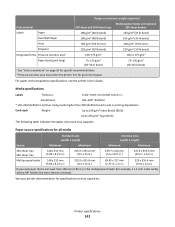
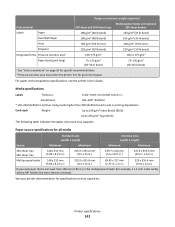
...printer documentation for specifications on page 16 for specific recommendations. 2 Pressure-sensitive area must enter the printer... 5-inch index cards), set the MP Feeder Size menu item to Universal. Range or maximum weight supported
Print material
250-sheet ... paper sizes each tray supports.
Paper source specifications for grain short paper. Printer specifications
142 Card stock
Weight:...
Card Stock & Label Guide - Page 147
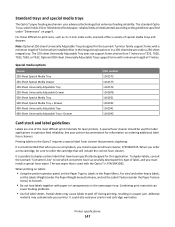
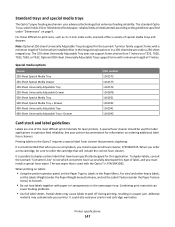
...; Using the printer operator panel, set the Labels Texture (under a 250-sheet integral tray. The standard Optra T tray, which converters have been specifically designed for laser printers. See your printer and cartridge warranties.
The wax wiper that will include the correct fuser cleaner. Printer specifications
147
Combining print materials can
cause feeding problems.
• Use...
Lexmark 4029-030 Reviews
Do you have an experience with the Lexmark 4029-030 that you would like to share?
Earn 750 points for your review!
We have not received any reviews for Lexmark yet.
Earn 750 points for your review!
