Lexmark 34S0606 - E 460dw B/W Laser Printer Support and Manuals
Get Help and Manuals for this Lexmark item
This item is in your list!

View All Support Options Below
Free Lexmark 34S0606 manuals!
Problems with Lexmark 34S0606?
Ask a Question
Free Lexmark 34S0606 manuals!
Problems with Lexmark 34S0606?
Ask a Question
Popular Lexmark 34S0606 Manual Pages
Wireless Setup Guide - Page 9
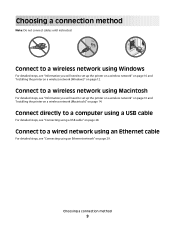
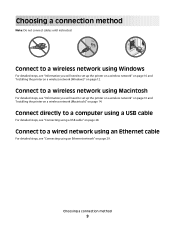
... using a USB cable" on page 14. Connect directly to set up the printer on a wireless network" on page 10 and "Installing the printer on a wireless network (Macintosh)" on page 28. Choosing a connection method
9 Connect to set up the printer on a wireless network" on page 10 and "Installing the printer on a wireless network (Windows)" on page 29.
Connect to...
Wireless Setup Guide - Page 10
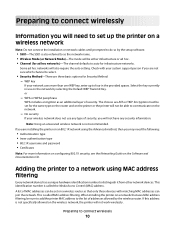
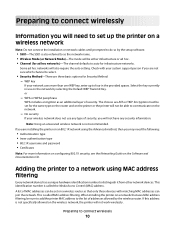
... setup ...password • Certificates
Note: For more than one WEP key, enter up the printer on a wireless network
Note: Do not connect the installation...specifically allowed on the Software and Documentation CD.
WPA or WPA2 passphrase
WPA includes encryption as the network name. • Wireless Mode (or Network Mode)-The mode will also require the auto setting.
When installing the printer...
Wireless Setup Guide - Page 17


...'s Guide on the installation software CD.
Try accessing other wireless networks, and some Bluetooth devices.
• The printer driver is installed on networks
using .
For most networks, the printer should be within the range of the wireless access point (wireless router).
• The printer is within 100 feet (30 meters) of the wireless network. Troubleshooting wireless setup...
Wireless Setup Guide - Page 21


...If you set up your connection to a wireless printer on the
front or the back of the computer, and may be a problem with the cable. Troubleshooting wireless setup
21
Be aware that the
printer can ...the same time, the system support person for the VPN must change this so that some organizations will lose your wireless network. Communication with printer lost when connected to Virtual ...
Wireless Setup Guide - Page 24


... communicating.
Troubleshooting wireless setup
24 THERE IS AN OBJECT BLOCKING THE SIGNAL BETWEEN THE PRINTER AND THE
ACCESS POINT
The wireless signal can also be on the back or on the computer. USB ports can be distorted or blocked by objects in the path between the access point and the printer.
• Interior support columns...
Wireless Setup Guide - Page 25


... is functioning. • Contact the system support person to confirm that it is functioning correctly. Troubleshooting wireless setup
25
VERIFY THAT THE WIRELESS NETWORK IS WORKING PROPERLY
• Try to print. • If it . VERIFY THAT WINDOWS IS WORKING PROPERLY
• Try restarting the computer. • Try installing the printer driver again. • Try uninstalling, and...
Wireless Setup Guide - Page 26
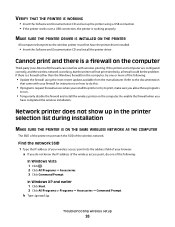
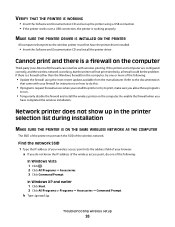
...
that print to print, make sure you
have the printer driver installed.
• Insert the Software and Documentation CD and install the printer driver.
VERIFY THAT THE PRINTER IS WORKING
• Insert the Software and Documentation CD and set up in the printer selection list during installation
MAKE SURE THE PRINTER IS ON THE SAME WIRELESS NETWORK AS THE COMPUTER
The...
Wireless Setup Guide - Page 31


...networks.
An IP address assigned manually by the manufacturer.
An industry ...support this form of WPA. Older routers are less likely to create a wireless local area network (WLAN).
A security setting that also serves as network name or BSS (Basic Service Set). To find the UAA, print a network setup page and look for the UAA listing. A security setting that lets the printer...
Connectivity guide - Page 1
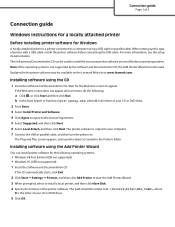
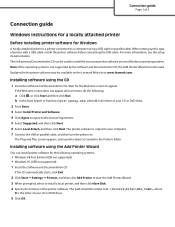
...8226; Windows 98 First Edition (USB not supported) • Windows 95 (USB not supported) 1 Insert the Software and Documentation CD. Installing software using the Add Printer Wizard
You can be similar to D:\Drivers\Print\Win_9xMe\, where
D is the letter of 5
Connection guide
Windows instructions for a locally attached printer
Before installing printer software for the following :
a Click , or...
Connectivity guide - Page 3


... guide
Page 3 of 5
Installing optional printer software
If you need to create a print queue:
1 Install a PostScript Printer Description (PPD) file on the computer.
For more information, see the setup documentation. a Insert the Software and Documentation CD. b Double-click the installer package for the Welcome screen to use any of the other programs available on the Lexmark Web...
Connectivity guide - Page 5
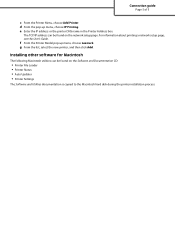
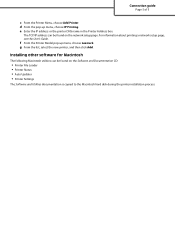
...:
• Printer File Loader • Printer Status • Auto Updater • Printer Settings
The Software and Utilities documentation is copied to the Macintosh hard disk during the printer installation process.
e Enter the IP address or the printer DNS name in the Printer Address box. The TCP/IP address can be found on the network setup page. f From the Printer Model pop-up...
Information Guide - Page 1
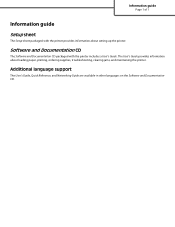
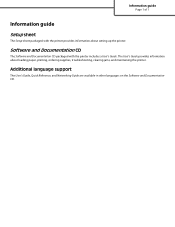
...Documentation CD
The Software and Documentation CD packaged with the printer provides information about loading paper, printing, ordering supplies, troubleshooting, clearing jams, and maintaining the printer.
The User's Guide provides information about setting up the printer. Information guide
Page 1 of 1
Information guide
Setup sheet
The Setup sheet packaged with the printer includes a User...
Menu Map - Page 1


... Security Audit Log Set Date/Time
Reports
Menu Settings Page Device Statistics Network Setup Page Wireless Setup Page Profiles List Netware Setup Page Print Fonts Print Directory Asset Report
Settings
General Settings Setup Menu Finishing Menu Quality Menu Utilities Menu XPS Menu PDF Menu PostScript Menu PCL Emul Menu HTML Menu Image Menu
Understanding the printer control panel
The...
Media guide - Page 1


...supported for the Universal setting. It is recommended to the maximum specified for occasional use. Paper sizes supported by the printer
The printer engine and the duplex path support...Single-sided paper labels are not available for some models. Select custom sizes up to print 20 or fewer pages of 4
Media guide
The printer supports the following paper and other specialty media sizes. Vinyl...
Media guide - Page 3
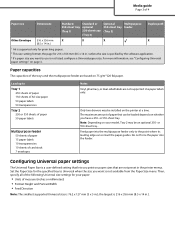
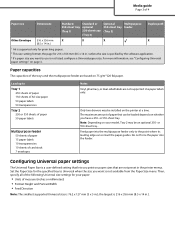
.... Only two drawers may be installed on page 3. Then, specify all of the following Universal size settings for 216 x 356 mm (8.5 x 14 in the printer menus. Load up to the point where its leading edge can be loaded depends on paper sizes that are not supported. Configuring Universal paper settings
The Universal Paper Size is...
Lexmark 34S0606 Reviews
Do you have an experience with the Lexmark 34S0606 that you would like to share?
Earn 750 points for your review!
We have not received any reviews for Lexmark yet.
Earn 750 points for your review!
