Lexmark 34S0400 - E 360d B/W Laser Printer Support and Manuals
Get Help and Manuals for this Lexmark item
This item is in your list!

View All Support Options Below
Free Lexmark 34S0400 manuals!
Problems with Lexmark 34S0400?
Ask a Question
Free Lexmark 34S0400 manuals!
Problems with Lexmark 34S0400?
Ask a Question
Popular Lexmark 34S0400 Manual Pages
Clearing Jams Guide - Page 1


...design - Have bent corners - For more information, see the setup documentation. When a jam occurs, a jam message appears, indicating the region of the jam or the number of jam numbers and instructions...the printer. ...Lexmark™ E360 Clearing Jams Guide...guides in the trays are properly positioned and are not pressing too tightly against the paper.
• Make sure all sizes and types are set...
Clearing Jams Guide - Page 2
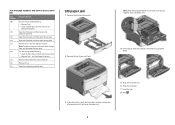
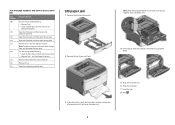
... the photoconductor kit. Remove Tray 1, and then depress the lever.
Remove the jam from the printer.
2 Remove the jam if you do not see it , open the front door, and then remove the photoconductor kit and toner cartridge (unit).
5 Align and insert the unit. 6 Close the front door. 7 Insert the tray.
8 Press .
2 Remove...
Clearing Jams Guide - Page 3


...
202 paper jam
CAUTION-HOT SURFACE: The fuser and the inside of the printer near the fuser may be hot. 201 paper jam
CAUTION-HOT SURFACE: The fuser and the inside of the...the unit.
3 Open the rear door.
2 Lift the flap in front of the printer, and then remove any jammed sheets.
2 Lift the flap in front of the printer, and then remove any jammed sheets.
4 Remove the jam.
3 Align and insert...
Clearing Jams Guide - Page 4
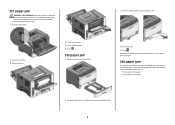
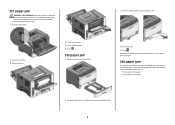
231 paper jam
CAUTION-HOT SURFACE: The fuser and the inside of the printer when the printer is turned on page 4
2 Locate the lever shown. Pull the level...the jam.
4 Close the rear door. 5 Close the front door. 6 Press .
233 paper jam
1 Remove the tray from the printer.
3 Pull the jammed sheets from a hot component, allow the surface to release the jam. 4 To reduce the risk of injury from...
Clearing Jams Guide - Page 5


... jammed sheet from the front of the multipurpose feeder.
2 Lift the flap at the front of the printer, and then remove any jammed sheets of paper that are short lengths of paper.
3 Align and insert... exit bin. 1 To remove the jam, gently pull the jammed sheet out of paper not supported for duplex printing. Part of it is not visible, complete the following steps: 1 Open the front door, and then...
Troubleshooting Guide - Page 1


... are properly installed. • The printer driver settings are possible solutions.
Turn the printer off and contact Customer Support.
Check the printer power switch. • The printer cable is securely attached to make sure they are possible solutions.
Contact your printer model. CHECK TO SEE IF THE TRAY IS EMPTY
Load paper in the job. Solving printing problems
Jobs do...
Troubleshooting Guide - Page 2


... OPTION IS CONNECTED TO THE
PRINTER 1 Turn the printer off , wait for paper jams or misfeeds. 3 Make sure the guides are possible solutions.
MAKE SURE THE OPTION IS INSTALLED
Print a menu settings page and check to see if the option is securely connected to the printer system board.
RESET THE PRINTER
Turn the printer off, wait about 10 seconds...
Troubleshooting Guide - Page 3


...
paper stack toward the back of paper you . Solving paper feed problems
Paper frequently jams
These are possible solutions. THE PAPER ABSORBED MOISTURE DUE TO HIGH
HUMIDITY • Load paper from the entire paper path, and then press . Set Jam Recovery to guide you load does not exceed the maximum stack height indicated in...
Troubleshooting Guide - Page 4
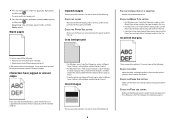
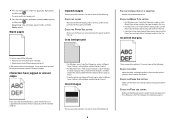
... the tray.
• From the printer control panel Paper menu, make sure the Paper Type setting matches the paper loaded in the tray. Ghost images
These are possible solutions. Try one or more of the following :
CHECK THE GUIDES
Move the width and length guides in the tray to be serviced. The print quality test pages...
Troubleshooting Guide - Page 5
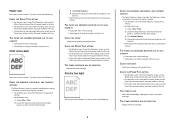
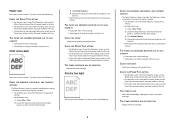
... the Orientation pictures, and then click the down button. 3 Click Printer Features. 4 Change the settings for Toner Darkness, Brightness, and
Contrast. • From the printer control panel Quality menu, change these
settings.
THE TONER CARTRIDGE MAY BE DEFECTIVE
Replace the toner cartridge.
5
CHECK THE PAPER TYPE SETTING
• For Windows users: From Print Properties, make sure...
Troubleshooting Guide - Page 6


... Type setting matches the paper loaded in the tray. Try one or more of the following :
THE TONER CARTRIDGE MAY BE DEFECTIVE
Replace the toner cartridge.
THE TONER CARTRIDGE MAY BE DEFECTIVE
Replace the toner cartridge. Check the paper path around the fuser area.
CHECK THE PAPER
Make sure you see.
Toner rubs off
These are using paper that meets the printer specifications...
Troubleshooting Guide - Page 7
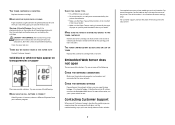
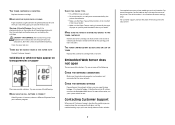
... Support, describe the problem you may need to extend the life of paper or specialty media loaded in the tray or feeder. THERE MAY BE EXCESS TONER IN THE PAPER PATH
Contact Customer Support.
Use the cartridge handle whenever you see your printer model type and serial number.
THE TONER CARTRIDGE MAY BE DEFECTIVE OR LOW ON
TONER Replace the used toner cartridge...
Lexmark 34S0400 Reviews
Do you have an experience with the Lexmark 34S0400 that you would like to share?
Earn 750 points for your review!
We have not received any reviews for Lexmark yet.
Earn 750 points for your review!

