Lexmark 34S0309 - E 260dtn B/W Laser Printer Support and Manuals
Get Help and Manuals for this Lexmark item
This item is in your list!

View All Support Options Below
Free Lexmark 34S0309 manuals!
Problems with Lexmark 34S0309?
Ask a Question
Free Lexmark 34S0309 manuals!
Problems with Lexmark 34S0309?
Ask a Question
Popular Lexmark 34S0309 Manual Pages
Technical Reference - Page 6
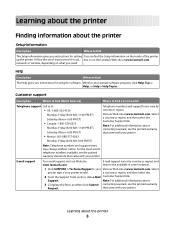
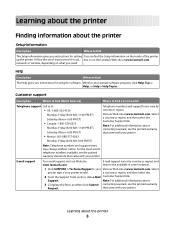
... printer
Setup information
Description
Where to find
The Setup information gives you instructions for local, box or on the Lexmark Web site at www.lexmark.com.
Monday-Friday (8:00 AM-8:00 PM ET)
Note: Telephone numbers and support times may not be available in any Lexmark software program, click Help, Tips > Help, or Help > Help Topics. Support. Follow the set...
Technical Reference - Page 8
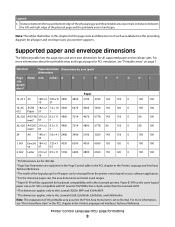
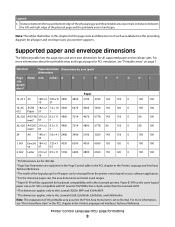
... logical paper size as ID 100 (compatible with other Lexmark printers.
Printer Control Language (PCL) page formatting
8 Supported paper and envelope dimensions
The following table lists the page sizes and print area dimensions for backward compatibility with HP LaserJet 5Si/5SiMx) but is set to the Lexmark E260, E260d/dn, E360d/dn, and E460dn/dw.
Selection...
Technical Reference - Page 12


... supported
= Supported X = Not supported Paper sizes
Size
Literal name
Size (mm)
Size (inches) Size (points)
Letter
letter
215.9 x 279.4 8.5 x 11.0
612 x 792
Printer models
...
Oficio
oficio
Folio
folio
215.9 x 340.4 8.5 x 13.4 215.9 x 330.2 8.5 x 13.0
612 x 965 (Lexmark-unique size) 612 x 972 (official Postscript size)
612 x 936
Statement statement
139.7 x 215.9 5.5 x 8.5
396 ...
User Guide - Page 9
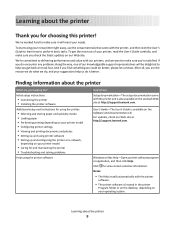
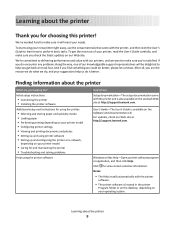
... and maintaining the printer • Troubleshooting and solving problems
Help using your new printer right away, use the setup materials that came with the printer, and then skim the User's Guide to learn how to help us know.
We've worked hard to view context-sensitive information. For updates, check our Web site at http://support.lexmark.com. After all...
User Guide - Page 16


...board or installing optional hardware or memory devices sometime after setting up the printer, then ...printer setup
16 Open the system board door.
2 Use the following illustration to install the available cards; The instructions in this section explain how to locate the appropriate connector.
Additional printer setup
Installing internal options
CAUTION-SHOCK HAZARD: If you face the printer...
User Guide - Page 39


... For more information, see "Replacing the toner cartridge" on page 86. On
Cartridge part number not supported by device - On - On
What you can do Replace the toner cartridge.
On - Remove the toner cartridge and replace it with a supported toner cartridge.
On - Interpreting the printer control panel lights
39 For more information, see "Replacing the toner cartridge" on page 86...
User Guide - Page 50


...) might not be installed on the printer at a time. The maximum amount of paper that can automatically feed paper weights up to 163 g/m2 (43 lb bond) grain long paper.
Note: Duplex printing is supported only for occasional use .
Use paper labels only. Do not force the paper into the manual feeder only to...
User Guide - Page 56


..., or select the appropriate tray or feeder.
b Click Properties, Preferences, Options, or Setup, and then adjust the settings as needed . If necessary, click the disclosure triangle to see more information, see "Avoiding jams" on page 94 and "Storing paper" on a specific size or type of paper and specialty media can affect how reliably...
User Guide - Page 61


...& Label Guide available on using labels
Print samples on labels:
• Use labels designed specifically for use...works best, especially when printing bar codes. When printing on the leading and driver edge, and
use labels with ...printer and the cartridge with adhesive, and could void the warranty.
• If zone coating of the adhesive at http://support.lexmark.com. Tips on the Lexmark...
User Guide - Page 109


... Incompatible tray
Only options designed specifically for about 10 seconds, and then turn the printer back on . Once you have checked each of the following:
• Replace the toner cartridge. • Press to continue printing.
58 Too many trays attached
1 Turn the printer off , wait for this printer are basic printer problems, or the printer is unresponsive, make sure...
User Guide - Page 115


... On:
• If the printer is set to Auto or On. From the Setup menu, make sure Jam Recovery is set to Auto or On, and then click Submit. • If the printer is set to Off. Troubleshooting
115 Page that requires adjustment or replacement.
Do one of your Web browser. Solving print quality problems
The information in the...
User Guide - Page 124
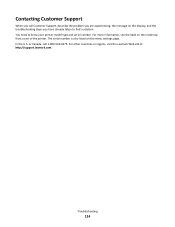
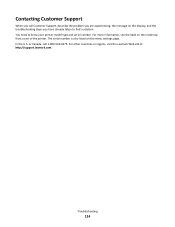
... the label on the menu settings page. For other countries or regions, visit the Lexmark Web site at http://support.lexmark.com. Troubleshooting
124 In the U.S.
or Canada, call Customer Support, describe the problem you are experiencing, the message on the display, and the troubleshooting steps you have already taken to know your printer model type and serial number. The...
User Guide - Page 134
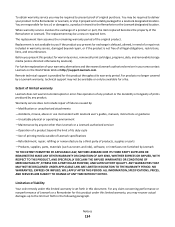
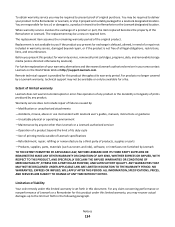
... user's guides, manuals, instructions or guidance -Unsuitable physical or operating environment -Maintenance by Lexmark). Limitation of liability
Your sole remedy under this product for a fee. Remote technical support is not free of all print cartridges, programs, data, and removable storage media (unless directed otherwise by anyone other than Lexmark or a Lexmark authorized servicer...
User Guide - Page 139
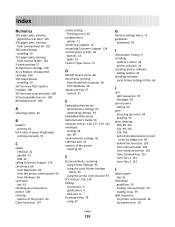
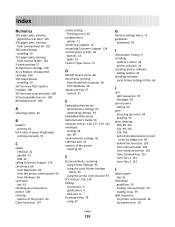
... driver 24 printer software 23 installing printer software adding options 24 installing software Local Printer Settings Utility 66
J
jam light sequences 95 messages 95
jam recovery setting 65
jams accessing jam areas 94 avoiding 94
jams, clearing 200 99, 101 201 99, 101 233 103 behind photoconductor kit and toner cartridge unit 99 behind the rear door 105 from manual...
User Guide - Page 140
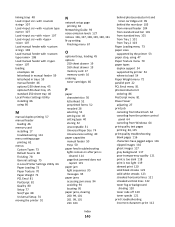
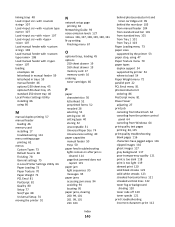
... manual feeder
loading 46 memory card
installing 17 troubleshooting 114 menu settings page printing 62 menus Custom Types 73 Default Source 68 Finishing 78 General settings 75 in Local Printer Settings Utility 66 Paper Loading 73 Paper Texture 70 Paper Weight 72 PCL Emul 81 PostScript 81 Quality 80 Setup 77 Size/Type 68 Universal Setup 74 moving the printer...
Lexmark 34S0309 Reviews
Do you have an experience with the Lexmark 34S0309 that you would like to share?
Earn 750 points for your review!
We have not received any reviews for Lexmark yet.
Earn 750 points for your review!
