Lexmark 34S0109 - E 260dt B/W Laser Printer Support and Manuals
Get Help and Manuals for this Lexmark item
This item is in your list!

View All Support Options Below
Free Lexmark 34S0109 manuals!
Problems with Lexmark 34S0109?
Ask a Question
Free Lexmark 34S0109 manuals!
Problems with Lexmark 34S0109?
Ask a Question
Popular Lexmark 34S0109 Manual Pages
Maintenance Guide - Page 7
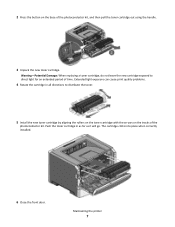
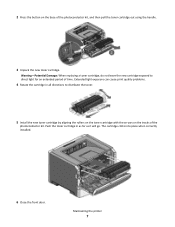
... problems.
4 Rotate the cartridge in as far as it will go. Push the toner cartridge in all directions to direct light for an extended period of time. The cartridge clicks into place when correctly installed.
6 Close the front door. Maintaining the printer
7
2 Press the button on the tracks of the
photoconductor kit.
Warning-Potential Damage: When replacing...
Technical Reference - Page 6
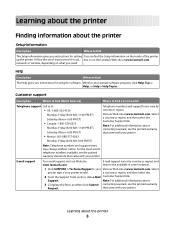
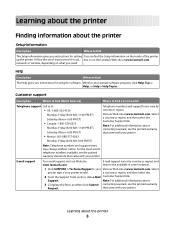
Help
Description
Where to find
The Help gives you instructions for setting You can find the Setup information on the inside of the printer up the printer. Select a country or region, and then select the Customer Support link.
E-mail support
For e-mail support, visit our Web site: www.lexmark.com.
Monday-Friday (8:00 AM-8:00 PM ET)
Note: Telephone numbers...
Technical Reference - Page 20
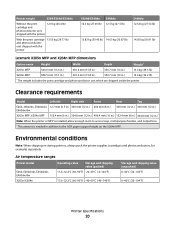
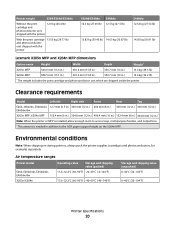
...Storage and shipping value (unpacked) 0-40°C (32-104°F)
0-40°C (32-104°F)
Printer specifications
20 Environmental conditions
Note: When shipping or storing printers, always pack the printer supplies (cartridges and photoconductors, for example) separately.
Clearance requirements
Model
Left side
Right side
Front
Rear
Top
E260, 260d/dn, E360d/dn, 12.7 mm (0.5 in...
Technical Reference - Page 55
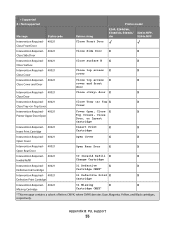
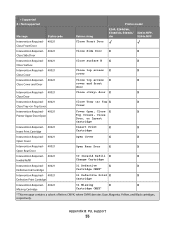
Appendix B: PJL support
55 = Supported X = Not supported
Printer model
Message
Status code
Return string
E260, E260d/...Cartridge
Intervention Required - 40021
31 Defective
X
X
Defective Ink Cartridge
Cartridge CMYK*
Intervention Required - 40021
31 Defective Print X
X
Defective Print Cartridge
Cartridge
Intervention Required - 40021
31 Missing
X
X
Missing Cartridge
Cartridge...
User Guide - Page 16


...: If you are accessing the system board or installing optional hardware or memory devices sometime after setting up the printer, then turn the printer off, and unplug the power cord from the wall outlet before continuing.
Additional printer setup
16 The instructions in this section explain how to the printer, then turn them off as well, and unplug...
User Guide - Page 28


.... The foam used in the most efficient and environmentally sensitive manner and that Lexmark printers are also recycled. Lexmark will recycle the box. Boxes used cartridges to Lexmark for reuse or recycling. To return Lexmark cartridges for reuse or recycling, follow the instructions that the cartridge came with your printer or cartridge and use the pre-paid shipping label. Minimizing your...
User Guide - Page 50


... into the manual feeder only to the point where its leading edge can automatically feed paper weights up to feed properly, causing jams. For best performance, use . Weight
The printer trays can be installed on 75 g/m2 (20 lb) paper. Note: Duplex printing is supported only for occasional use. Paper and specialty media guide
50...
User Guide - Page 56


... page 94 and "Storing paper" on a specific paper type, adjust the paper type setting to match the loaded paper. 3 Send the print job:
For Windows users
a With a document open , choose File > Print.
b Customize the settings as needed in the Page Setup dialog: 1 With a document open, choose File > Page Setup. 2 Choose a paper size or create a custom...
User Guide - Page 61


... labels:
• Use labels designed specifically for use before buying large quantities. Tips on the leading and driver edge, and
use labels with exposed adhesive. • Do not print within 1 mm (0.04 in the sealed or closed position -
Adhesive material contaminates the printer and could void the printer and cartridge warranties.
• Do not use...
User Guide - Page 109


... this printer are correct. Try one or more of these possibilities, turn the printer off . 2 Unplug the power cord from the top down.
3 Remove the additional tray(s). 4 Connect the power cord to the printer and the host computer, print server, option, or other network
device.
• All options are properly installed. • The printer driver settings are supported.
User Guide - Page 115


... these utilities installs with the printer software. Note: If you do not correct the problem, call Customer Support. Troubleshooting
115
From the Setup menu, make sure Jam Recovery is set to Auto or On.
On - One of these suggestions still do not know the IP address of the following topics may have a printer part that represents the Home menu...
User Guide - Page 134
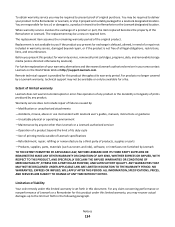
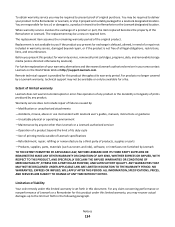
... with Lexmark user's guides, manuals, instructions or guidance -Unsuitable physical or operating environment -Maintenance by anyone other than Lexmark or a Lexmark authorized servicer -Operation of a product beyond repair, or if the product is provided for this product throughout its duty cycle -Use of printing media outside of Lexmark specifications -Refurbishment, repair, refilling...
User Guide - Page 139
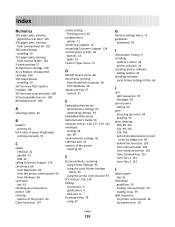
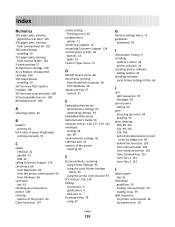
... driver 24 printer software 23 installing printer software adding options 24 installing software Local Printer Settings Utility 66
J
jam light sequences 95 messages 95
jam recovery setting 65
jams accessing jam areas 94 avoiding 94
jams, clearing 200 99, 101 201 99, 101 233 103 behind photoconductor kit and toner cartridge unit 99 behind the rear door 105 from manual...
User Guide - Page 140
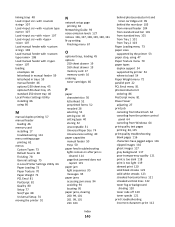
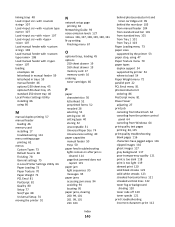
... manual feeder
loading 46 memory card
installing 17 troubleshooting 114 menu settings page printing 62 menus Custom Types 73 Default Source 68 Finishing 78 General settings 75 in Local Printer Settings Utility 66 Paper Loading 73 Paper Texture 70 Paper Weight 72 PCL Emul 81 PostScript 81 Quality 80 Setup 77 Size/Type 68 Universal Setup 74 moving the printer...
User Guide - Page 141


... paper from standard
output bin 108 printer options troubleshooting
drawers 113 memory card 114 option not working 113 printer problems, solving basic 109
printer settings configuration sheet printing 22
printing booklet 62 duplex (2-sided) 57 duplex, manual 57 from Macintosh computer 56 from Windows 56 installing printer software 23 menu settings page 62 network setup page 62 on both sides of...
Lexmark 34S0109 Reviews
Do you have an experience with the Lexmark 34S0109 that you would like to share?
Earn 750 points for your review!
We have not received any reviews for Lexmark yet.
Earn 750 points for your review!
