Lexmark 34A0252 Support and Manuals
Get Help and Manuals for this Lexmark item
This item is in your list!

View All Support Options Below
Free Lexmark 34A0252 manuals!
Problems with Lexmark 34A0252?
Ask a Question
Free Lexmark 34A0252 manuals!
Problems with Lexmark 34A0252?
Ask a Question
Popular Lexmark 34A0252 Manual Pages
Troubleshooting Guide - Page 1
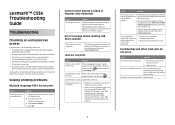
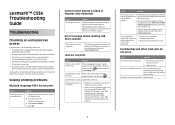
... part of the job may not be supported.
Turn the printer off, wait about 10 seconds, and then turn the printer off and then back on the Lexmark Web site at www.lexmark.com.
Load media in Adobe Acrobat.
2 Click the printer icon.
Confidential and other network device. Delete the job. Error message about installing a network printer, click View User's Guide...
Troubleshooting Guide - Page 3
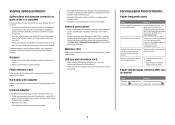
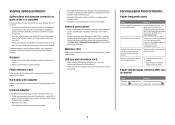
... sure the printer is set up in the Installed Options list.
If communication does not occur between the two infrared ports. For more information, see the Card Stock & Label Guide available on the Lexmark Web site at www.lexmark.com. For information about 10 seconds, and then turn the printer on.
Solving paper feed problems
Paper frequently jams...
Troubleshooting Guide - Page 4
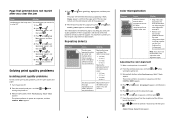
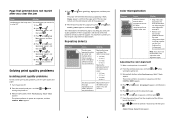
... requires adjustment or replacement. Printing Quality Test Pages appears, and then the pages print. may have not resolved the issue, adjust the color alignment again.
and while
3 Release both buttons when Performing Self Test appears. Solving print quality problems
Isolating print quality problems
To help you have a printer part that number is set to print the...
Troubleshooting Guide - Page 8
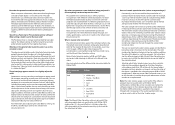
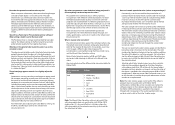
...printer Color Correction setting is set to color conversion tables in the printer. Sometimes a user may be too red). Manual Color Correction applies to be useful in solving certain color-matching problems, see the User's Guide... selected. Should I slightly adjust the color? For instructions, see the Menus and Messages Guide on the Software and Documentation CD. My color transparencies...
Troubleshooting Guide - Page 9
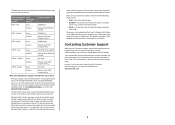
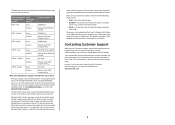
... about using the control panel. or Canada, call Customer Support, describe the problem you have an increment value of the Embedded Web Server. For other countries/regions, visit the Lexmark Web site at www.lexmark.com.
9 Color specification Color
and object to be duplicated for red, green, and blue. For more colors in the network printer firmware.
User's Guide - Page 5


... Cleaning the printhead lenses...70 Ordering supplies...70
Ordering toner cartridges...71 Ordering a transfer belt...72 Ordering a waste toner box ...73 Ordering a fuser...73 Ordering photoconductors ...73 Moving the printer...73 Before moving the printer ...73 Moving the printer to another location ...74
Administrative support 75
Adjusting the brightness or contrast of the display 75...
User's Guide - Page 12
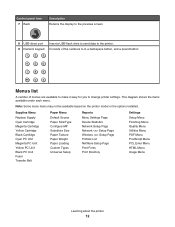
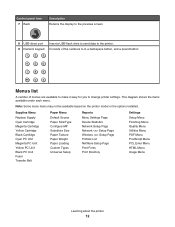
... Setup Page Print Fonts Print Directory
Settings
Setup Menu Finishing Menu Quality Menu Utilities Menu PDF Menu PostScript Menu PCL Emul Menu HTML Menu Image Menu
Learning about the printer
12 This diagram shows the items available under each menu. Note: Some menu items may not be available based on the printer model or the options installed...
User's Guide - Page 79


... support
79 To lock control panel menus: 1 Open a Web browser. When a user exceeds a specific number of PIN entry attempts, all of the jobs for that user are deleted. To configure IPSec using the format: http://ip_address.
2 Click Configuration. 3 Under Other Settings, click Network/Ports. 4 Click IPSec. Notes: • A printer hard disk must be installed in...
User's Guide - Page 85


... installed: • Turn the printer off, wait for specific options follows. Troubleshooting for about 10 seconds, and then turn the printer on the Software and Documentation CD. Troubleshooting
85 Job is listed in the Installed Options list. Unexpected page breaks occur
Cause Job has timed out. If the suggested corrective action does not fix the problem, contact Customer Support...
User's Guide - Page 87


.... Solution Set Jam Recovery to Off. Troubleshooting
87
Page that requires adjustment or replacement. The printer performs its power-on . 3 Release both buttons when Performing Self Test appears. Solving print quality problems
Isolating print quality problems
To help you solve print quality problems. If these suggestions still do not correct the problem, contact Customer Support. Printing...
User's Guide - Page 98


... when using the default Auto Color Correction setting generate preferred color for the majority of each color plane. For example, it is a method of describing colors by indicating the amount of technology differences that exist between printers and monitors, there are recommended. The PostScript driver is manual color correction?
The color conversion tables used...
User's Guide - Page 100
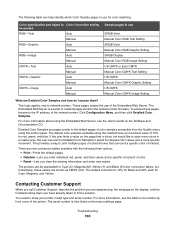
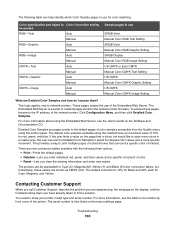
... CD. Contacting Customer Support
When you call Customer Support, describe the problem you are known as CMYK color. The serial number is close, but would like to scan more specific increment. For more information, see the User's Guide on the inside top front cover of the printer. This provides a way to know your printer model type and serial...
User's Guide - Page 108
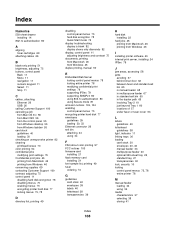
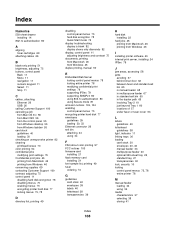
... 76
display troubleshooting display is blank 82 display shows only diamonds 82
display, control panel 11 adjusting brightness and contrast 75
documents, printing from Macintosh 45 from Windows 45
duplex printing, manual 50
E
Embedded Web Server locking control panel menus 78 locking entire printer 78 modifying confidential print settings 79 supporting IPSec 79 supporting SNMPv3 80...
User's Guide - Page 109
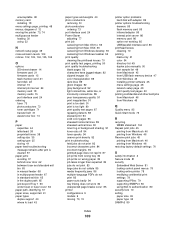
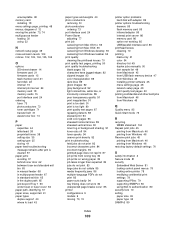
...not work 84 unexpected page breaks occur 85 printer configurations 9 models 9 moving 73, 74
printer option problems hard disk with adapter 86
printer options troubleshooting drawers 85 flash memory card 85 infrared ...duplex jobs manually 50 font sample list 49 from Macintosh 45 from USB flash memory device 47 from Windows 45 installing printer software 45 menu settings page 48 network setup page 49...
Menus and Messages Guide - Page 15
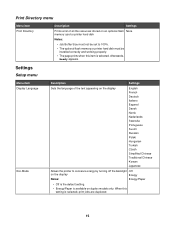
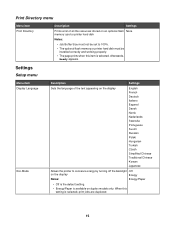
... optional flash memory or printer hard disk must be installed correctly and working properly.
• The page prints when this setting is selected. When this item is selected, print jobs are duplexed.
15 Settings
Setup menu
Menu item Display Language
Eco-Mode
Description
Settings
Sets the language of all the resources stored on duplex models only.
Afterwards, Ready...
Lexmark 34A0252 Reviews
Do you have an experience with the Lexmark 34A0252 that you would like to share?
Earn 750 points for your review!
We have not received any reviews for Lexmark yet.
Earn 750 points for your review!
