Lexmark 332n - E B/W Laser Printer Support and Manuals
Get Help and Manuals for this Lexmark item
This item is in your list!

View All Support Options Below
Free Lexmark 332n manuals!
Problems with Lexmark 332n?
Ask a Question
Free Lexmark 332n manuals!
Problems with Lexmark 332n?
Ask a Question
Most Recent Lexmark 332n Questions
It Did Show Error 1203. Now The Error Screen Is Blank And Printer Not Working.
(Posted by bjduck 10 years ago)
Popular Lexmark 332n Manual Pages
User's Guide - Page 4


... USB menu 87 Utilities menu 87
Chapter 7: Software and network tasks 88
How to install drivers for local printing 89 Windows 89 Macintosh 91 UNIX/Linux 93
How to print the menu settings and network setup pages 94 How to print a test page 94
Windows 94 Macintosh 94 How to configure for TCP/IP 95 Assigning a printer IP address 95...
User's Guide - Page 9


... may be required to Lexmark's official published specifications • Is in the previous table represent time-averaged measurements. Warranty
Lexmark warrants that user. You may be required to deliver your printer. To obtain warranty service you have a network model, from Lexmark or a Lexmark remarketer, referred to a Lexmark designated location. Power Saver
As part of the ENERGY...
User's Guide - Page 10
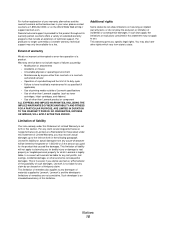
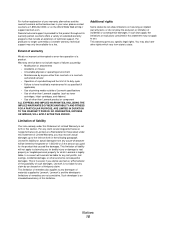
...will Lexmark be liable for this product under this Statement of Limited Warranty is an intended beneficiary of this section. Warranty service does not include repair ...Lexmark warranty, technical support may also have installed a maintenance kit as specified (if
applicable) • Use of printing media outside of Lexmark specifications • Use of other than Lexmark supplies (such as toner...
User's Guide - Page 49
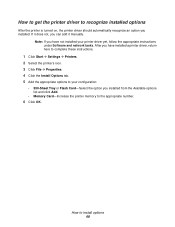
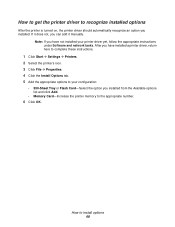
... you installed. After you have not installed your configuration:
• 550-Sheet Tray or Flash Card-Select the option you can add it manually.
If it does not, you installed from the Available options list and click Add.
• Memory Card-Increase the printer memory to your printer driver yet, follow the appropriate instructions under Software and network...
User's Guide - Page 87
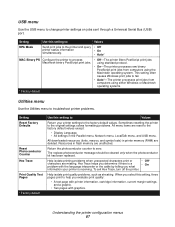
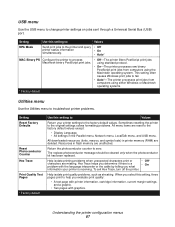
... menu
Use the Utilities menu to troubleshoot printer problems.
Setting Reset Factory Defaults
Reset Photoconductor Counter Hex Trace
Print Quality Test Pages
* Factory default
Use this setting to:
Values
NPA Mode
Send print jobs to the printer and query • Off
printer status information simultaneously.
• On • Auto*
MAC Binary PS
Configure the printer to the factory...
User's Guide - Page 89
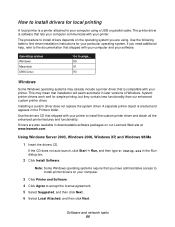
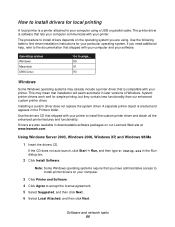
... your particular operating system. Installing a custom driver does not replace the system driver. Drivers are using a USB or parallel cable. If the CD does not auto launch, click Start Æ Run, and then type D:\Setup.exe in downloadable software packages on our Lexmark Web site at www.lexmark.com. The procedure to install the custom printer driver and obtain all the...
User's Guide - Page 96
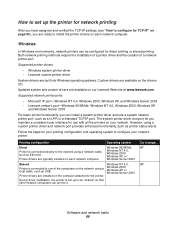
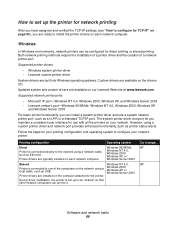
... operating systems. Custom drivers are available on our Lexmark Web site at www.lexmark.com.
Windows NT 4.0, Windows 2000, Windows XP, or Windows Server 2003
During driver installation, the printer is set up to be configured for direct printing or shared printing.
Updated system and custom drivers are available on the drivers CD. However, using a network cable, such as Ethernet...
User's Guide - Page 98


... Suggested, and then click Next. 6 Select Local Attached, and then click Next. 7 Follow the instructions on your screen to complete installing the drivers. 8 Print a test page to verify printer installation (see "How to print a test page" on network clients Using the point and print method
Note: This method is usually the best use of the server and look...
User's Guide - Page 116
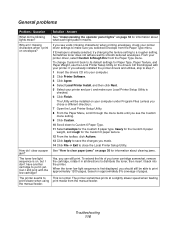
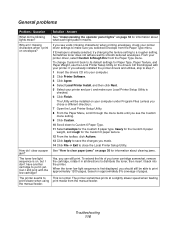
... Type menu.
General problems
Problem / Question What do I still print with your printer. If you already installed the printer drivers and utilities, skip to a rougher setting. The printer seems to make sure Local Printer Setup Utility is already selected, try changing the texture setting to step 7. 1 Insert the drivers CD into the printer. When the toner low light sequence is...
User's Guide - Page 118


... the Local Printer Setup Utility" on page 122.)
2 Replace the toner cartridge.
3 Replace the fuser*. Use the following in the paper tray.
• Avoid textured paper with rough finishes.
• Make sure the printer driver paper type setting matches the type of its intended life.
Troubleshooting 118 Try the following table to find solutions to print quality problems.
Symptom White...
User's Guide - Page 119
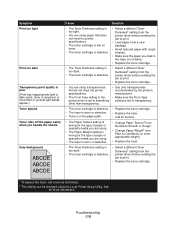
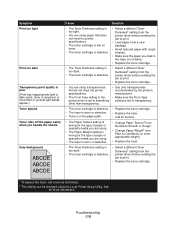
....
• Select a different Toner Darkness† setting from the printer driver before sending the job to print.
• Replace the toner cartridge.
* To replace the fuser, call a service technician.
† This setting can be changed using paper that does not meet the printer specifications.
• The toner cartridge is low on page 103 for more information. Troubleshooting 119
User's Guide - Page 120


... fuser, call a service technician.
† This setting can be changed using .
• Replace the toner cartridge. Set the Form Size to A4. Skewed print (Print is different than the size paper that they are snug paper size loaded in the feeder.
See "Using the Local Printer Setup Utility" on one side of the page.)
Incorrect margins
The Form Size setting...
User's Guide - Page 121
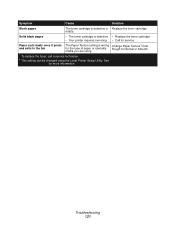
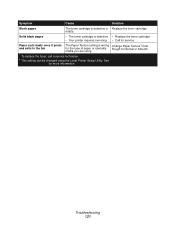
Troubleshooting 121 Paper curls badly once it prints The Paper Texture setting is defective. • Replace the toner cartridge. • Your printer requires servicing. • Call for service.
See "Using the Local Printer Setup Utility" on page 103 for the type of paper or specialty Rough to Normal or Smooth. Solid black pages
• The toner cartridge is wrong Change...
User's Guide - Page 125
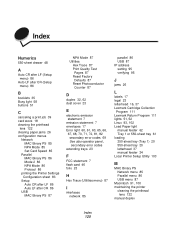
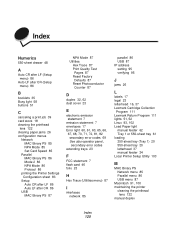
... 86
printing the Printer Settings Configuration sheet 83
Setup Auto CR after LF 86 Auto LF after CR 86
USB MAC Binary PS 87
NPA Mode 87 Utilities
Hex Trace 87 Print Quality Test
Pages 87 Reset Factory
Defaults 87 Reset Photoconductor
Counter 87
D
duplex 32, 62 dust cover 23
E
electronic emission statement 7
emission statement 7 envelopes 17 Error light 60...
User's Guide - Page 126
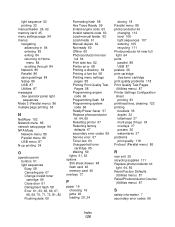
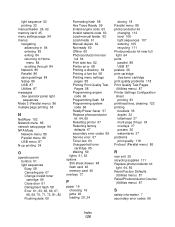
... a directory 58 Printing a font list 58 Printing menu settings
pages 58 Printing Print Quality Test
Pages 58 Programming engine
code 66 Programming flash 58 Programming system
code 66 Ready/Power Saver 57 Replace photoconductor
kit 64, 65 Resetting printer 67 Restoring factory
defaults 67 secondary error codes 69 Service error 67 Toner low 63 Unsupported toner
cartridge 65 Waiting 59 lights 51, 52...
Lexmark 332n Reviews
Do you have an experience with the Lexmark 332n that you would like to share?
Earn 750 points for your review!
We have not received any reviews for Lexmark yet.
Earn 750 points for your review!
