Lexmark 322n - E B/W Laser Printer Support and Manuals
Get Help and Manuals for this Lexmark item
This item is in your list!

View All Support Options Below
Free Lexmark 322n manuals!
Problems with Lexmark 322n?
Ask a Question
Free Lexmark 322n manuals!
Problems with Lexmark 322n?
Ask a Question
Popular Lexmark 322n Manual Pages
Setup Guide - Page 11
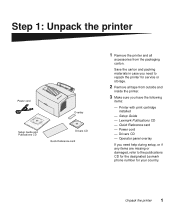
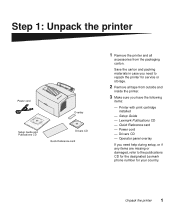
...Unpack the printer
1 Setup Guide - Lexmark Publications CD - Operator panel overlay
If you need to the publications CD for the designated Lexmark phone number for service or storage.
2 Remove all
accessories from outside and
inside the printer.
3 Make sure you have the following
items:
- Step 1: Unpack the printer
Power cord
Overlay
Setup Guide and Publications CD
Drivers CD Quick...
Setup Guide - Page 48


...and look for information about local printer
38 Install printer drivers Local printing The following printer drivers are supported:
• Windows system printer driver • Lexmark E322 custom printer driver
System drivers are built into Windows operating systems. Custom drivers are available at www.lexmark.com.
Step 9: Install printer drivers
A printer driver is software that lets your...
Setup Guide - Page 49


...have a Lexmark E322n, the following instructions explain how
to install printer drivers on the drivers CD. installation.
Detailed instructions are supported:
• Microsoft IP port (Windows NT 4.0 and Windows 2000) • Lexmark network port (Windows 95/98/Me, Windows NT 4.0,
and Windows 2000)
Printer drivers
Note: Using the Lexmark E322 custom printer driver and a Lexmark network...
Setup Guide - Page 55
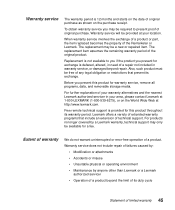
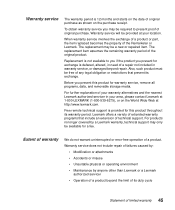
To obtain warranty service you may be a new or repaired item. When warranty service involves the exchange of a product or part, the item replaced becomes the property of a product.
For further explanation of your location. Extent of warranty
We do not warrant uninterrupted or error-free operation of the Remarketer or Lexmark. The replacement item assumes the remaining warranty...
Setup Guide - Page 58


... 28 letterhead, loading 23, 25, 28 Lexmark Publications CD viii Lexmark Web site x loading
card stock 23, 25 envelopes 23, 25 manual feed 24 paper
A4 23, 25, 28 ...
installing 4 removing 2 replacing
see Publications CD printer
features vi lights 31 reset 32 unpacking 1 printer drivers Macintosh 40 Windows 39 printing from the correct tray 43 menu settings page 30 multiple copies 24 setup page...
User's Guide - Page 4


... 18: Understanding the operator panel lights 51 Chapter 19: Solving print quality problems 72
Resetting user defaults 77 Using the special function menu 77
Restoring factory defaults 78 Using Hex Trace mode 79 Using print quality test pages 80 Advanced troubleshooting mode 80
Chapter 20: Advanced troubleshooting 81 Chapter 21: Calling for service 89
ii
User's Guide - Page 74


... encountered.
You may be sure you selected the correct paper type in the printer driver.
• The printer detects a print cartridge error. or back of the page.
• Replace the print cartridge. 19 Solving print quality problems
Use the following tables to redistribute the toner.
3 Reinstall it.
• Make sure you are using recommended print media (see...
User's Guide - Page 76


... a few seconds to come on and the Error light • Make sure the print cartridge is with a brief button press to print a menu settings page to change the Toner Low Alarm setting.
Note: Download the Lexmark E320/E322 Setup Utility from the Lexmark Web site (www.lexmark.com) to determine if the problem is installed. The printer is on .
• Make sure the power...
User's Guide - Page 78


... light is still on the page that jammed is lost.
• Cancel your print job and press the operator panel with a long button press (approximately 3 seconds) to reset the printer.
• Resend your print job. Install more memory.
• Your printer driver may not support manual duplex.
While in
at www.lexmark.com to download the latest printer driver for your printer...
User's Guide - Page 83
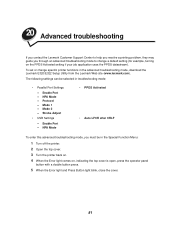
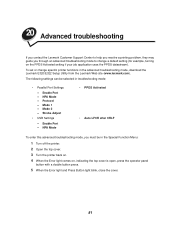
... mode to help you resolve a printing problem, they may guide you must be selected in the advanced troubleshooting mode, download the Lexmark E320/E322 Setup Utility from the Lexmark Web site (www.lexmark.com). 20 Advanced troubleshooting
If you contact the Lexmark Customer Support Center to change specific printer functions in troubleshooting mode:
• Parallel Port Settings
-
User's Guide - Page 95
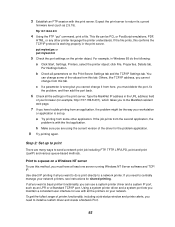
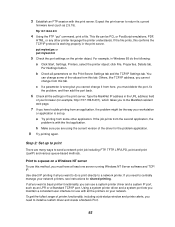
... from the second application, the problem is wrong but you cannot change some other printer language the printer understands.
Step 2: Set up . You can change it from this method, you are many ways to install a custom driver and create a Network Port.
93
Print to a network printer. If all you want is basic printer functionality, you want to do...
User's Guide - Page 102
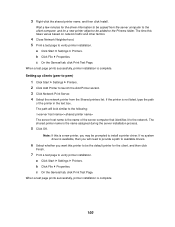
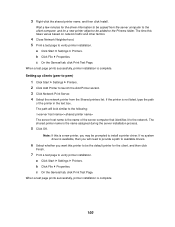
... Start Settings Printers. c On the General tab, click Print Test Page. 3 Right-click the shared printer name, and then click Install. b Click File Properties. The shared printer name is complete. When a test page prints successfully, printer installation is not listed, type the path
of the server computer that identifies it to verify printer installation.
If no system driver is...
User's Guide - Page 104


... or select queues to configure:
a Set a unique Adapter login name. The Network Printer Utility is defined. This is located the
following from a Windows NT workstation running Novell NetWare Client32 software, or from a Windows 95 or Windows 98 workstation running either Novell Client32 or Microsoft Client for NetWare networks.
1 Install the Network Printer Utility for NetWare. The Network...
User's Guide - Page 119
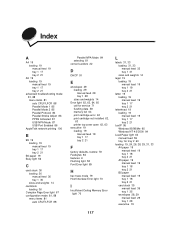
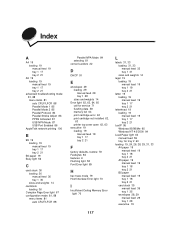
... 19 tray 1 17 tray 2 21
A5 19 loading 19 manual feed 19 tray 1 17 tray 2 21
advanced troubleshooting mode 81, 88 menu items 81 auto CRLF/LFCR 88 Parallel Mode 1...E
envelopes 29 loading 29 manual feed 29 tray 1 28 sizes and weights 14
Error light 62, 63, 64, 65 call for service 71 flushing data 58 memory full 64 print cartridge error 63 print cartridge not installed 62, 63 printer top cover open 62, ...
User's Guide - Page 120
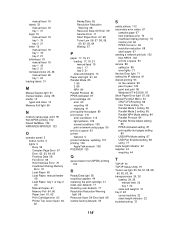
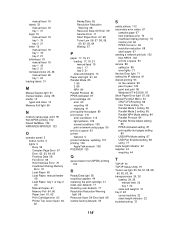
... a network setup page 90 print to a queue 93 printer features 6 printer hardware, updating 107 printing 106 AppleTalk network 106 PSERVER 103
Q
queue-based (non-NPDS) printing 102
R
Ready/Data light 55 recycling supplies 44 replacing the print cartridge 41 reset user defaults 77 Resetting user defaults 77 Resolution Reduction Warning
light 68 Resource Save Off Error light 69 restore...
Lexmark 322n Reviews
Do you have an experience with the Lexmark 322n that you would like to share?
Earn 750 points for your review!
We have not received any reviews for Lexmark yet.
Earn 750 points for your review!
