Lexmark 26H0400 - T 430 B/W Laser Printer Support and Manuals
Get Help and Manuals for this Lexmark item
This item is in your list!

View All Support Options Below
Free Lexmark 26H0400 manuals!
Problems with Lexmark 26H0400?
Ask a Question
Free Lexmark 26H0400 manuals!
Problems with Lexmark 26H0400?
Ask a Question
Popular Lexmark 26H0400 Manual Pages
Setup Guide - Page 10


..., and additional documentation.
Visit our Web site at www.lexmark.com/publications. It also provides general information for updated printer drivers, utilities, and other printer documentation.
The publications CD provides information about loading paper, clearing error messages, ordering and replacing supplies, installing maintenance kits, and troubleshooting.
Introduction viii
Setup Guide - Page 11


... setup (local or network printer) 1 If you are attaching a network printer, you must set up your printer on your computer before setting up your printer. A network printer is a printer attached to your computer using the computer to which it is attached.
If you are attaching a local printer, you must install the printer driver on the network first, and then install the printer driver...
Setup Guide - Page 14
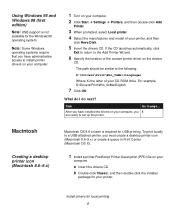
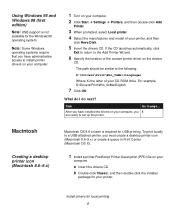
...Click Start Æ Settings Æ Printers, and then double-click Add
Printer.
3 When prompted, select Local printer. 4 Select the manufacturer and model of your computer.
1 Turn on the drivers
CD.
Macintosh
Creating a desktop printer icon (Macintosh 8.6-9.x)
Macintosh OS 8.6 or later is not available for your printer. a Insert the drivers CD. Install drivers for USB printing. What...
Setup Guide - Page 47


... for network printing 37 A separate printer object will not replace the system driver. Updated system and custom drivers are available on the drivers CD.
Both network printing methods require the installation of a printer driver. Supported printer drivers
• Windows system printer driver • Lexmark custom printer driver
System drivers are built into Windows operating systems...
Setup Guide - Page 49


... your computer. 2 Click Start Æ Settings Æ Printers, and then double-click Add
Printer.
3 When prompted, select Network printer. 4 Enter the network path or name of your network printer. 5 Select the manufacturer and model of the custom printer driver on the drivers
CD. For example, D:\Drivers\Print\Win_9xMe\English.
8 Click Next. 9 Follow the instructions on page 33.
9 Click Done. 10...
Setup Guide - Page 51


...-click
Network Neighborhood.
2 Locate the host name of driver modifications. Using the peer-to the Printers folder. For example, in the Printers folder now has a shared indicator.
Step 3: Install the printer driver (or subset) on network clients
Using the point-and-print method
With this method, the printer driver is just enough information to send a print job to...
Setup Guide - Page 52


... Print Center (Mac OS X). Follow the instructions for your operating system to install a PPD file and create a desktop printer or print queue:
Operating system Mac OS 8.6 to 9.x Mac OS X
Go to page... 42 43
Step 1: Install a custom PPD file
1 Insert the drivers CD. 2 Double-click Classic. 3 Double-click the Lexmark Installer icon. 4 Select the language of your...
Setup Guide - Page 56
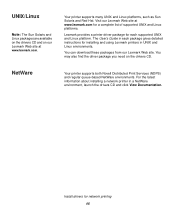
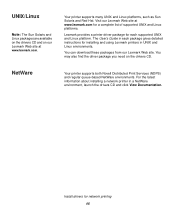
... detailed instructions for installing and using Lexmark printers in UNIX and Linux environments. UNIX/Linux
Note: The Sun Solaris and Linux packages are available on the drivers CD and on the drivers CD.
Visit our Lexmark Web site at www.lexmark.com. You can download these packages from our Lexmark Web site. NetWare
Your printer supports both Novell Distributed Print Services (NDPS...
User's Guide - Page 16


... to MP Feeder or Manual Env, set the paper type to Envelope, and select the correct envelope size from the printer driver or from MarkVision. • Load envelopes with the flap side down, and position the short edge nearest the return address to enter the printer first. • Adjust the right paper guide to the rear...
User's Guide - Page 79
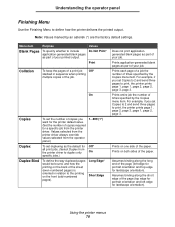
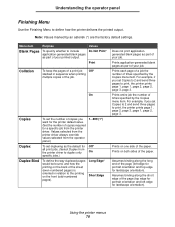
... the number of your job. For example, if you set duplexing as part of times specified by an asterisk (*) are the factory default settings.
Long Edge* Short Edge
Does not print applicationgenerated blank pages as the default for a specific job from
the printer driver to print, the printer prints page 1, page 1, page 2, page 2, page 3, page 3. Values selected...
User's Guide - Page 157


...; Check the print cartridge to determine what the problem is installed correctly. See Changing the print cartridge for more information.
See Changing the print cartridge for instructions.
• You may be sure it is installed correctly. Part or all of toner or defective.
Solution
• The print cartridge may have a software error. Replace the used cartridge with a new...
User's Guide - Page 159


... sure the NT (no tabs) flag is set up correctly in the capture statement.
Solving network printing problems 159
Solution
Refer to describe the problem you are experiencing or the error message on the menu settings page you are the printer escape codes listed? Solving other problems
Problem
How do I get updated printer drivers or utilities?
Solution
If you can print from...
User's Guide - Page 161


...installation. To obtain source code files for USB attach. Any questions regarding this equipment.
Laser notice
The printer ...installed and used in the referenced licenses for a Class B digital device, pursuant to :
Director of Lexmark Technology & Services Lexmark ...Lexmark part number 1329605 for parallel attach or 12A2405 for the Lexmark modified GNU licensed software, launch the drivers...
User's Guide - Page 171


... feed failure 152 upper front door will not close 151 problem solving network printing problems incorrect characters 159 job not printing 159 option problems does not operate after installation 158 quits working 158 other problems obtaining updated drivers and utilities 159 printer escape codes 159 print quality problems background shading 157 blank pages 157 blurred characters 154 faint images...
User's Guide - Page 173


...Renumber (PCL Emul Menu) 92, 95 troubleshooting clearing operator panel error messages 69 display problems 149 network problems
incorrect characters printing 159 job not printing 159 option problems does not operate after installation 158 quits working 158 other problems obtaining updated drivers and utilities 159 printer escape codes 159 print quality problems 155, 157 jagged characters 156 print...
Lexmark 26H0400 Reviews
Do you have an experience with the Lexmark 26H0400 that you would like to share?
Earn 750 points for your review!
We have not received any reviews for Lexmark yet.
Earn 750 points for your review!
