Lexmark 22S0500 - E 330 B/W Laser Printer Support and Manuals
Get Help and Manuals for this Lexmark item
This item is in your list!

View All Support Options Below
Free Lexmark 22S0500 manuals!
Problems with Lexmark 22S0500?
Ask a Question
Free Lexmark 22S0500 manuals!
Problems with Lexmark 22S0500?
Ask a Question
Popular Lexmark 22S0500 Manual Pages
User's Guide - Page 9


.... Warranty service will be substantially higher than the average. The replacement may be a new or repaired item. Also, such product must be multiplied by lowering power consumption during the warranty period, contact a Remarketer or Lexmark for which perform like new parts • Is free from Lexmark or a Lexmark remarketer, referred to Lexmark's official published specifications •...
User's Guide - Page 10
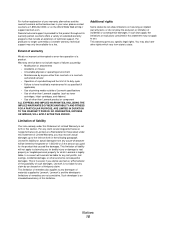
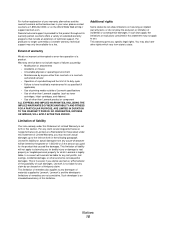
... damages.
Warranty service does not include repair of failures caused by:
• Modification or attachments • Accidents or misuse • Unsuitable physical or operating environment • Maintenance by a Lexmark warranty, technical support may also have installed a maintenance kit as specified (if
applicable) • Use of printing media outside of Lexmark specifications •...
User's Guide - Page 49
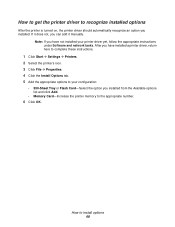
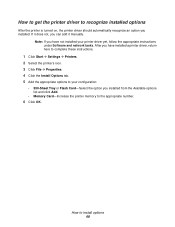
....
How to get the printer driver to recognize installed options
After the printer is turned on, the printer driver should automatically recognize an option you can add it manually. If it does not, you installed.
After you have installed a printer driver, return here to complete these instructions.
1 Click Start Æ Settings Æ Printers. 2 Select the printer's icon. 3 Click File Æ...
User's Guide - Page 87
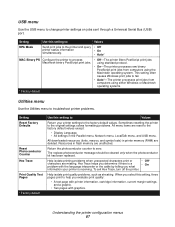
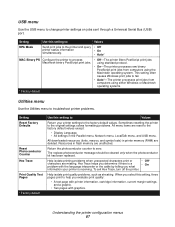
... default
Utilities menu
Use the Utilities menu to troubleshoot printer problems.
Setting Reset Factory Defaults
Reset Photoconductor Counter Hex Trace
Print Quality Test Pages
* Factory default
Use this setting to help you evaluate print quality:
• A text page with printer information, cartridge information, current margin settings, and a graphic.
• Two pages with the language...
User's Guide - Page 89
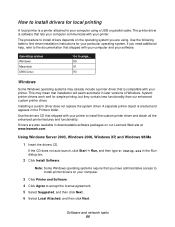
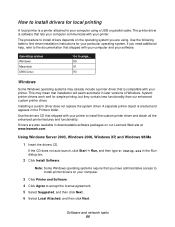
... box.
2 Click Install Software.
Software and network tasks 89
Drivers are using a USB or parallel cable. How to install drivers for local printing
A local printer is a printer attached to your particular operating system. If you have administrative access to install printer drivers on our Lexmark Web site at www.lexmark.com. Installing a custom driver does not replace the system...
User's Guide - Page 96
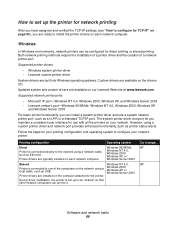
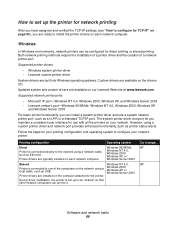
... such as Ethernet.
Supported printer drivers
• Windows system printer driver • Lexmark custom printer driver
System drivers are built into Windows operating systems. Custom drivers are available on our Lexmark Web site at www.lexmark.com.
Windows NT 4.0, Windows 2000, Windows XP, or Windows Server 2003
During driver installation, the printer is set up to be configured...
User's Guide - Page 98


... then click Next. 6 Select Local Attached, and then click Next. 7 Follow the instructions on your screen to complete installing the drivers. 8 Print a test page to verify printer installation (see "How to print a test page" on the network
1 Click Start Æ Settings Æ Printers. 2 Select the printer you may be prompted to provide the server operating system CD.
7 Check...
User's Guide - Page 99
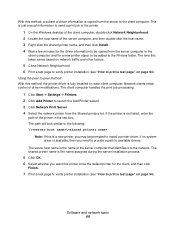
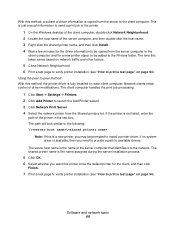
... computer.
Software and network tasks 99 Using the peer-to-peer method With this method, the printer driver is a new printer, you may be prompted to install a printer driver. If the printer is just enough information to send a print job to the printer.
1 On the Windows desktop of the client computer, double-click Network Neighborhood. 2 Locate the host...
User's Guide - Page 102
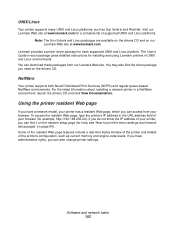
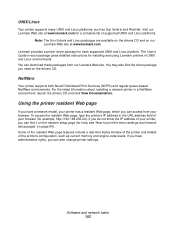
... User's Guide in each supported UNIX and Linux platform.
Using the printer resident Web page
If you have administrative rights, you need on the drivers CD. If you have a network model, your browser (for help, see "How to print the menu settings and network setup pages" on our Lexmark Web site at www.lexmark.com for installing and using Lexmark printers in...
User's Guide - Page 116
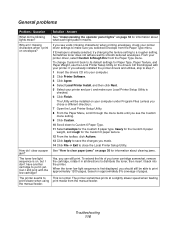
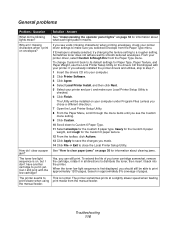
... lights" on page 52 for Paper Type, Paper Texture, and Paper Weight, use the Local Printer Setup Utility on , but I don't have another cartridge to put in all directions to step 7. 1 Insert the drivers CD into the printer. To change Custom 6 back to its default settings for information about clearing jams.
Yes, you made. 14 Click File...
User's Guide - Page 118


... ABCDE
The toner cartridge or fuser may Replace the toner cartridge or
be changed using paper that has reached the end of paper you are using the Local Printer Setup Utility. Troubleshooting 118 Use the following in the paper tray.
• Avoid textured paper with rough finishes.
• Make sure the printer driver paper type setting matches the type...
User's Guide - Page 119
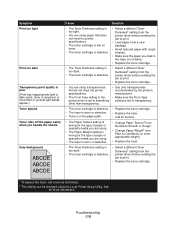
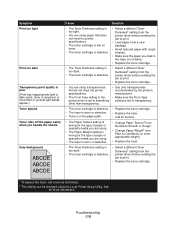
... Darkness† setting from the printer driver before sending the job to print.
• Replace the toner cartridge.
* To replace the fuser, call a service technician.
† This setting can be changed using paper that does not meet the printer specifications.
• The toner cartridge is too light.
• You are using the Local Printer Setup Utility.
Troubleshooting 119 Symptom...
User's Guide - Page 120


... that they are using the Local Printer Setup Utility.
sides of the paper.
* To replace the fuser, call a service technician.
† This setting can be changed using .
• Replace the toner cartridge. Uneven printing
DE DE DE
• The toner cartridge is correct for the guides so that they are • Move the manual feeder's not in the correct position...
User's Guide - Page 121
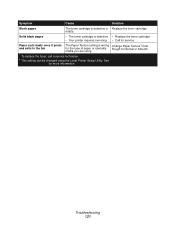
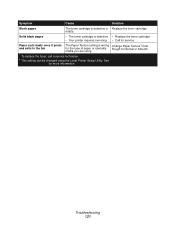
... once it prints The Paper Texture setting is defective. • Replace the toner cartridge. • Your printer requires servicing. • Call for service.
media you are using.
* To replace the fuser, call a service technician.
† This setting can be changed using the Local Printer Setup Utility. empty. Solid black pages
• The toner cartridge is wrong Change Paper Texture...
User's Guide - Page 125
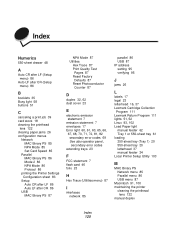
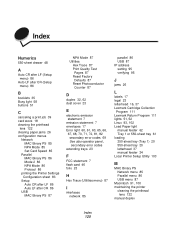
... setting 95 verifying 95
J
jams 26
L
labels 17 legal 23 letterhead 16, 37 Lexmark Cartridge Collection
Program 111 Lexmark Return Program 111 lights 51, 52 Linux 93, 102 Load Paper light
manual feeder 62 Tray 1 or 550-sheet tray 61 loading 250-sheet tray (Tray 1) 20 550-sheet tray 20 letterhead 37 manual feeder 24 Local Printer Setup...
Lexmark 22S0500 Reviews
Do you have an experience with the Lexmark 22S0500 that you would like to share?
Earn 750 points for your review!
We have not received any reviews for Lexmark yet.
Earn 750 points for your review!
