Lexmark 21S0200 - E 323 B/W Laser Printer Support and Manuals
Get Help and Manuals for this Lexmark item
This item is in your list!

View All Support Options Below
Free Lexmark 21S0200 manuals!
Problems with Lexmark 21S0200?
Ask a Question
Free Lexmark 21S0200 manuals!
Problems with Lexmark 21S0200?
Ask a Question
Popular Lexmark 21S0200 Manual Pages
Setup Guide - Page 9
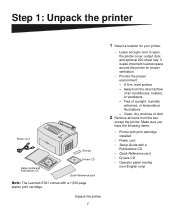
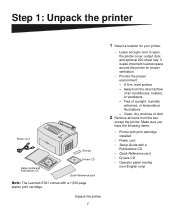
... Unpack the printer
Power cord
Overlay
Drivers CD
Setup Guide and Publications CD
Quick Reference card
Note: The Lexmark E321 comes with a
Publications CD • Quick Reference card • Drivers CD • Operator panel overlay
(non-English only) Make sure you have the following items:
• Printer with print cartridge installed
• Power cord • Setup Guide with a 1,500...
Setup Guide - Page 22
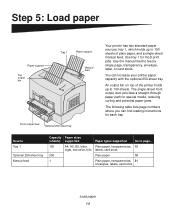
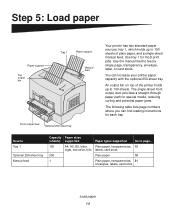
Step 5: Load paper
Paper support
Top output bin
Tray 1
Paper support
Manual feed
Front output door Optional 250-sheet tray
Your printer has two standard paper sources: tray 1, which holds up to 150 sheets of the printer holds up to 100 sheets.
You can find loading instructions for each tray. The single-sheet front output door provides...
Setup Guide - Page 35


... this step and go to Step 8: "Verify printer setup" on , the Windows hardware wizard launches immediately.
A local printer is a printer attached to your printer. If your printer is software that lets your computer communicate with your computer using . Find the instructions for your operating system and use the drivers CD to install your operating system and cable from the...
Setup Guide - Page 36
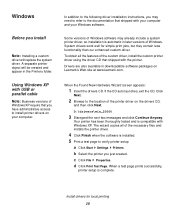
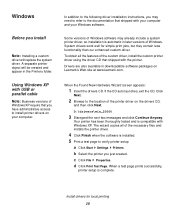
... following driver installation instructions, you may already include a system printer driver, so installation is complete.
A separate printer object will replace the system driver. Some versions of the custom driver, install the custom printer driver using the driver CD that shipped with the printer. To obtain all of Windows.
When a test page prints successfully,
printer setup is...
Setup Guide - Page 43


...
Consult your network cable may be active or your network support person for the sizes and types of paper you installed are correctly listed under "Printer Information."
Verify that the paper trays are connected to your printer prints both a Menu Settings page and a Network Setup page, listing the IP address and other end into a properly grounded...
Setup Guide - Page 47
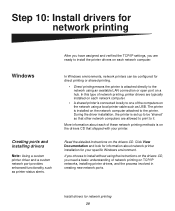
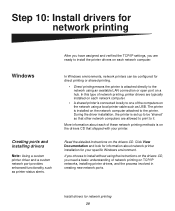
... and a custom network port provides enhanced functionality, such as USB.
In Windows environments, network printers can be "shared" so that shipped with your specific Windows environment.
Read the detailed instructions on a hub.
During the driver installation, the printer is set up to be configured for direct printing or shared printing.
• Direct printing means the...
Setup Guide - Page 49


... Linux platform.
NetWare
You printer supports NetWare network environments. You may also find the driver package you need on Lexmark's Web site at www.lexmark.com.
For the latest information about network printer installation. Lexmark provides a printer driver package for each package gives detailed instructions for installing and using Lexmark printers in UNIX and Linux environments...
Setup Guide - Page 61
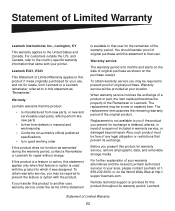
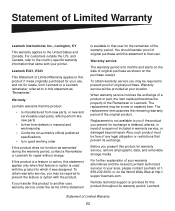
... the nearest Lexmark authorized servicer in warranty service, or damaged beyond repair. If this product is a feature or option, this product:
• Is manufactured from new parts, or new and serviceable used with your area, please contact Lexmark at http:// support.lexmark.com. Warranty service
The warranty period is12 months and starts on the date of your location. Replacement is used...
Setup Guide - Page 62
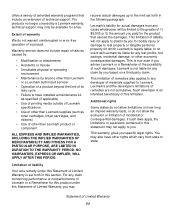
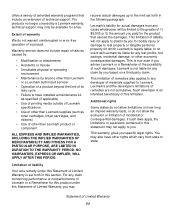
...to claims by a Lexmark warranty, technical support may not apply to the limit set forth in this limitation. Lexmark's liability for actual ...Lexmark is true even if you may also have installed a maintenance kit
as specified (if applicable) • Use of printing media outside of Lexmark
specifications • Use of other than Lexmark supplies (such as
toner cartridges, inkjet cartridges...
User's Reference - Page 4


... 72 Using the Local Printer Setup Utility 74
Chapter 6: Maintenance 75
Conserving supplies 75 Ordering supplies 75 Recycling the print cartridge 76 Replacing the print cartridge 76
Removing the old print cartridge 76 Installing the new print cartridge 78
Chapter 7: Troubleshooting 80
Solving printing problems 80 Additional troubleshooting menus 85
Calling for service 86
Index 87
4
User's Reference - Page 51


... not come on if the starter print cartridge is installed in the print cartridge is getting low.
In addition, the toner in the Lexmark E321. Note: If you can only be set from the Local Printer Setup Utility (see Using the Local Printer Setup Utility). Ready/Data Toner Low Load Paper Paper Jam Error Press Continue
Continue Cancel
51
What...
User's Reference - Page 80


... printing on special media, for printing problems you selected the correct paper type in the printer driver.
• The printer detects a print cartridge error. Problem Light or blurred characters.
What to do
The print cartridge may have a printer part that requires cleaning or replacement by a service technician. If you cannot fix the problem, contact the place where you bought...
User's Reference - Page 84


... optional 250-sheet tray. Jobs are using the correct PostScript driver. • The Lexmark E321 does not support PostScript. • The printer does not have enough memory to restart the printer. • Make sure the print cartridge is installed. Ready/Data Toner Low Load Paper Paper Jam Error Press Continue
Continue Cancel
The Jam light is still on...
User's Reference - Page 85


...Try using 20 lb xerographic paper or 80 g/m2 A4 paper. Additional troubleshooting menus
For advanced troubleshooting, see Understanding the printer configuration menus.
85 Go to the Lexmark Web site at www.lexmark.com to do
• Your printer driver may not support manual duplex. What to download the latest printer driver for your printer.
A paper jam interrupts the duplex process.
Information Update - Page 5
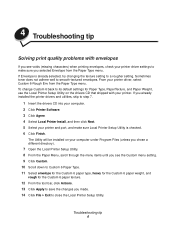
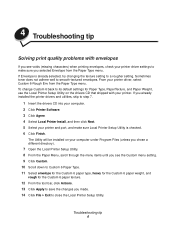
... computer under Program Files (unless you chose a different directory).
7 Open the Local Printer Setup Utility. 8 From the Paper Menu, scroll through the menu items until you already installed the printer drivers and utilities, skip to close the Local Printer Setup Utility. If Envelope is checked. 6 Click Finish. 4 Troubleshooting tip
Solving print quality problems with your printer.
Lexmark 21S0200 Reviews
Do you have an experience with the Lexmark 21S0200 that you would like to share?
Earn 750 points for your review!
We have not received any reviews for Lexmark yet.
Earn 750 points for your review!
