Lexmark 21S0150 - E 321 B/W Laser Printer Support and Manuals
Get Help and Manuals for this Lexmark item
This item is in your list!

View All Support Options Below
Free Lexmark 21S0150 manuals!
Problems with Lexmark 21S0150?
Ask a Question
Free Lexmark 21S0150 manuals!
Problems with Lexmark 21S0150?
Ask a Question
Popular Lexmark 21S0150 Manual Pages
Setup Guide - Page 22
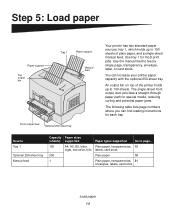
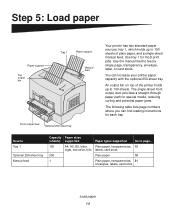
... find loading instructions for most print jobs. Source Tray 1
Optional 250-sheet tray Manual feed
Capacity Paper sizes (sheets) supported
Paper types supported
Go to feed a single page, transparency, envelope, label, or card stock. Step 5: Load paper
Paper support
Top output bin
Tray 1
Paper support
Manual feed
Front output door Optional 250-sheet tray
Your printer has two...
Setup Guide - Page 35


... and cable from the table below for driver installation instructions.
Find the instructions for your operating system and use the drivers CD to install drivers depends on the operating system you are turned on page 35.
Launch the CD and follow the instructions to answer the plug and play screens. A local printer is attached to a network instead of your...
Setup Guide - Page 36
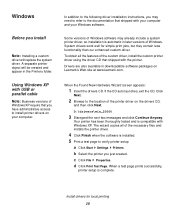
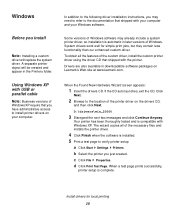
... and click Continue Anyway. When a test page prints successfully,
printer setup is installed. 5 Print a test page to the location of the custom driver, install the custom printer driver using the driver CD that shipped with the printer. Windows
Before you just created. In addition to the following driver installation instructions, you have administrative access to the documentation that...
Setup Guide - Page 43


... outlet.
2 Turn on the Menu Settings page, turn the printer off, unplug the power cord, and reinstall the option.
• Verify that the amount of memory installed is correctly listed under "Installed Features." Consult your network support person for a list of paper you installed are configured for later use.
Verify printer setup
35 All indicator lights cycle (each...
Setup Guide - Page 47
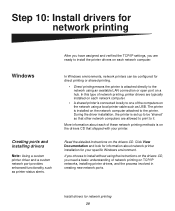
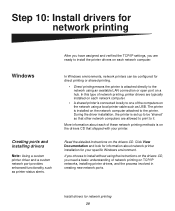
... detailed instructions on the network computer attached to it.
Install drivers for your printer.
Windows
Creating ports and installing drivers
Note: Using a custom printer driver and a custom network port provides enhanced functionality, such as USB. In this type of network printing, printer drivers are typically installed on each network computer.
• A shared printer is set up...
Setup Guide - Page 49


... about network printer installation.
Install drivers for information about installing a network printer in UNIX and Linux environments. Lexmark provides a printer driver package for installing and using Lexmark printers in a NetWare environment, launch the drivers CD and click View Documentation. The User's Guide in each package gives detailed instructions for each supported UNIX and...
Setup Guide - Page 61
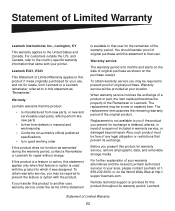
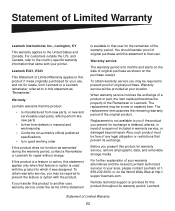
....lexmark.com.
Replacement is not available to this statement as "Remarketer."
Warranty service will be required to Lexmark's official published specifications
• Is in your warranty alternatives and the nearest Lexmark authorized servicer in good working order
If this product:
• Is manufactured from new parts, or new and serviceable used with the product for repair...
Setup Guide - Page 62
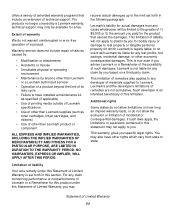
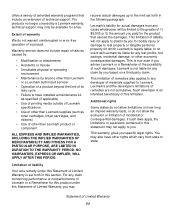
... also have installed a maintenance kit
as specified (if applicable) • Use of printing media outside of Lexmark
specifications • Use of other rights which Lexmark is true even if you specific legal rights.
NO WARRANTIES, EXPRESS OR IMPLIED, WILL APPLY AFTER THIS PERIOD.
Lexmark's and the developer's limitations of this section. Such developer is set forth in...
User's Reference - Page 51


... for a list of the cartridge. • Replace the print cartridge. • Press and hold Cancel to receive and process data. • The printer is getting low. Note: If you can only be set from the Local Printer Setup Utility (see Using the Local Printer Setup Utility). What this light sequence means:
The printer is installed in Power Saver mode.
Ready/Data...
User's Reference - Page 75


... fades or no longer prints satisfactorily, replace the print cartridge.
75
Selecting the Very Light setting conserves toner. • Reduce paper consumption by changing the Print Darkness setting in this example, the light is on while the printer is installed.
Ordering supplies
Within the United States or Canada, you bought your printer driver. When the Toner Low light...
User's Reference - Page 80


... paper type in the printer driver.
• The printer detects a print cartridge error. Toner smudges appear on the page.
80 Vertical or horizontal streaks appear • Replace the print cartridge.
If you cannot fix the problem, contact the place where you encounter. or back of the page.
• Replace the print cartridge. 7 Troubleshooting
Solving printing problems
Use the following...
User's Reference - Page 81


... cartridge is installed in the printer driver.
• Try changing the media weight to a heavier setting and the texture to a rougher setting. Continue Cancel
The Toner Low light is not on . Problem Toner smears or rubs off the page. To change these settings, install the Local Printer Setup Utility from side to side to use the remaining toner.
• Replace the print cartridge...
User's Reference - Page 83


...paper fails to feed from the printer driver.
• Make sure the ...guides are flush against the edges of paper.
is blinking, and the Error light is on , the Toner Low light • Make sure the print cartridge is installed.
Note: After the tray is inserted, the metal plate springs back up so the paper can feed into the printer.
Problem
What to do
The printer is on . • Install...
User's Reference - Page 84


... the optional 250-sheet tray.
Toner Low
Load Paper
Paper Jam
Error
Press Continue
Continue Cancel
Unexpected characters print or characters are missing.
• Make sure you troubleshoot the problem.
• Reset the printer to restart the printer. • Make sure the print cartridge is installed. Install more memory.
84
Ready/Data
• Make sure you cleared the...
Information Update - Page 5
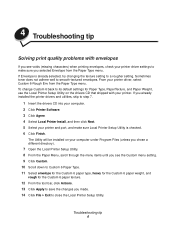
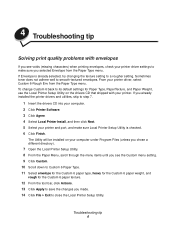
...your printer and port, and make sure you selected Envelope from the Paper Type menu. To change Custom 6 back to close the Local Printer Setup Utility. If you already installed the printer drivers and utilities, skip to make sure Local Printer Setup Utility is already selected, try changing the texture setting to smooth-textured envelopes. 4 Troubleshooting tip
Solving print quality problems...
Lexmark 21S0150 Reviews
Do you have an experience with the Lexmark 21S0150 that you would like to share?
Earn 750 points for your review!
We have not received any reviews for Lexmark yet.
Earn 750 points for your review!
