Lexmark 20T4550 - T 622dn B/W Laser Printer Support and Manuals
Get Help and Manuals for this Lexmark item
This item is in your list!

View All Support Options Below
Free Lexmark 20T4550 manuals!
Problems with Lexmark 20T4550?
Ask a Question
Free Lexmark 20T4550 manuals!
Problems with Lexmark 20T4550?
Ask a Question
Popular Lexmark 20T4550 Manual Pages
Setup Guide - Page 2
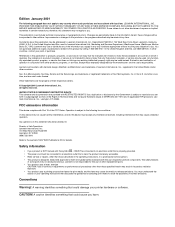
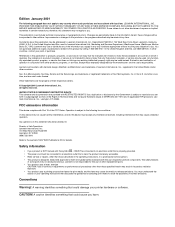
... repairs, other products, programs, or services, except those described in the operating instructions, to a professional service person. • This product is not intended to state or imply that only that the manufacturer intends to this statement may be incorporated in your product is NOT marked with local law: LEXMARK INTERNATIONAL, INC., PROVIDES THIS PUBLICATION "AS...
Setup Guide - Page 3


... the printer for service or storage. Lexmark T Family T622 model only
500 sheet drawer - Note: Leave the printer in the illustration. If
any options. Troubleshooting If you have a sturdy, low table or the optional printer stand on which to set up your printer is already set up the printer,
refer to the Lexmark T620/T622 Publications CD.
1 Make sure you encounter a problem while setting...
Setup Guide - Page 4
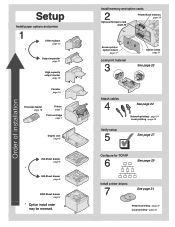
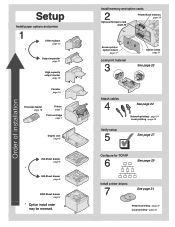
... 27
Configure for TCP/IP
6
See page 29
Install printer drivers
7
See page 31
Network printing - page 33
Order of installation
Setup
Install paper options and printer
1
5-Bin mailbox page 13
*
Output expander page 11
High-capacity output stacker
page 15
Finisher page 10
Envelope feeder page 16
Printer page 7
Print cartridge page 7
Duplex unit page 6
250-Sheet drawer...
Setup Guide - Page 5
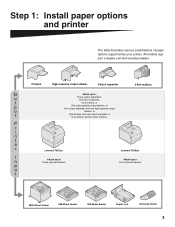
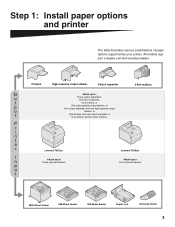
All models support a duplex unit and envelope feeder.
Step 1: Install paper options and printer
The table illustrates various ...output stacker
Output expander
5-Bin mailbox
O
Attach up to : Three optional drawers. P
r
i
n
t
e
r
Lexmark T622(n)
Lexmark T620(n)
I
n
Attach up to: Four optional drawers.
2000-Sheet drawer
250-Sheet drawer
500-Sheet drawer
Duplex unit
Envelope...
Setup Guide - Page 6


... 2000-sheet drawer
Lexmark T Family label (colored triangle)
Your printer supports one 2000-sheet drawer. It gives your printer added capacity by letting you may have purchased.
4 The 2000-sheet drawer is packaged with a User's Guide that contains detailed instructions for installation, setup, and use, including loading paper and removing paper jams.
When you have finished installing the 2000...
Setup Guide - Page 7


...; To attach the printer, see "Setting up the printer" on top of any
previously installed paper drawers, or the table or printer cabinet where you seat the support unit so the edges are installed the same way. Tray labels
Installing a 250-sheet or 500-sheet drawer
Paper drawers attach under the printer and optional duplex unit.
Lexmark T Family label (colored...
Setup Guide - Page 17


.... Note: The high-capacity output stacker must be used with installation instructions. Attaching labels to output options
Labels
Output bin tray
Paper stop...
Lexmark T Family label
15
The illustration indicates some places where you received a sheet of labels for your needs.
Side cover
Installing a high-capacity output stacker
Lexmark T Family printer models T622 and T620 support...
Setup Guide - Page 23


...; Tri-Port Adapter
Refer to install these options.
If you touch the card. Save the packaging
materials.
21 If you are easily damaged by static electricity. Electronic components are installing two cards on a model with an
Ethernet print server already installed. Touch something metal on the back of the
printer that specific card.
Connector 1 Connector 2
1 Follow...
Setup Guide - Page 27


... an IEEE-1284 compliant parallel cable. - A USB port is standard on all printer models. Note: Some UNIX, Linux, and Macintosh computers also support USB connections.
If you have installed an optional Tri-Port Adapter, or if you need a 1284 A-C parallel cable, such as Lexmark part number 43H5171 (9.8 ft). Consult your computer documentation to see if your...
Setup Guide - Page 28


... 2000/98/Me operating systems support USB cable connections. Note: All Windows operating systems support parallel
cable connections. Be sure to match the USB symbol on the cable to the USB symbol on LocalTalk or infrared connections, refer to the computer using a
parallel or USB cable. - We recommend Lexmark part number 1038693 (50 ft).
Setup Guide - Page 30
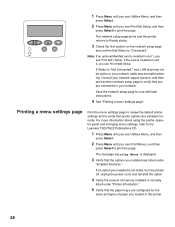
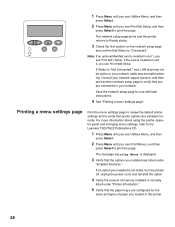
... Select.
2 Press Menu until you see Print Net1 Setup.
Consult your network support person, and then print another network setup page to verify that you installed are configured for use with later instructions.
4 See "Printing a menu settings page". Printing a menu settings page
Print the menu settings page to review the default printer settings and to Ready status.
3 Check the first...
Setup Guide - Page 33


...that lets your computer communicate with your printer. Updated system and custom drivers are available on the drivers CD. The following instructions explain how to install printer drivers on the Lexmark Web site at www.lexmark.com/drivers.
31
dows 2000)
Printer drivers
Note: Using the Lexmark T Family custom printer driver and a Lexmark network port provides enhanced functionality, such...
Setup Guide - Page 34


... in each package gives detailed instructions for each supported UNIX platform containing all the necessary drivers and PPDs.
UNIX/Linux
Your printer supports many UNIX platforms, such as Sun Solaris and Linux.
A Lexmark PPD Installer is located both on the drivers CD and on the Lexmark Web site at www.lexmark.com/drivers.
The user's guide contained in the online documentation...
Setup Guide - Page 35


...the snap-ins, the support files and a white paper with both Novell Distributed Print Services
(NDPS) and regular queue-based NetWare environments. The gateway tightly integrates your printer, you may also find the driver package you need on the Web at www.lexmark.com/drivers. Printer drivers The following instructions explain how to install a printer driver on the Lexmark Web site at www...
Setup Guide - Page 36


...'s guide contained in UNIX environments. The driver package for local printing, you need to Sun Ray appliances and Sun workstations. Depending on the CD.
34
The Lexmark T Family PPD and specific information about local printer installation. You can be found on the drivers CD that shipped with your printer is correctly set up the printer for Sun Solaris systems also supports...
Lexmark 20T4550 Reviews
Do you have an experience with the Lexmark 20T4550 that you would like to share?
Earn 750 points for your review!
We have not received any reviews for Lexmark yet.
Earn 750 points for your review!
