Lexmark 20T3800 - T 620n B/W Laser Printer Support and Manuals
Get Help and Manuals for this Lexmark item
This item is in your list!

View All Support Options Below
Free Lexmark 20T3800 manuals!
Problems with Lexmark 20T3800?
Ask a Question
Free Lexmark 20T3800 manuals!
Problems with Lexmark 20T3800?
Ask a Question
Popular Lexmark 20T3800 Manual Pages
Setup Guide - Page 2
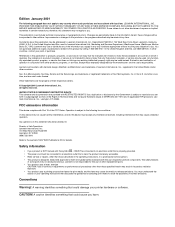
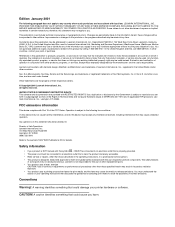
.... • Refer service or repairs, other products, programs, or services, except those described in the operating instructions, to a professional service person. • This product is subject to the following paragraph does not apply to any country where such provisions are periodically made at DFARS 252.227-7013 and in your printer hardware or software. Lexmark may use...
Setup Guide - Page 3


... the printer using the handholds. Options compatibility
Options compatible with a colored triangle.
If
any options. Then ask someone to help you need to repack the printer for service or storage. Lexmark T Family T622 model only
500 sheet drawer -
Troubleshooting If you have a sturdy, low table or the optional printer stand on which to set up the printer,
refer to the Lexmark T620...
Setup Guide - Page 5
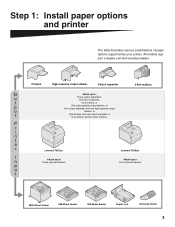
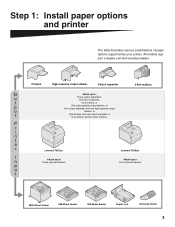
All models support a duplex unit and envelope feeder. Finisher
High-capacity output stacker
Output expander
5-Bin mailbox
O
Attach up to: Four optional drawers.
2000-Sheet drawer
250-Sheet drawer
500-Sheet drawer
Duplex unit
Envelope feeder
3
Step 1: Install paper options and printer
The table illustrates various combinations of each, or
p
One high-capacity output stacker...
Setup Guide - Page 6


... gives your printer added capacity by letting you may have finished installing the 2000-sheet drawer, install any other drawers or an optional duplex unit that you load up to four reams (approximately 2,000 sheets) of 20 lb paper.
The 2000-sheet drawer is packaged with a User's Guide that contains detailed instructions for installation, setup, and use...
Setup Guide - Page 7


... 1 and 2.
• To attach a duplex unit, see "Installing a duplex unit" on page 6.
• To attach the printer, see "Setting up the printer" on top of a paper tray and a support unit. A drawer consists of any drawer that has been installed. Support unit Paper tray
Tab
Square hole Round peg
2 Place the support unit on page 7.
5 The 250-sheet drawer...
Setup Guide - Page 8
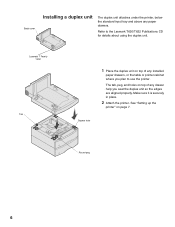
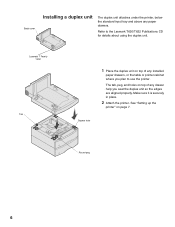
... sure it is securely in place.
2 Attach the printer. Back cover
Installing a duplex unit
The duplex unit attaches under the printer, below the standard input tray and above any installed
paper drawers, or the table or printer cabinet where you seat the duplex unit so the edges are aligned properly. See "Setting up the
printer" on page 7.
Setup Guide - Page 12
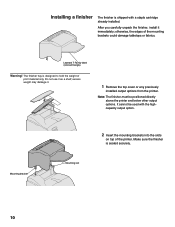
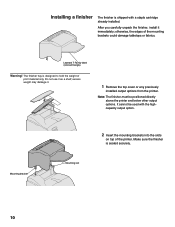
Lexmark T Family label (colored triangle)
Warning!
It cannot be positioned directly above the printer and below other output options.
...Note: The finisher must be used with a staple cartridge already installed.
Do not use it .
1 Remove the top cover or any previously
installed output options from the printer. Installing a finisher
The finisher is shipped with the highcapacity ...
Setup Guide - Page 17


...your various output bins. Side cover
Installing a high-capacity output stacker
Lexmark T Family printer models T622 and T620 support one high-capacity output stacker. Lexmark T Family label
15 The high-capacity output stacker is packaged with the finisher. Note: The high-capacity output stacker must be used with installation instructions.
The illustration indicates some places...
Setup Guide - Page 23


... the back of the
printer that specific card. Connector 1 Connector 2
1 Follow the steps in connector 1.
Save the packaging
materials.
21 Installing an option card
MarkNet internal print server
MarkNet N2501e or N2401e
Tri-Port adapter
USB/Parallel 1284-C interface card
hard disk with adapter
Your printer has two connectors that support the following option cards...
Setup Guide - Page 27


... either the standard USB port or parallel port. If you have installed an optional Tri-Port Adapter, or if you need a 1284 A-C parallel cable, such as Lexmark part number 43H5171 (9.8 ft). Local printing
You can attach your system supports USB. We recommend Lexmark USB cable part number 12A2405 (2 m). Ethernet 10Base2 networks (Thin Coax) use a DB9 connector...
Setup Guide - Page 30
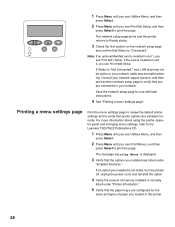
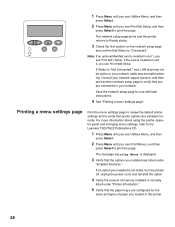
... cord, and reinstall the option.
4 Verify the amount of memory installed is installed in slot 1, you loaded in slot 2, you installed are listed under "Printer Information."
5 Verify that the paper trays are configured for use with later instructions.
4 See "Printing a menu settings page". Save the network setup page for the
sizes and types of paper you see...
Setup Guide - Page 31


...Setting the printer IP address
If your printer. Press Select when you are finished, press Go to return the printer to "Verifying the IP settings" on the network setup page
you must manually assign an IP address. Step 6: Configure for TCP/IP
If you have an optional MarkNet card installed...Set IP Netmask, and then press Select. 8 Repeat step 6 to the printer. Note: You can find instructions...
Setup Guide - Page 33


... NT 4.0, and Win- Windows
Ports The following printer drivers are supported:
• Windows system printer driver • Lexmark T Family custom printer driver System drivers are built into Windows operating systems. Custom drivers are available on printers attached
to finding the specific instructions you need. Type of printer installation Network (Ethernet or Token-Ring connections)
Local...
Setup Guide - Page 34


... ports and installing drivers Read the detailed instructions on the desktop of each network client using the LaserWriter 8 printer driver and the Lexmark T Family PostScript Printer Description (PPD) file. Note: The Sun Solaris package is provided in the online documentation on the Lexmark Web site at www.lexmark.com.
Specific information about the capabilities of each supported UNIX...
Setup Guide - Page 35


... Your Lexmark T Family printer works with your printer.
You can download these printer driver packages from Lexmark's Web site at www.lexmark.com/networking/ndps.html. Novell Distributed Print Services (NDPS) If you have an NDPS environment, we recommend you need on a printer
attached to them.
Local printing The following instructions explain how to install a printer driver on...
Lexmark 20T3800 Reviews
Do you have an experience with the Lexmark 20T3800 that you would like to share?
Earn 750 points for your review!
We have not received any reviews for Lexmark yet.
Earn 750 points for your review!
