Lexmark 20T3650 - T 620n B/W Laser Printer Support and Manuals
Get Help and Manuals for this Lexmark item
This item is in your list!

View All Support Options Below
Free Lexmark 20T3650 manuals!
Problems with Lexmark 20T3650?
Ask a Question
Free Lexmark 20T3650 manuals!
Problems with Lexmark 20T3650?
Ask a Question
Popular Lexmark 20T3650 Manual Pages
Setup Guide - Page 3


... missing, contact the place where you are ready to install it. Tray number decals -
Make sure you lift the printer using the handholds. If
any options. Lexmark T Family T622 model only
500 sheet drawer - Getting started
137.16 cm (4.5 ft)
1 Select a well-ventilated place to set the printer.
304.8 mm (12 in.)
508 mm (20 in...
Setup Guide - Page 35


... install the Lexmark NDPS IP Gateway. Local printing The following instructions explain how to install a printer driver on the drivers CD that shipped with installation instructions on the Lexmark Web site at www.lexmark.com/publications or on a printer
attached to them.
Additional information about Lexmark support for network printer installation. Novell Distributed Print Services...
Card Stock & Label Guide - Page 11


... (0.25 in the "Printer specifications" chapter. In general, portrait orientation is different from the 0.50-inch space we recommend leaving at the top and bottom of non-Lexmark supplies (such as toner cartridges and/or inkjet cartridges) • use micro-perfs to have installed a maintenance kit as specified (if applicable) • use of printing media outside the...
Card Stock & Label Guide - Page 50
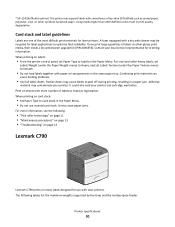
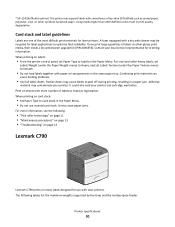
...glossy print media, then install a dry web cleaner upgrade kit (P/N 40X1856). Combining print materials can
cause feeding problems.
• Use full label sheets. Adhesive
material may support labels with laser printers. Printer specifications
50 This printer may contaminate your printer. Partial sheets may cause paper jams.
For more number of labels or other heavy labels, set
Labels...
Card Stock & Label Guide - Page 51
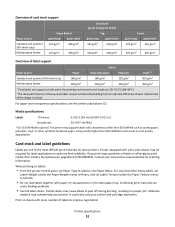
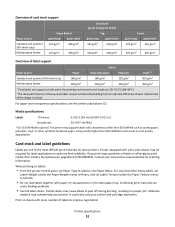
... publications CD.
Combining print materials can
cause feeding problems.
• Use full label sheets.
This printer may support labels with paper or transparencies in the Paper Menu. If you print large quantities of the image is optimal.
It could result in print quality degradation. Printer specifications
51 For vinyl and other heavy labels, set
Labels Weight (under...
Card Stock & Label Guide - Page 116
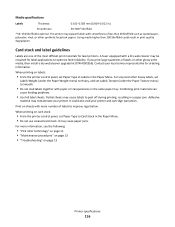
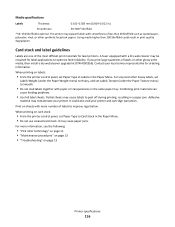
... roller technology" on page 11 • "Maintenance procedures" on page 13 • "Troubleshooting" on card stock:
• From the printer control panel, set Paper Type to optimize feed reliability. Print on labels:
• From the printer control panel, set Paper Type to improve registration. Media specifications
Labels
Thickness:
0.102-0.305 mm (0.004-0.012 in the same paper tray...
Card Stock & Label Guide - Page 138
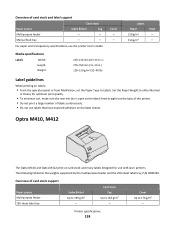
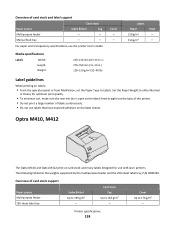
... labels feed straight out the back of the printer. • Do not print a large number of card stock and label support
Paper source Multipurpose feeder Manual feed tray
Card stock
Index Bristol
Tag
-
-
-
- Overview of card stock support
Paper source Multipurpose feeder 250-sheet label tray
Index Bristol Up to Labels. Printer specifications
138
Labels Paper 150 g/m2 150 g/m2...
Card Stock & Label Guide - Page 139
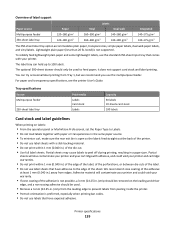
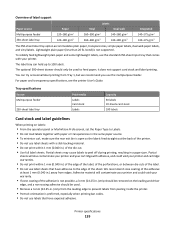
... to prevent labels from peeling inside the printer. • Portrait orientation is preferred, especially when printing bar codes. • Do not use labels that have exposed adhesive. it does not support card stock and label printing.
Partial
sheets will contaminate your printer and could void your printer and cartridge warranties.
• Do not print within 1 mm (0.040 in.) of the...
Card Stock & Label Guide - Page 142
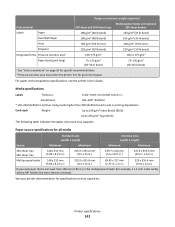
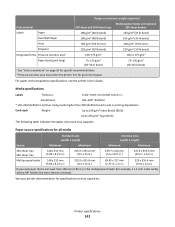
...paper sizes each tray supports.
Paper source specifications for example, 3 x 5-inch index cards), set the MP Feeder ...Card stock
Weight:
Up to 199 g/m2 Index Bristol (90 lb)
Up to 175 g/m2 75-135 g/m2
(20-36 lb bond)
For paper and transparency specifications, see the printer User's Guide. See your printer documentation for grain short paper. Range or maximum weight supported
Print...
Card Stock & Label Guide - Page 147
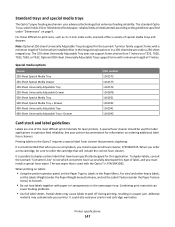
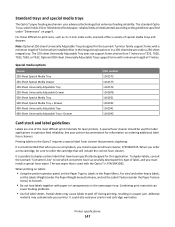
...The standard Optra T tray, which converters have been specifically designed for information on a T522, T620, T622, T630, or T632.
See your printer and cartridge warranties. Combining print materials can
cause feeding problems.
• Use full label sheets. Adhesive
material may cause labels to -print sizes, such as 3 x 5-inch index cards, Lexmark offers a variety of the most difficult...
Technical Reference - Page 41


... that font supports. Since the font selection commands for more information about these commands. Forward and Backward Compatibility Modes for each of printers. If a symbol set does not have a PJL value, use the symbol set ID to select fonts: FONTSOURCE, FONTNUMBER, PITCH, PTSIZE, SYMSET, SET, DEFAULT.
A font selection can be either temporary or set as the default.
Standard...
Technical Reference - Page 44


..., see Table 2-20 on page 2-36. 4 This font is not implemented in the forward compatibility mode.
With the appropriate printer driver installed and selected, your software application selects these fonts. To determine which symbol sets are supported by a particular font, find the font group (A, B, or C) for the font in Table 2-19, and then see Table...
Technical Reference - Page 46


... 2-18 or Table 2-19 supports, see the complete listing of PCL emulation fonts and symbol sets in the font group. 2-34
PCL
Your Lexmark printer defaults to the forward compatibility mode to enable a Hewlett-Packard Company's driver to this mode. The Lexmark PCL driver uses the backward compatibility mode and temporarily switches the printer to select the forward compatibility...
Technical Reference - Page 47


... B C
PSTEXT
PSMATH
MATH8
PIFONT
MSPUBL
WIN30
WINL1
WINL2
WINL5
ISOL1
ISOL2
ISOL5
VNINTL
VNUS
VNMATH
2-35
PCL
Table 2-20: Symbol Set Support for PCL Emulation Text Fonts (Continued)
Indicates the symbol set is supported by the fonts in the font group.
Technical Reference - Page 269


... is On and the NupDetails parameters are supported:
True False
Manual feed Automatic feed
If ManualFeed is set through PJL. Use the N-up ), refer to print. If the default paper source is not a manual paper source, ManualFeed is the best match or not.
Indicates the type of copies to your printer user documentation. True False
Nup is...
Lexmark 20T3650 Reviews
Do you have an experience with the Lexmark 20T3650 that you would like to share?
Earn 750 points for your review!
We have not received any reviews for Lexmark yet.
Earn 750 points for your review!
